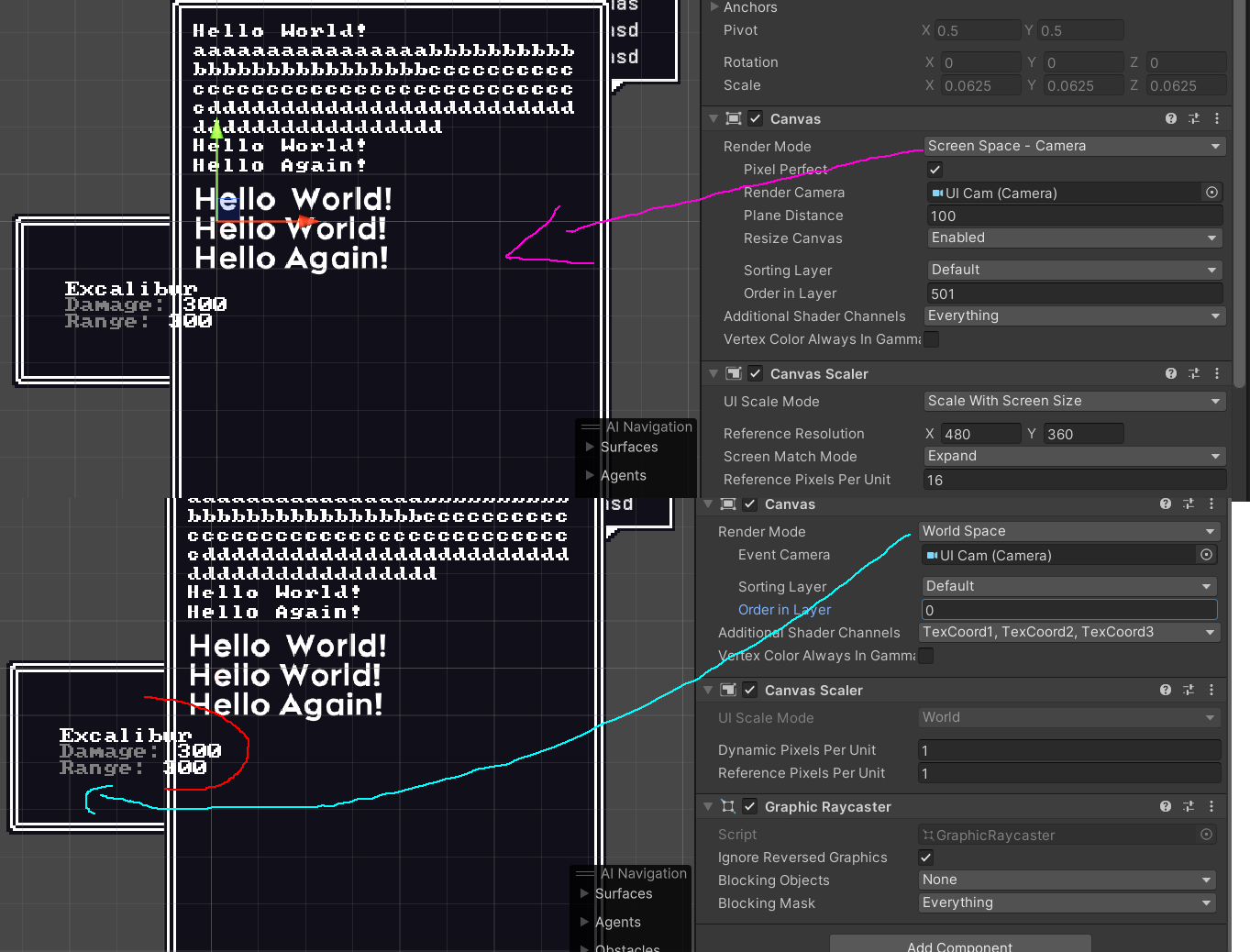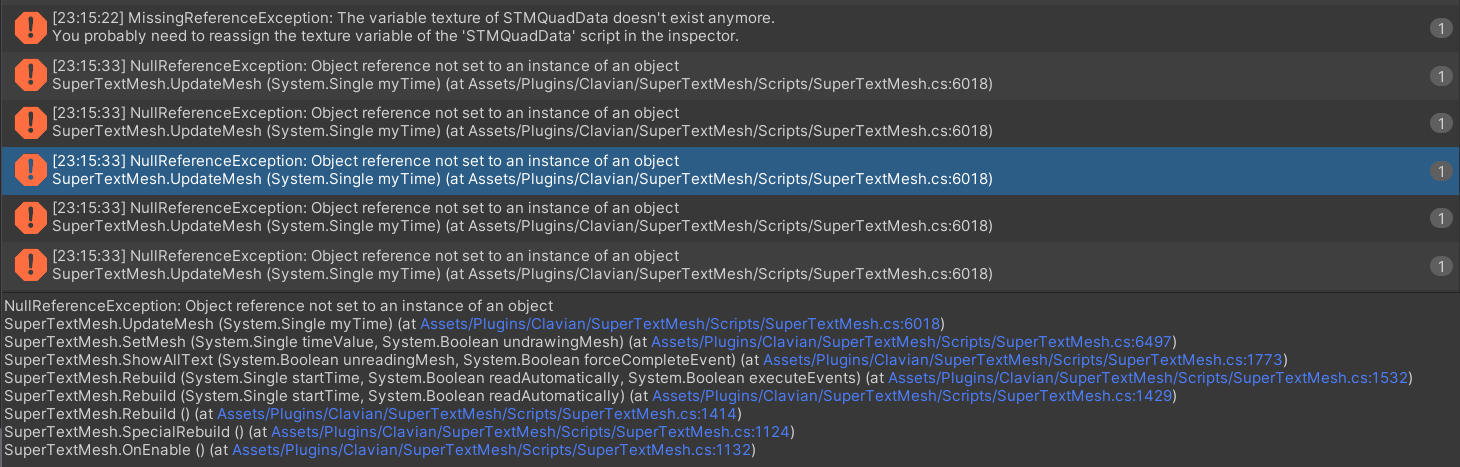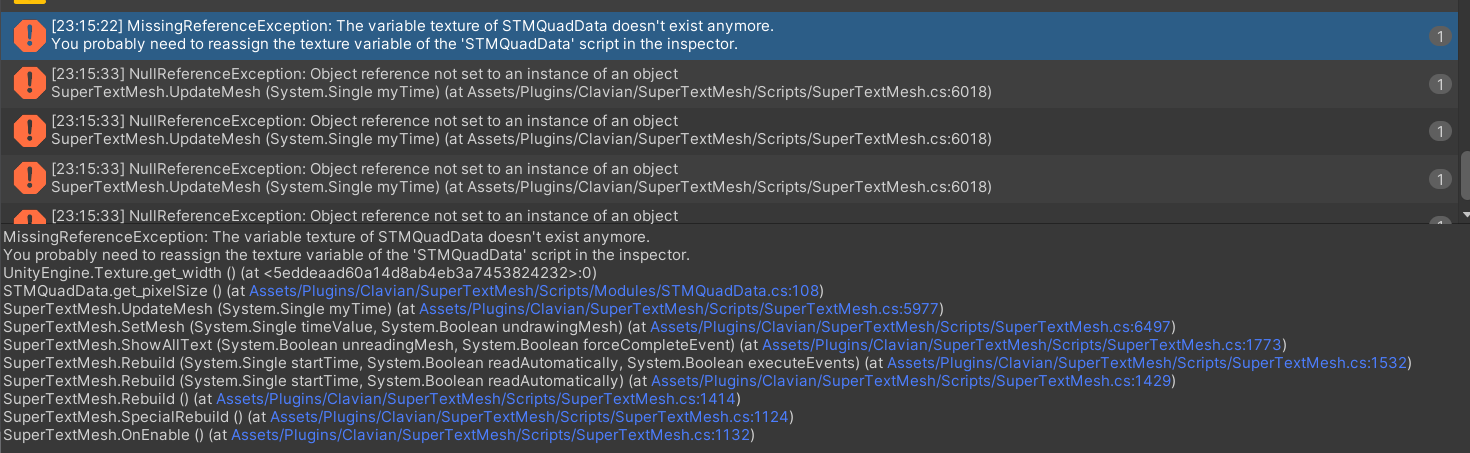Hello, I thought I might make a new topic for this.
I am not actually sure if this is a bug on your end or on my setup, but I think it might be a bug with the asset.
It seems world-space canvas text will always be drawn, even if overlapped by e.g.: an image/panel in a screen-space-camera canvas. In the screenshot you can see how the panels order correctly but the text will show above the other panel. I also screenshotted the inspector, maybe you can also set it up to see yourself.
It's not a big problem for my game cause actually the world space canvas will probably be front-most... probably!?
But I wanted to report this nonetheless.