Each parameter has a tooltip. Put your mouse over it to read more explanation. 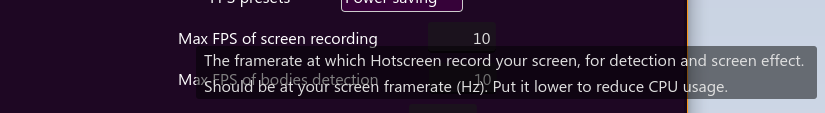
This parameter is very powerful. This allows your screen to perfectly match the effects, ensuring a perfect censor !
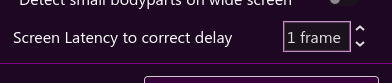
This allows you to record the Hotscreen window, in order to save and share your own content. Check the button, start to record the new window with OBS (for exemple), then click Hide the window to move it out of your screen.
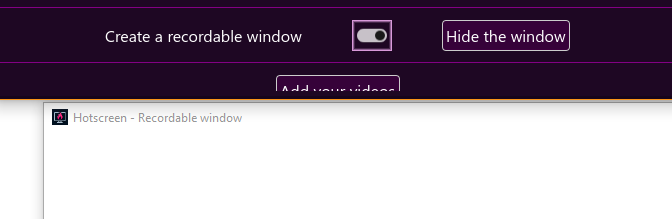
Once you are happy with your custom parameters of a filter. Enter a name and click on the save button.
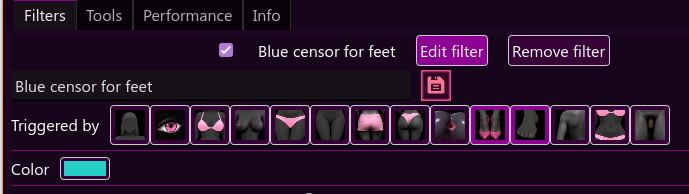
This filter will be now available in the "Custom filters" section of Add a Filter. You can use / in the name of your filter to sort them in folders.
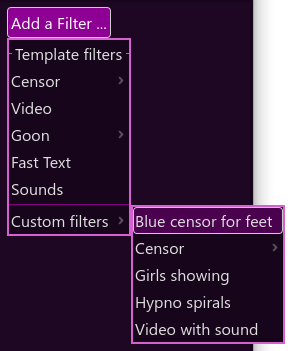
You can import your own audios, fonts and images. Just put them in the corresponding folders inside the "custom_ressources" folder next to hotscreen.exe
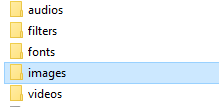
Your own videos can be imported using the Add your videos button in the Tool tab.


