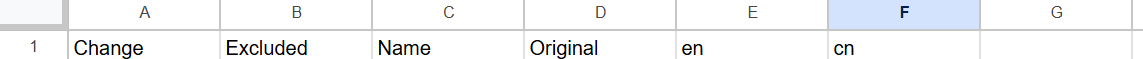
i extract name and csv looks like this
it only show original name column
how can i translate en, cn name? make column manually?
plugin Verion 1.4.8
rpg maker mz Verion 1.9.0

Auto generate translation file and translate your game without replacing your in-editor text · By
The plugin allows you to add languages, when you do that and run the game, it'll create more language column automatically, but if you want to create columns manually, just simply... add more columns in your Excel software.
To translate a name, put the name to Original column and translate it just like how you translate other lines.