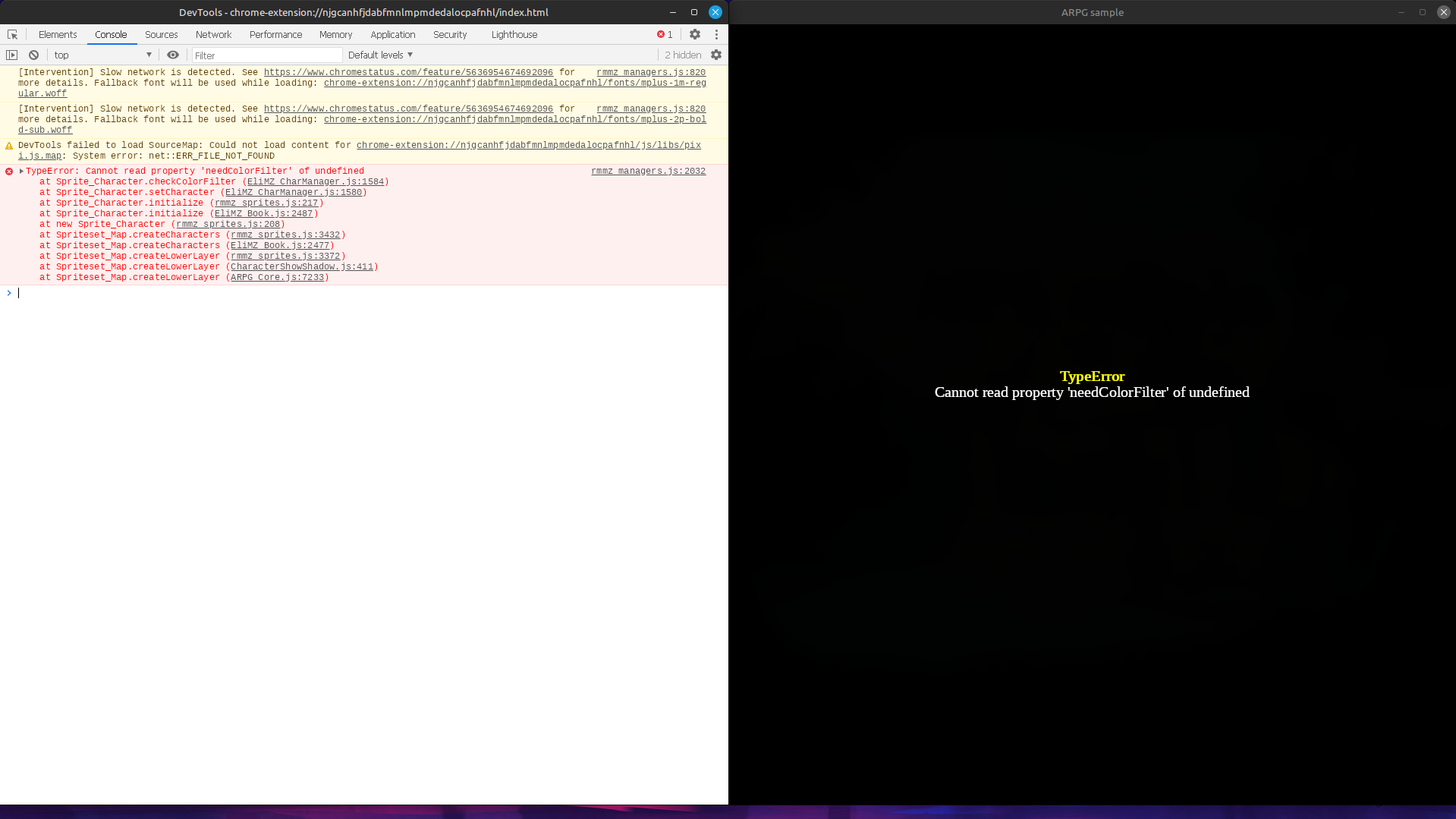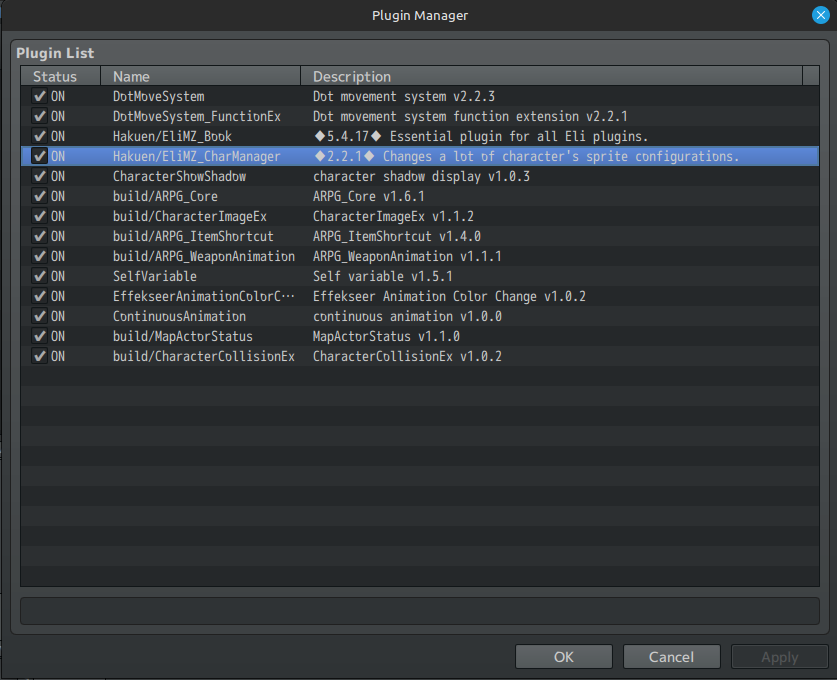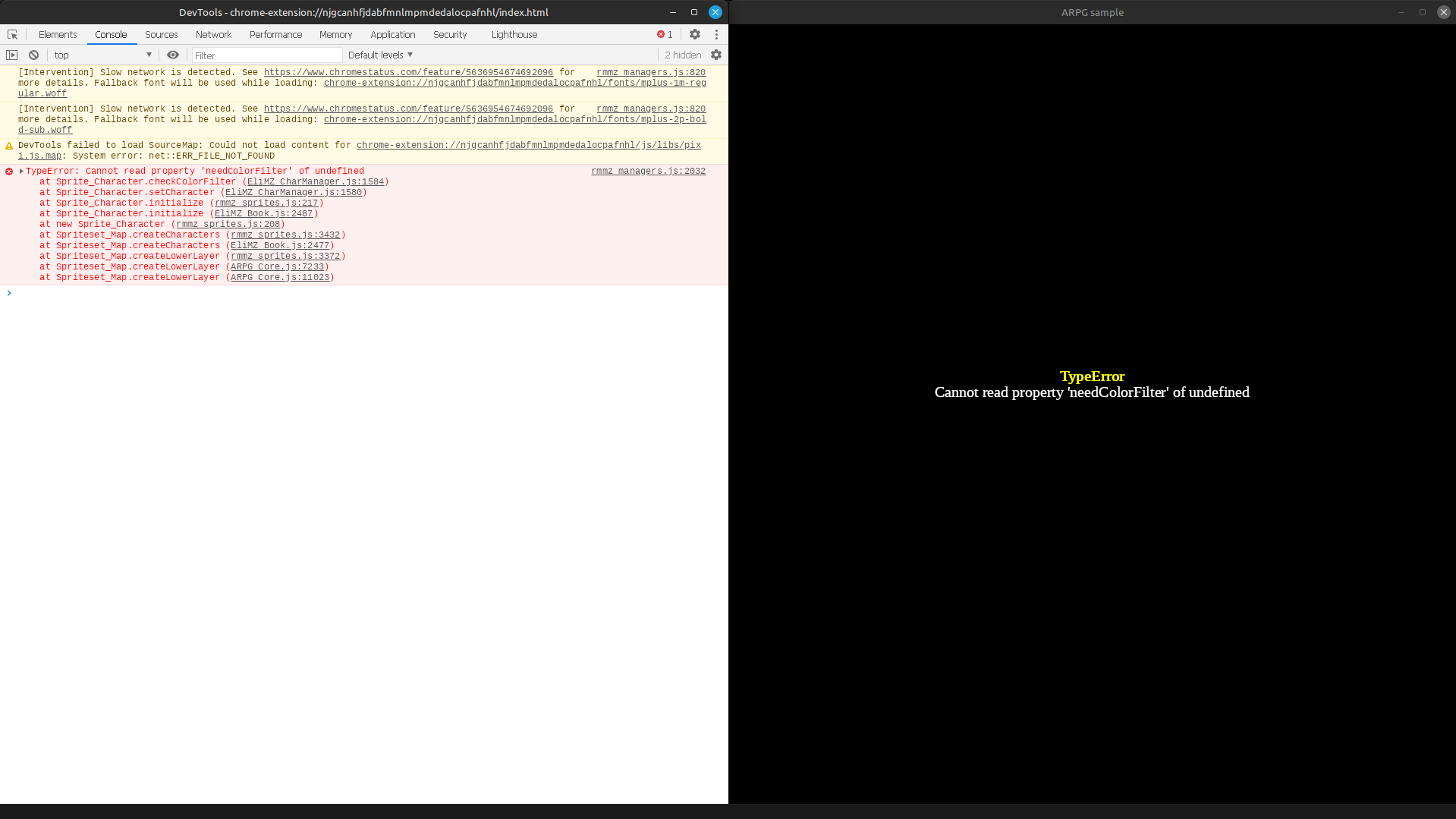I thought I made a mess after adding Eli_Book to my own customized ARPG plugin-in set. However, after just adding the Eli_Book to a fresh new ARPG template. It still produces the same error when player start attacking. Any plan to fix this?
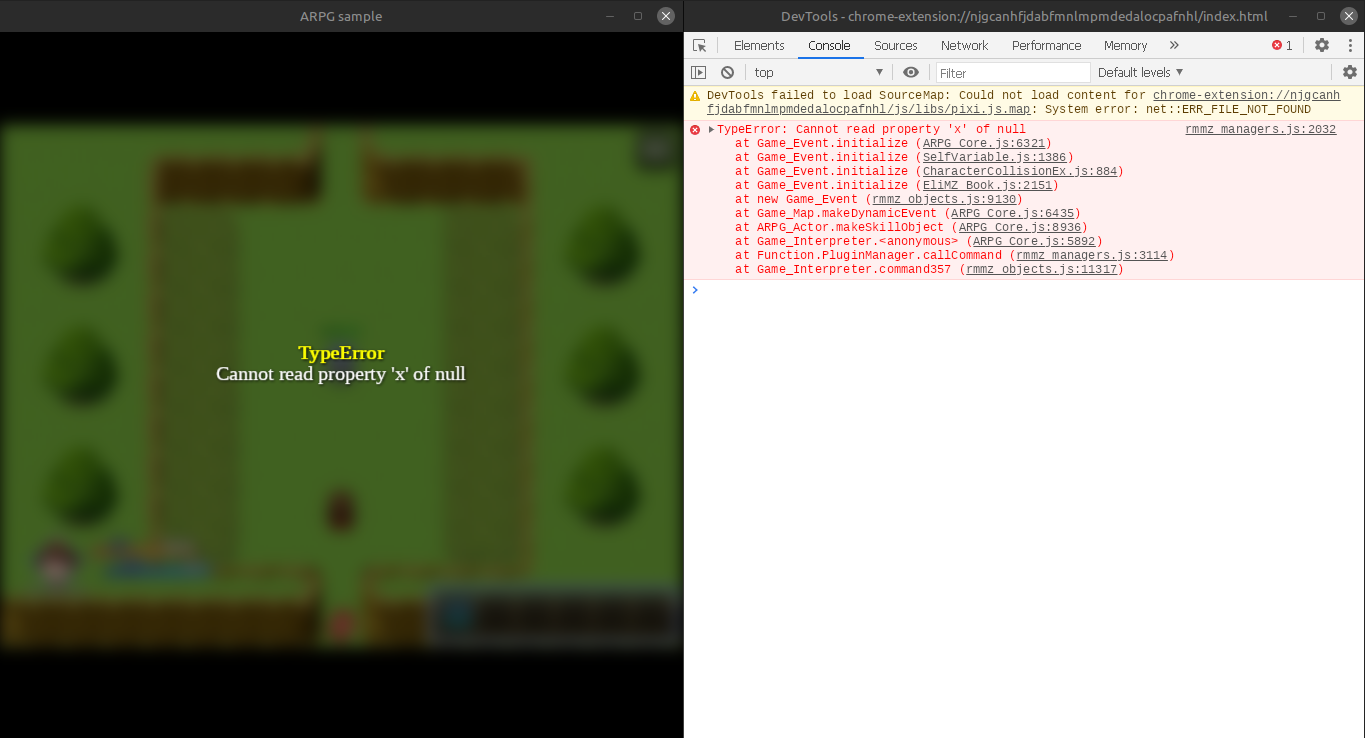
Thanks in advance!



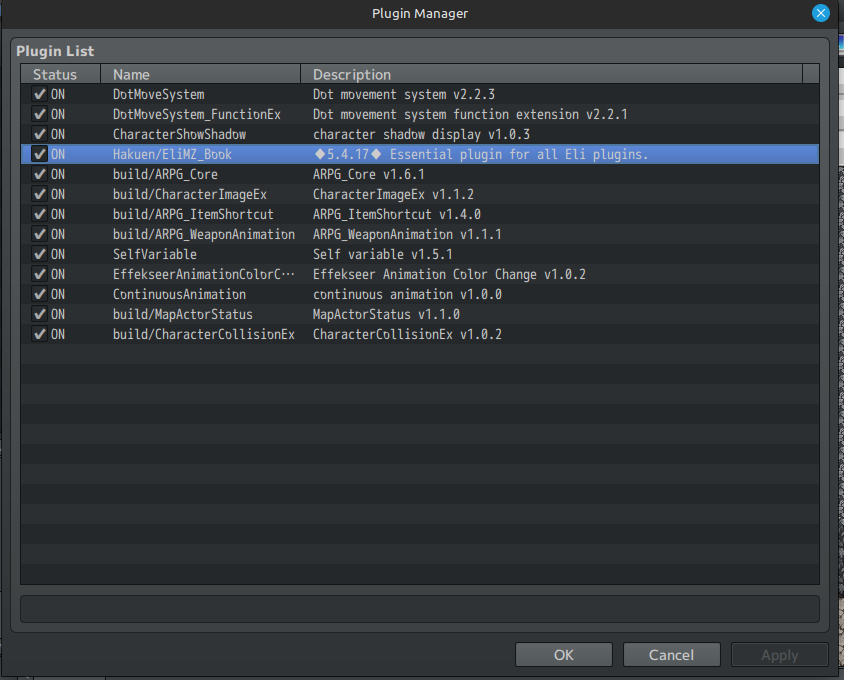 That said, after adding another plugin of yours called EliMZ_CharManager. It breaks everything again after the game load player sprite, no matter the plugin order, I tried everything. I haven't done anything yet with the said plugin. Any idea how to resolve this?
That said, after adding another plugin of yours called EliMZ_CharManager. It breaks everything again after the game load player sprite, no matter the plugin order, I tried everything. I haven't done anything yet with the said plugin. Any idea how to resolve this?