May be related to the fact that adding the default tag set threw an error and failed, but I don't see any option on right click, mouse-over, or anything to add a metadata tag to a pdf.
Thanks for letting me know about the default tag error — I'll look into that!
As for tags, it should be available from the "edit" menu on an imported PDF.
Go to the PDF view, mouse over a PDF, click edit, then add a new tag (with +) or select from existing tags.
You can also manage tags from the "tags" view in the sidebar.
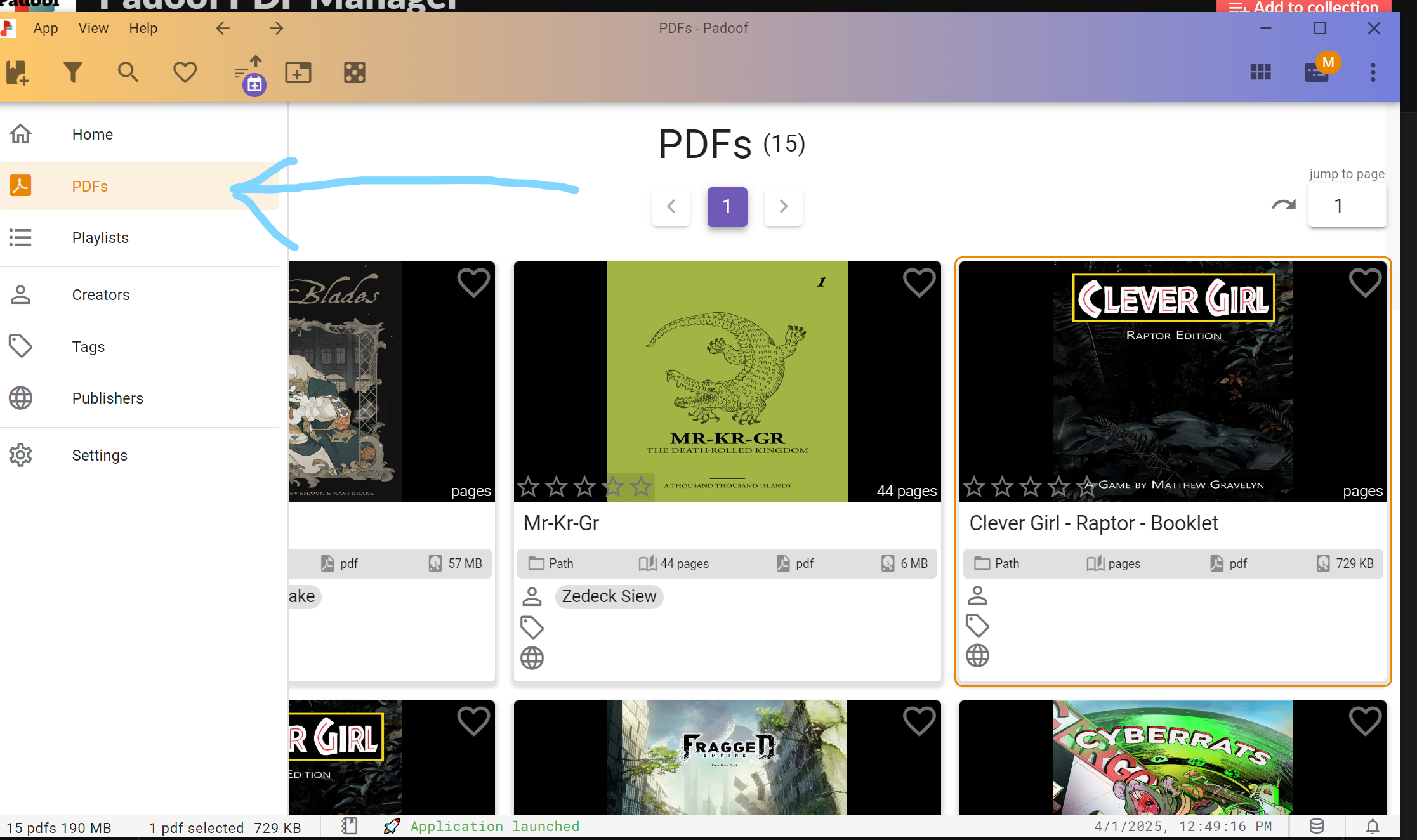
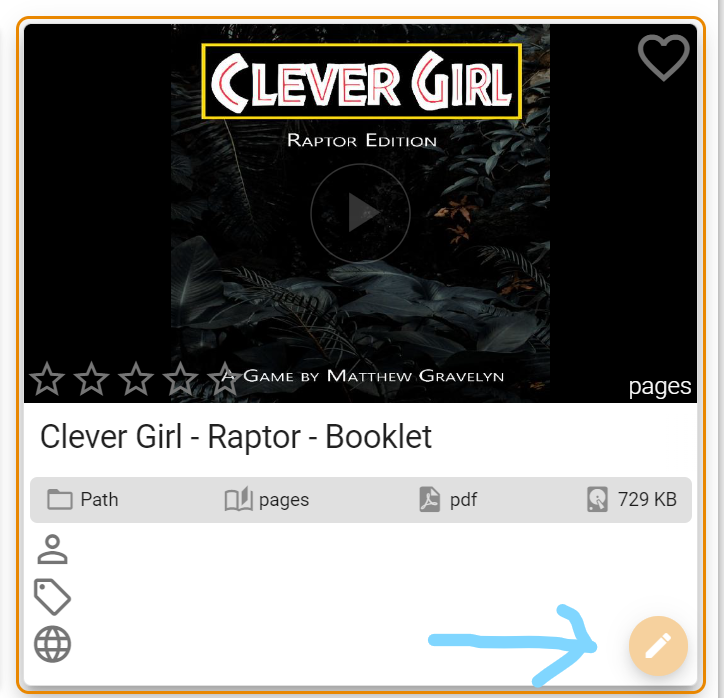
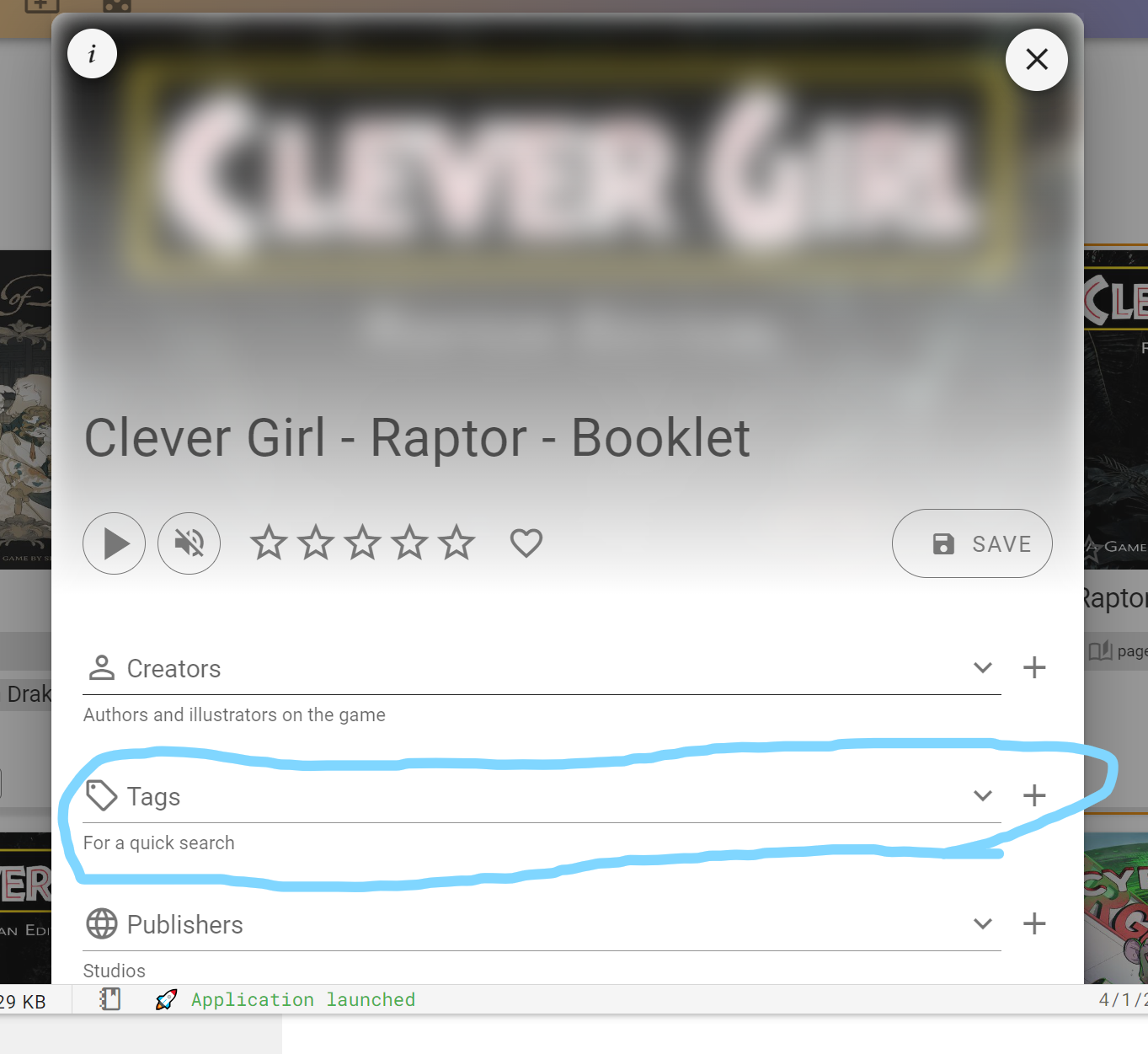
Ah ha! I figured it out. Wasn't able to replicate the original error, unfortunately, but for posterity - by adding the Metas I created to "Meta assigned to Videos" in the "PDFS" section of the options menu (a label I assume is left over from an older version of the software this program is based on), I was able to add them to the edit menu.