Hello, I'm having trouble getting "Class Curve" to work with "Custom Parameters."
I've used and created many custom parameters with "Custom Parameters," and they work fine. I've combined this with "Core Engine VisuStella MZ" to display the values in the in-game menu. Everything works.
But now I've been trying to get it working with "Class Curve." I've followed the instructions and created the same number of entries as in "Custom Parameters" to give them the minimum values. However, when I try to display them with "Core Engine VisuStella MZ," it doesn't show the assigned values.
I'm attaching images.
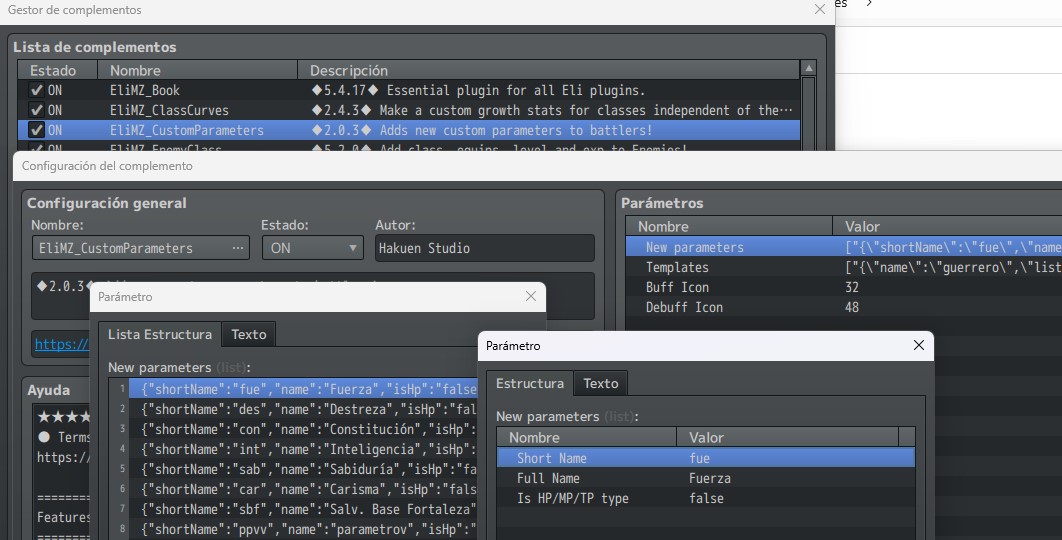
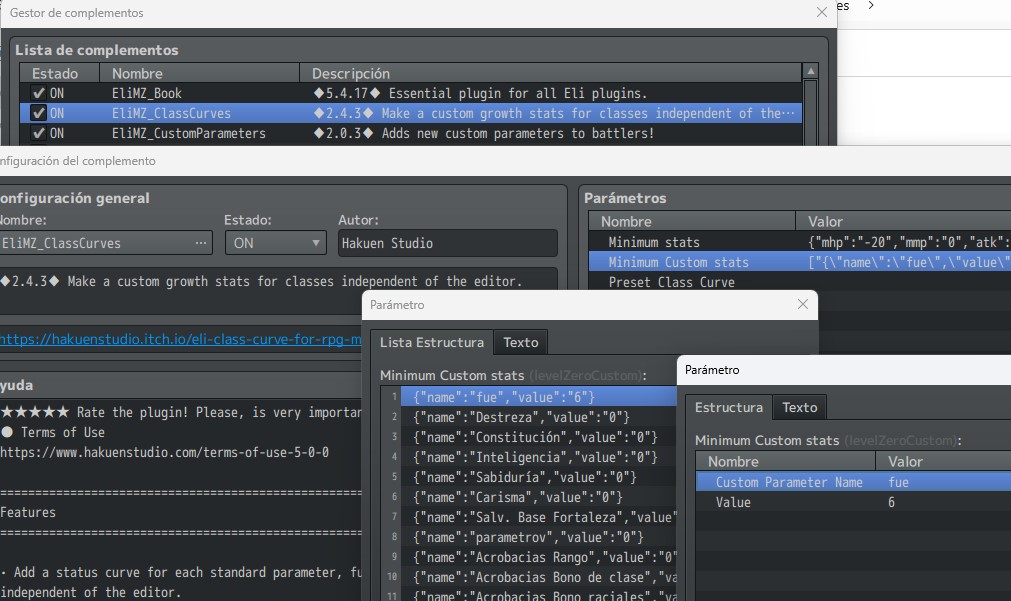
In the last one, what's in green should show the value I assigned as minimum 6, but it shows 0.

The ones in yellow are values I've assigned to each class, so it displays them correctly.


