Press P key or click the Camera button in the menu to screenshot
- Click the arrow in the bottom-right corner

2. Click the camera button
3. Go to your Documents folder on your computer and click on "Blockyscape_Screenshot.png" to view and share

4. To share click the Share button on the top-left corner and click the app you want to share the screenshot to.
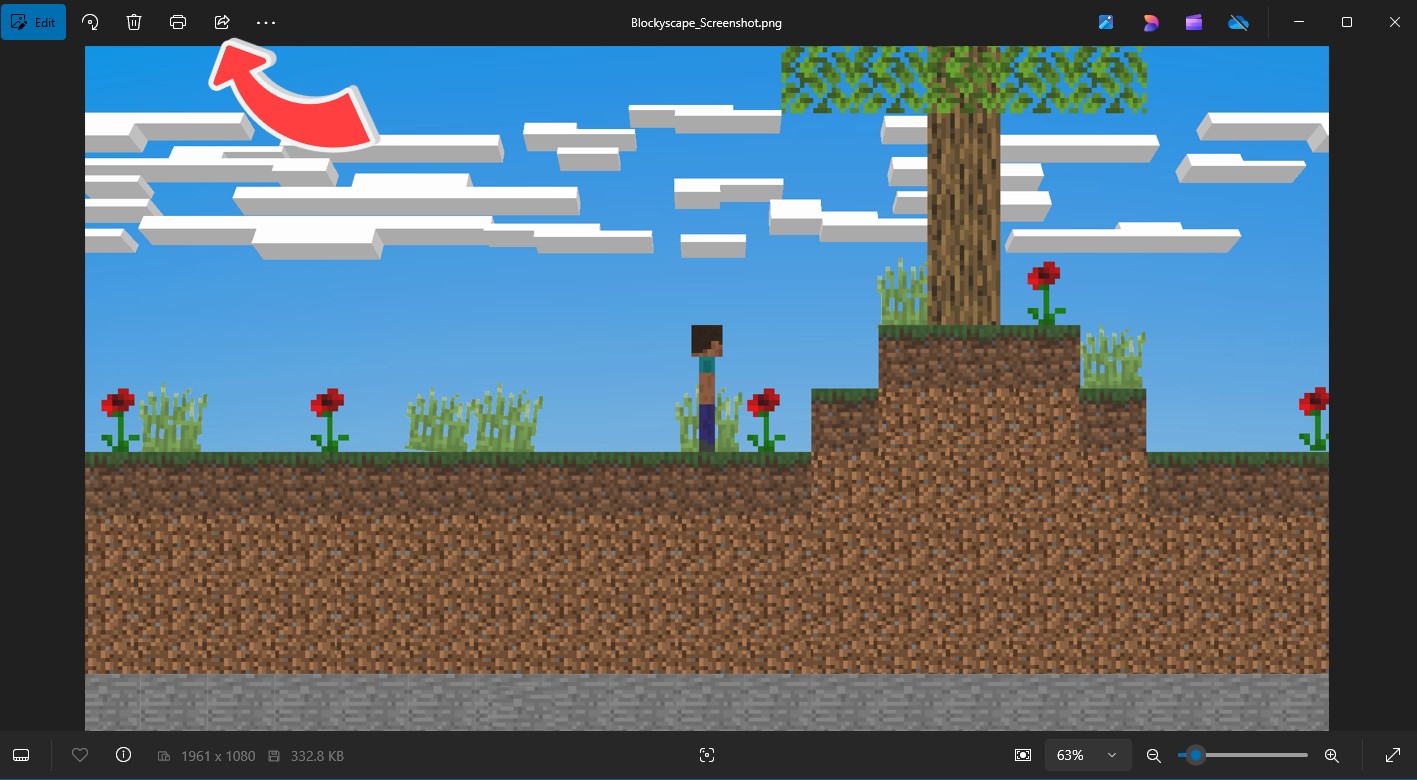
Notes:
- The UI will be hidden, but the block assistant still shows up
- Screenshots will save in your Documents folder under the name "Blockyscape_Screenshot.png"
- Screenshots only work on PC or browser


