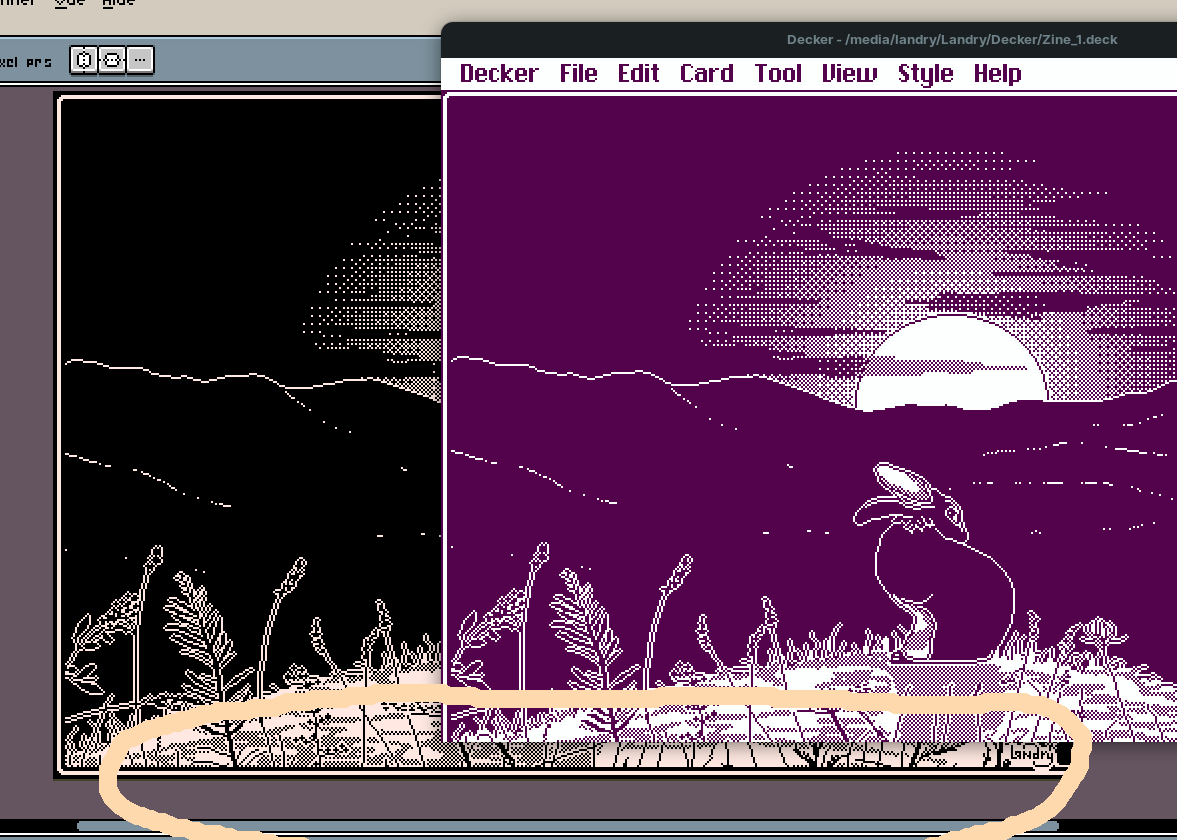 Hi everyone ! I did a drawing on Aseprite in 512*342 pixels and when I try to import it, and put the size of the image to the original, my drawing is still cropped at the bottom, is it because of the toolbar at the top ? Do I have to put my image reference at the bottom to fill under the toolbar ?
Hi everyone ! I did a drawing on Aseprite in 512*342 pixels and when I try to import it, and put the size of the image to the original, my drawing is still cropped at the bottom, is it because of the toolbar at the top ? Do I have to put my image reference at the bottom to fill under the toolbar ?
This is what I get when I put the image on top, just under the toolbar.


