Wonderful idea!! I didn’t know there was a browser extension that allowed you to modify a site’s CSS for all the duration of a browsing session. Only that you could fiddle with the inspect tool temporarily ><
After installing the script, I found that the “recently updated pages” info was taking all the place at the top, so I changed the flex order of the games list:
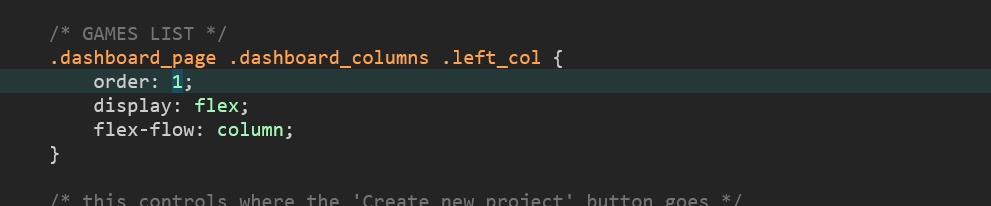 From 2 to 1
From 2 to 1


