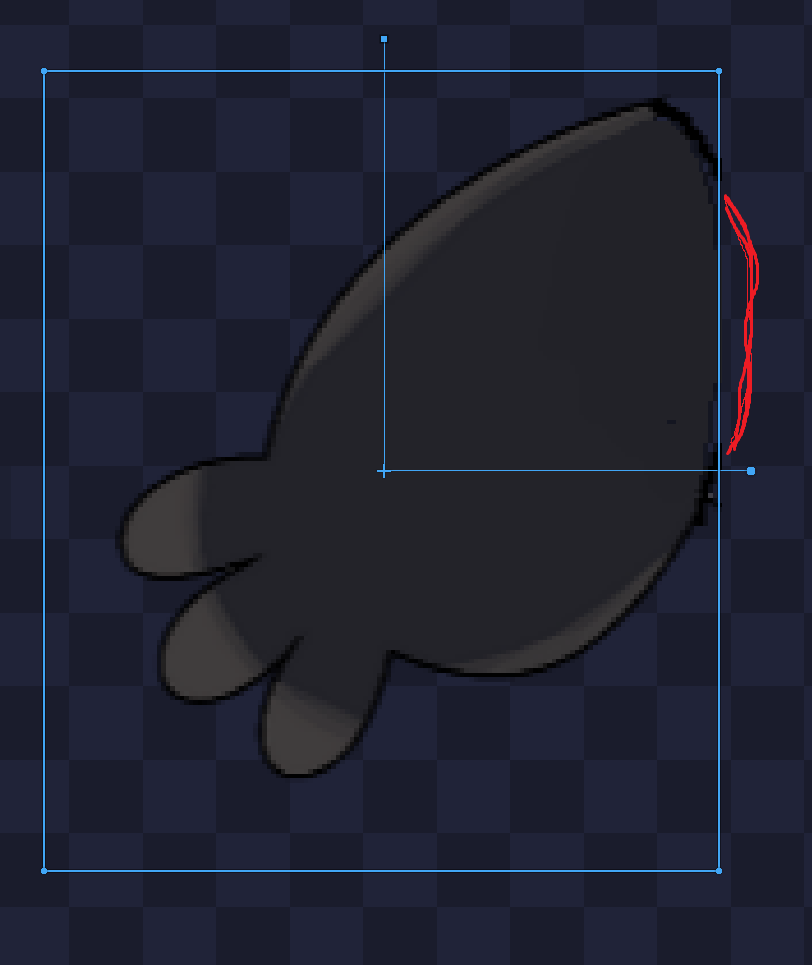Hello, I am following along with the bird fakemon bones animation tutorial.
I noticed that after I used the selection tool to select e.g. the left wing from the bird, the "canvas size" for the newly created body part is cropped too close for me to properly fill in the missing portion.
How can I expand the bounds of the canvas for that part?
Thank you