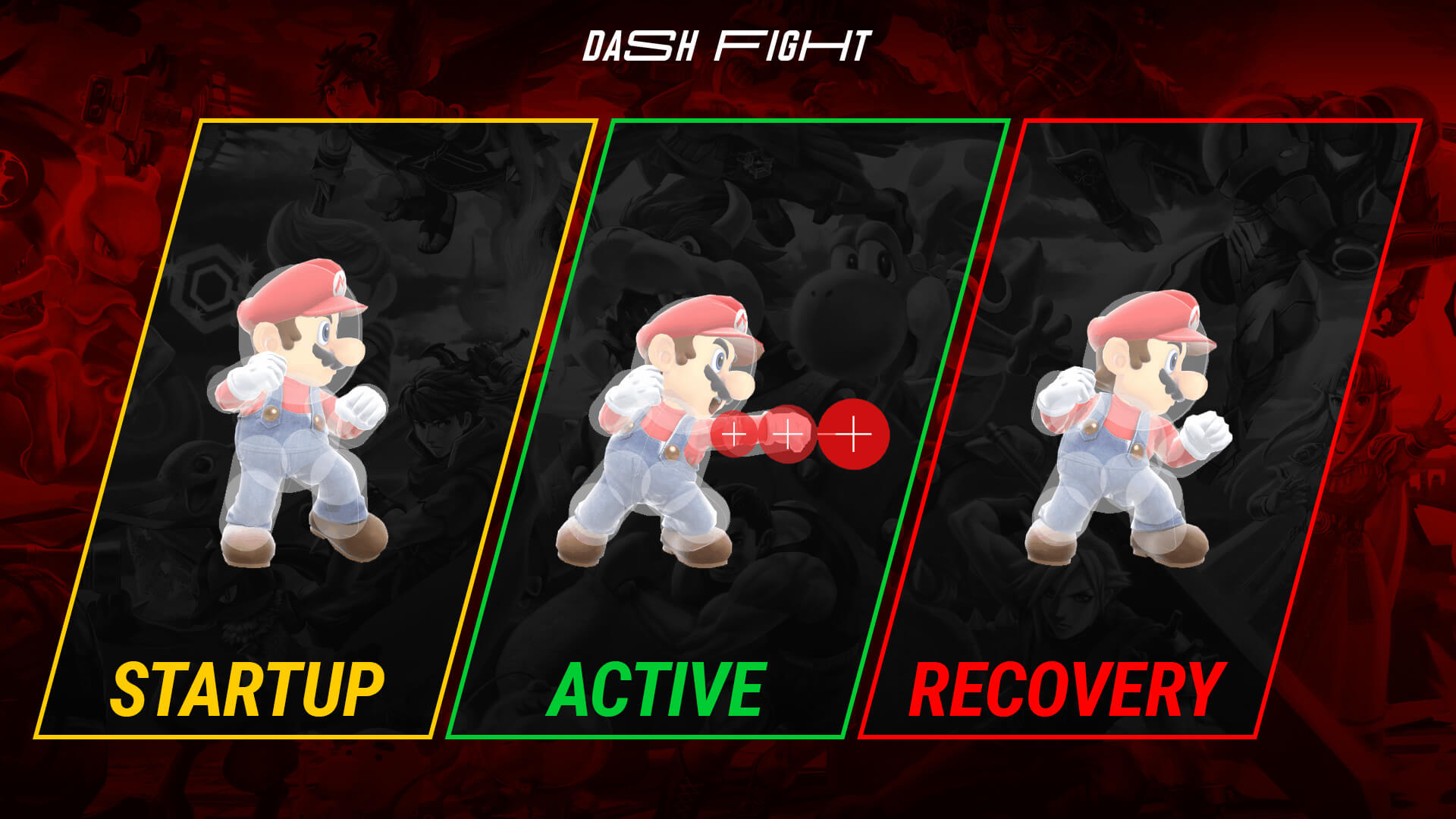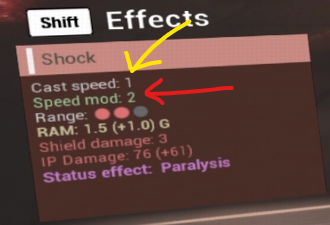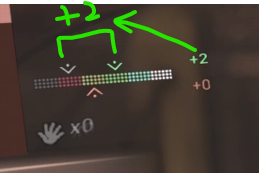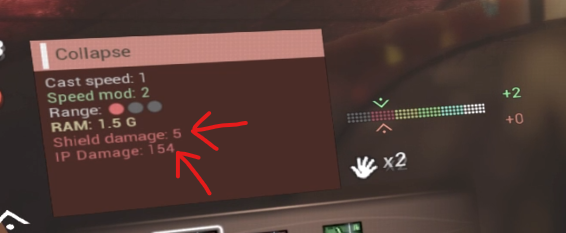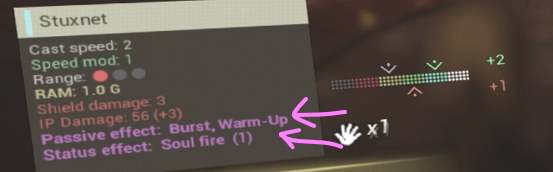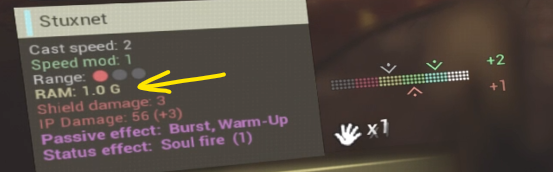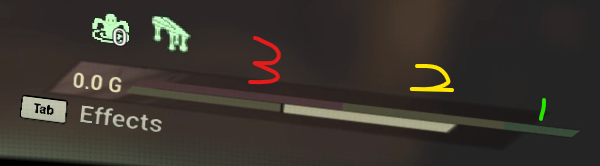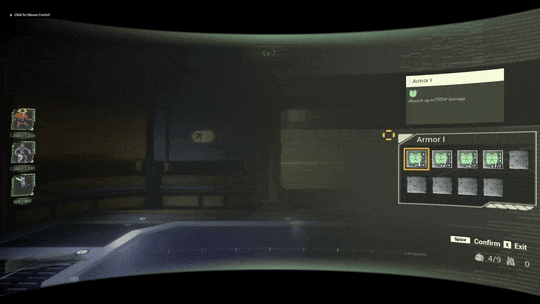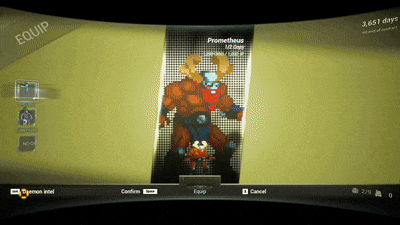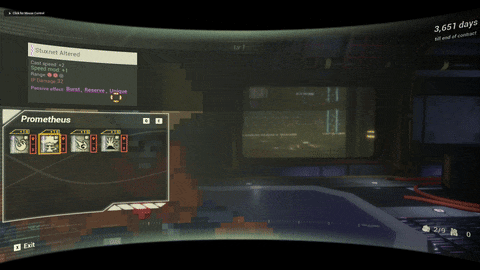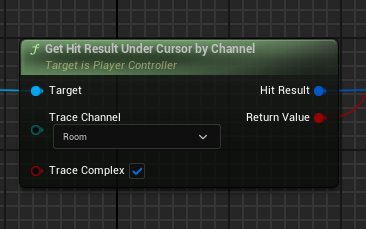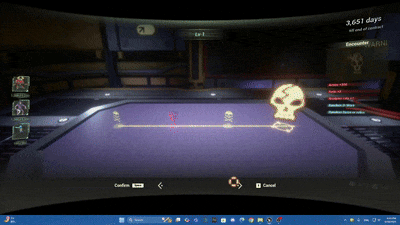Dev Log #01
Hello~ This is the dev log for my solo indie game Grid Lost. I've been working on the game for 2 years and I think it's about time to let my "baby" see the light of the day. I'll keep my dev log short, cause 'too long and no one wants to read'. The 1st dev log will briefly cover the general setting (story, genre, and combat).
https://kakuseika.itch.io/gridlost
Notice: A new build is uploaded as a Google Drive link. Currently, there is a limit to the file size on itch.io and I'm working on getting it increased.
Story
The story takes place five years after the end of the Cold War. A fictional island nation the United Vaniber (UV), developed the most advanced information technology (the Grid network) and artificial intelligence (Daemons) that the world had ever seen. With these creations, the UV quickly rose through the ranks to become the most technologically advanced nation in the world. Because the UV refused to share its creation, a "hunt" to steal the Grid technology began. You play as an anonymous contractor working directly under the United Vaniber Intelligence. Your mission is to eliminate invaders and prevent the technology from leaking to foreign nations.
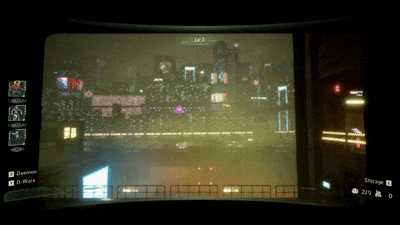
The game takes place entirely inside the Grid network. In the digital world, anything is possible, like in Minecraft; there is a lot of liberty to aesthetics. For the 1st act, I chose a cyberpunk environment, which fits the sci-fi theme of the game.
Genre
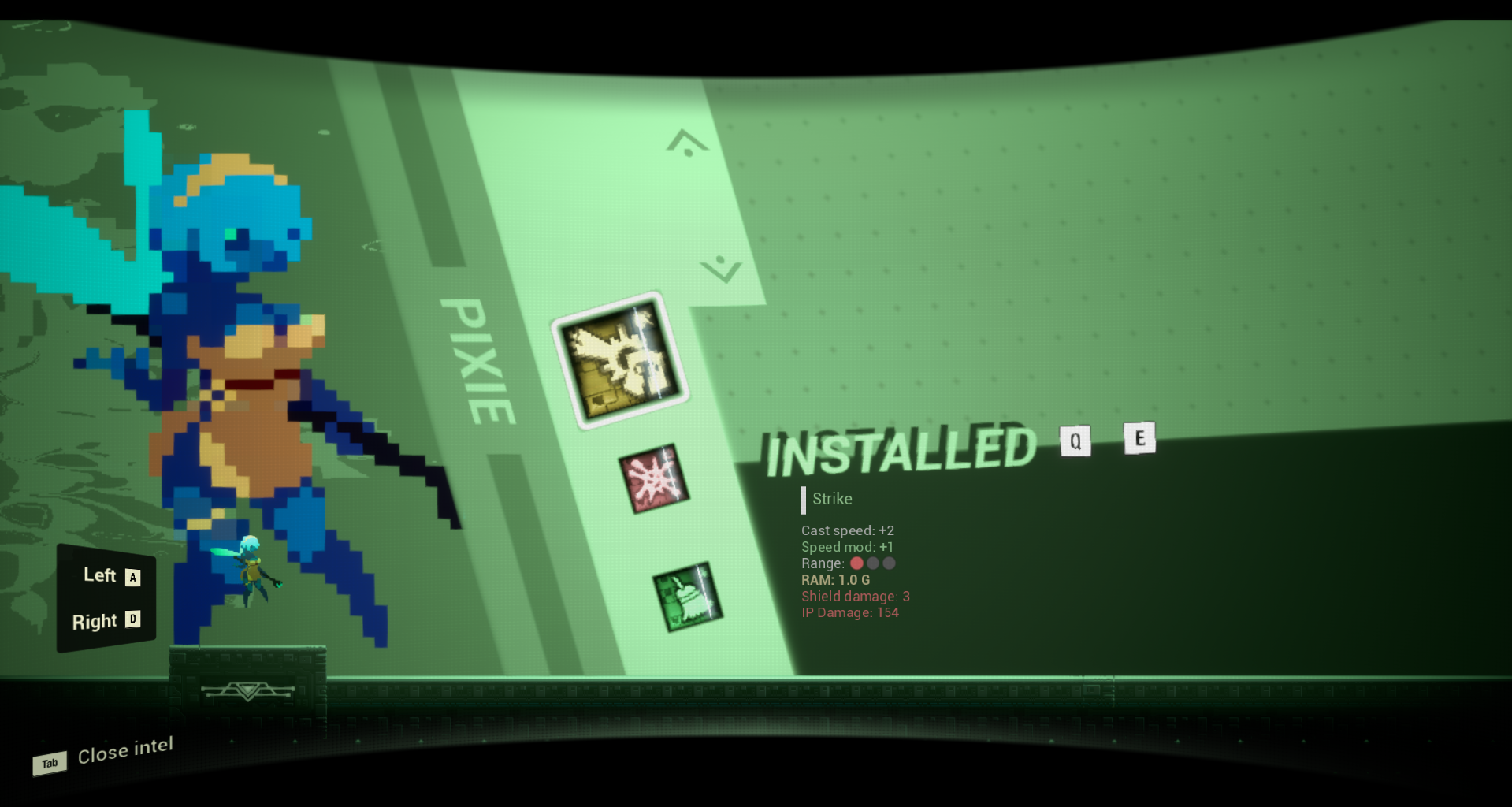
The genre is rouge-like deck-builder, similar to Slay The Spire. Players will start each run fresh and slowly build up their deck. The difference is that instead of choosing a playable character, you will choose up to 3 different Daemons. Each Daemon comes with its own set of card pools and relic pools. Abusing the synergies of cards and relics is the key to conquering your foes. To get Daemons, you need to pass the negotiation.
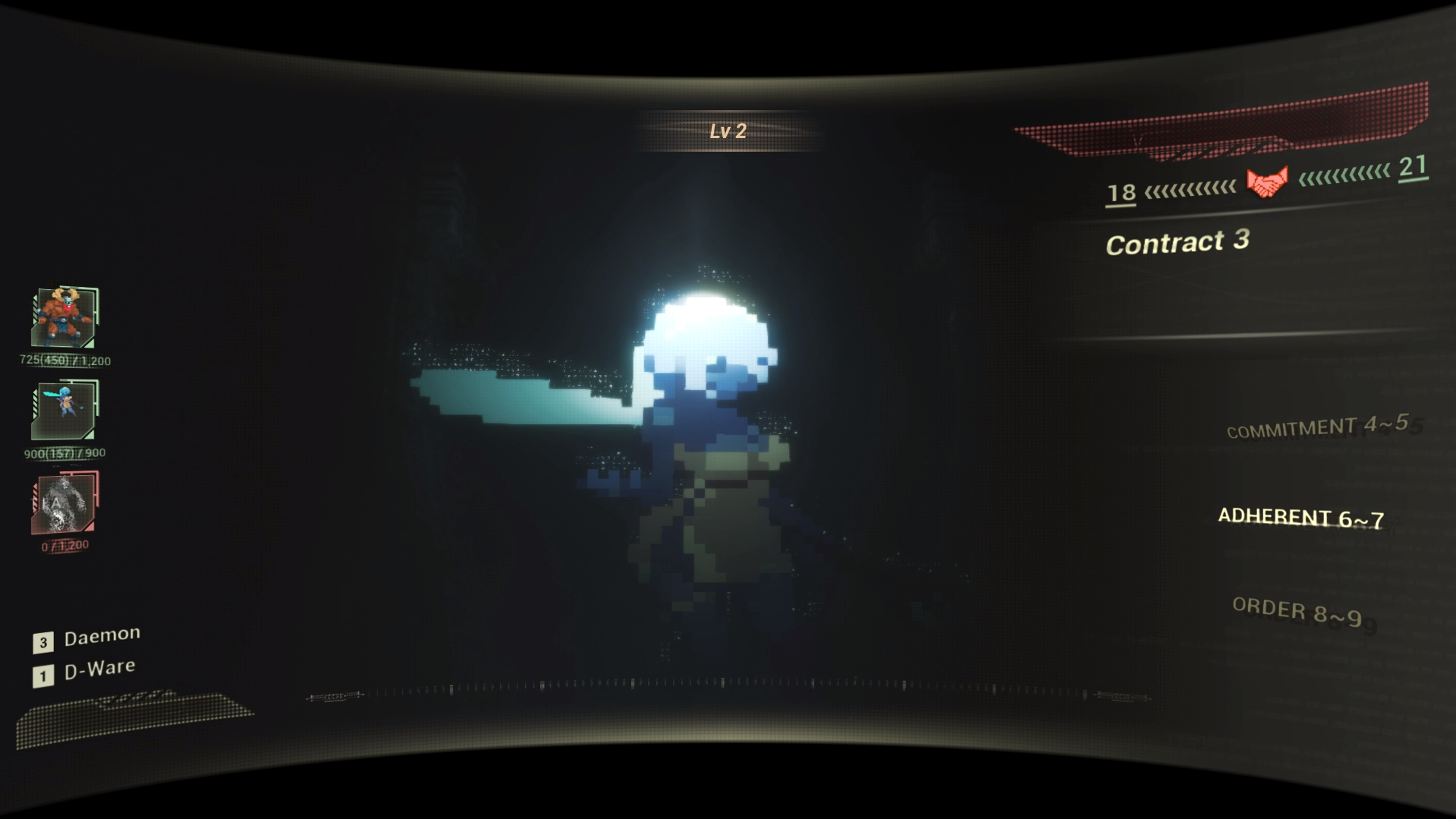
Unlike Shin Megami Tensei, which requires players to give the correct response (usually fixed) to the Demon's question or request; in Grid Lost, Daemon negotiation is a slightly more complicated and randomized mini-game. Due to the length of this dev log, I'll write about the negotiation mini-game in a separate dev log in the future.
To separate itself further from the pack, Grid Lost uses a unique combat system that I've not encountered in any other games in the same genre.
Combat

Instead of having separate turns for the enemy and player, both sides will act at the same turn. So how do I know who will go first? The initiative decides the order of actions. If yours is higher, you go first, and vice versa.
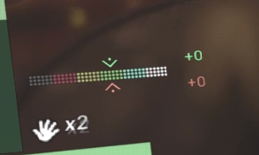
What'd happen if both are equal? A clash will happen where both sides are competing to gain the upper hand.

For more information about the combat system, please stay tuned for the next dev log! Alternatively, you can try out the demo and see for yourself~
https://kakuseika.itch.io/gridlost
If there is any feedback, feel free to leave a comment and help me to make the gameplay better!