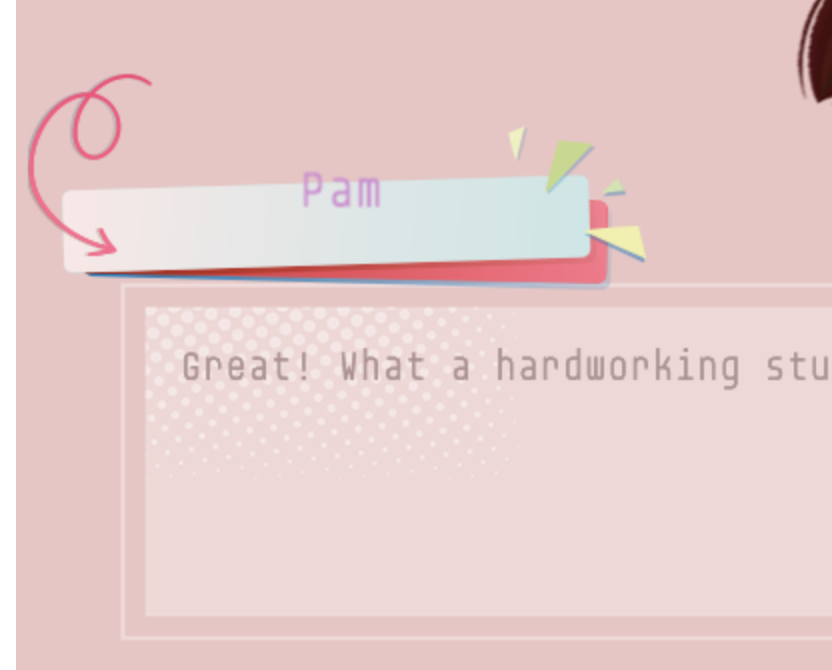Hi lunafromthemoon and everyone.
I would like to position the name in the name box independently from the name box itself.
in GUI.yaml it would be something like the text positioning parameters for the namebox (textPosition) or something more relevant, i don't know. I don't find a solution, can you help, please :) You can see my issue in my image attached :