Whenever i try to delete this file it says it can not be found in the folder it appears in. This file has a blank paper icon and was last modified on the 25th of February and, for as long as it has been there, my other saves have been affected. I can no longer level up drives past level 0 and that makes progression much more difficult. Does anyone know how to remove this file?



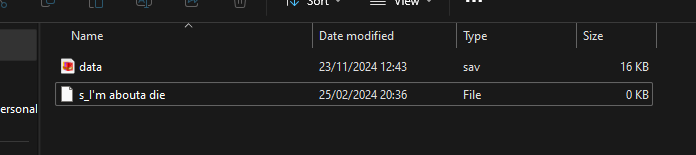
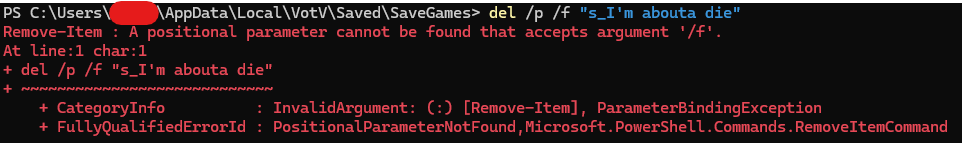
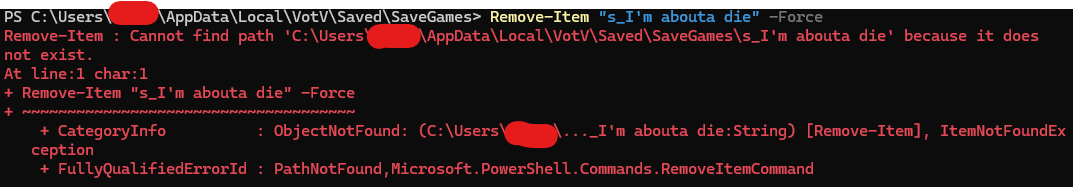 If none of this works, should i report this to the devs as a bug?
If none of this works, should i report this to the devs as a bug?