Full controller support
You can play the game using a Microsoft Xbox 360 or Xbox One controller from start to finish. Either ensure you start the game with the controller from the main menu or at anytime pause the game (using the "Escape" button) and select the "Controller" option. The option is only visible if a supported controller is connected and detected.
Should you lose controller connection at anytime, the game will automatically pause and give you the option to either reconnect the controller or switch to keyboard and mouse controls.
If you play the game using the mouse and keyboard, Full-screen mode is recommended.
When the game is running, press the button combination "Alt + Enter" to switch to and from Full-screen mode.
Controller controls layout
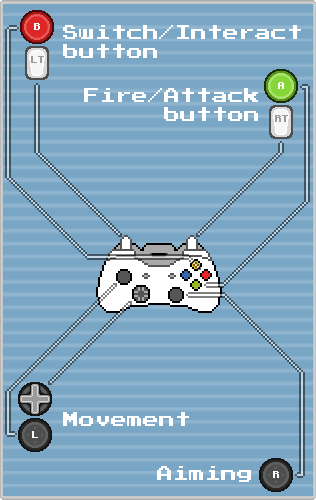
This layout is also available in the game. Simply pause the game and the controller controls layout is visible on the left side of the screen.
Keyboard and mouse controls layout

This layout is also available in the game. Simply pause the game and the keyboard and mouse controls layout is visible on the right side of the screen.


