1st time I am trying this Operation Method....
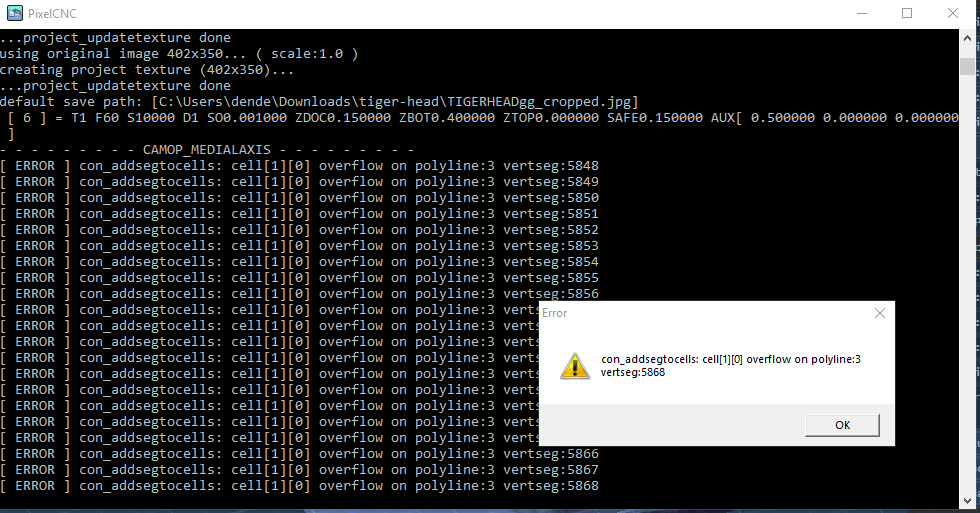

CAM software developed by artists for artists to create unique and original works on a 3-axis CNC router or mill. · By
Set your cut depth as deep as it will let you, and then limit the max depth to that value. It should limit you to the flute-length of your cutter, which is automatically calculated. What tool are you trying to generate a medial-axis carve with?
I'm going to have to have you send me this tigerhead image because I've never seen something like it cause so many problems!
Thanks Charlie, I think a cause of my many of the errors. Garbage In - Garbage Out.
Through some trials and tribulations later... I returned back to where Milling Operation was Horizontal, and working. Today, using those same settings, changing to Medial Carve works just fine now. I've now printed off your documentation and will take more time reading, looking for nuances a beginner may not know or used before. This is my 1st exposure to Milling and layers. I don't know, what I don't know.
Thank you for this product. Its the 1st kind of carving I imagined to do with my new DYI CNC after finished building it.
You are welcome :) If you haven't seen already I posted a tutorial/walkthrough on this forum, it should be stickied at the top. There's also a video tutorial I did up months ago that will need updating but it is a bit of an orientation and walkthrough, explaining various parameters in depth. I need to figure a better format for tutorial videos but I probably won't be making more until the summer time. I'll probably omit the in depth explanation and assume viewers have already gone through the first video tutorial.
Hey Gerry, this is a bug that was also reported recently and will be fixed in v1.32a, which will be out this week. The image is divided up into cells that are equal to the tool's radius but have a fixed buffer size for storing individual lists of contour segments. With a small project size and a relatively large tool, complex images like this are divided into too few cells and throw a curve ball! For now you can increase your "path simplify" higher. I tested 0.35 and it works but the path isn't super smooth: 0.3 might work too. You'll also need to set your v-bit diameter smaller for small projects: the resulting toolpath will be the same so long as none of the features are wider/deeper than the specified tool. I tested it with 0.25" diameter v-bit, for a 4-inch wide project and it worked:
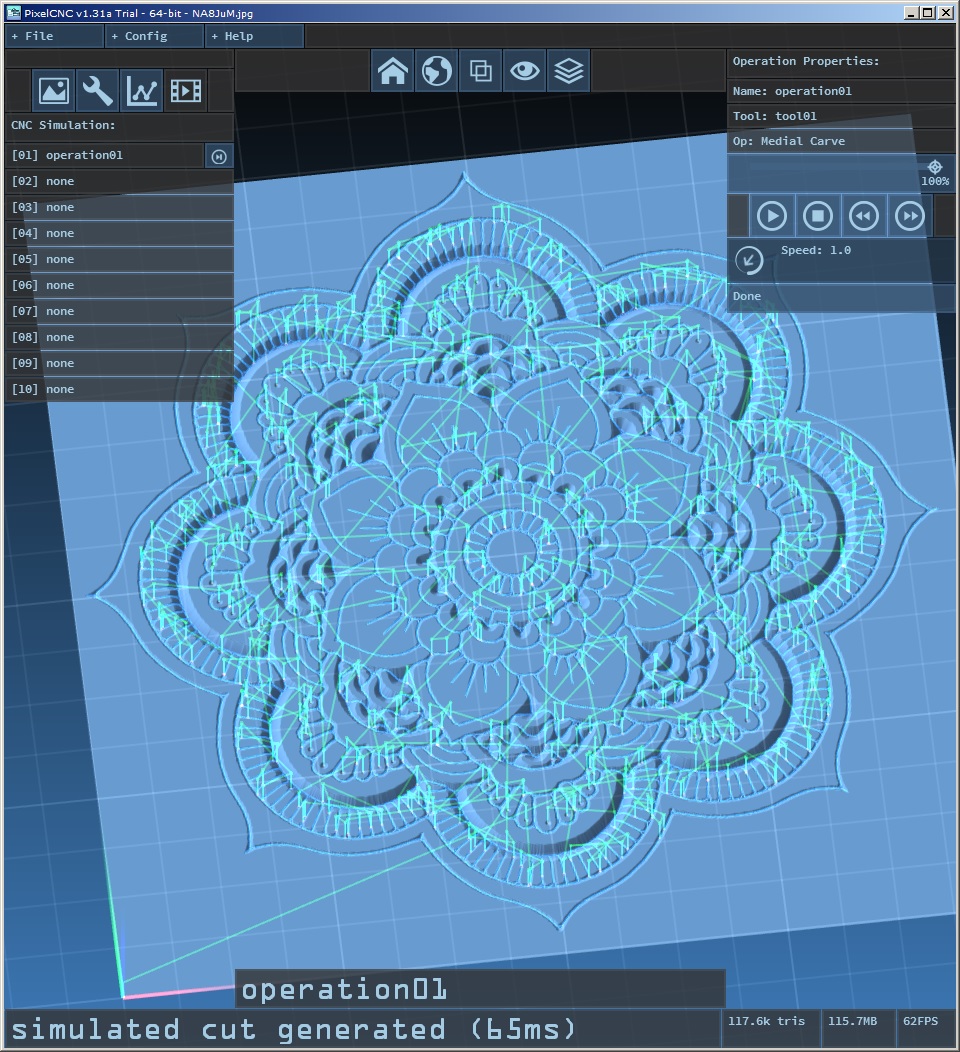
...or you can just wait until v1.32a this weekend and not have to worry about fiddling around with getting it to work. Have a good week!