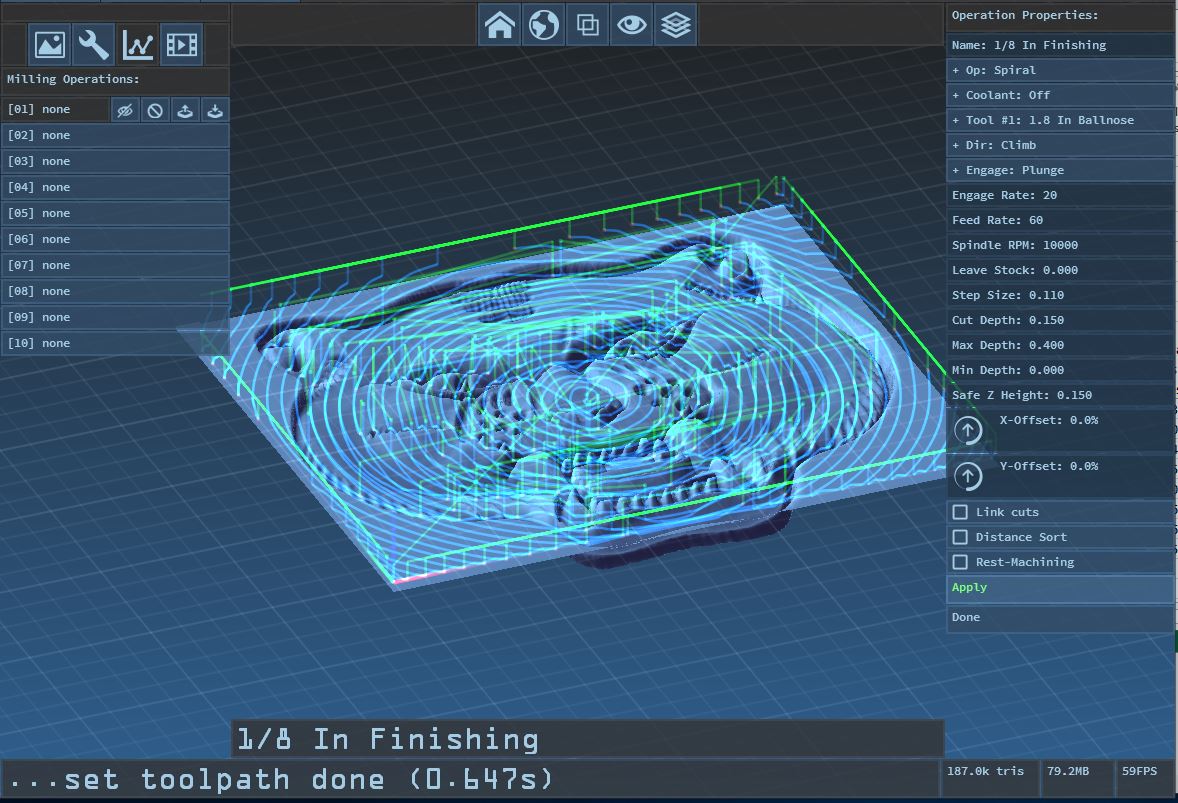Hi, my GUI just gets hung, forcing me to x out of the application?
0.711 received 686 bytes at offset 0
0.712 downloaded 686 bytes (www.deftware.org/PixelCNC/x64version.txt)
0.726 parse_version: (1.31) "PixelCNC Update Available! (Feb 18th 2019)"
0.726 version is current
21.149 project_loadimage: C:\Users\dende\Downloads\tiger-head\TIGERHEADgg_cropped.jpg
21.157 loaded "C:\Users\dende\Downloads\tiger-head\TIGERHEADgg_cropped.jpg" (402x350@3)
21.160 using original image 402x350... ( scale:1.0 )
21.202 creating project texture (402x350)...
21.255 ...project_updatetexture done
318.952 [ 3 ] = T1 F60 S10000 D1 SO0.110000 ZDOC0.150000 ZBOT0.400000 ZTOP0.000000 SAFE0.150000 AUX[ 0.000000 0.000000 0.000000 ]
318.969 - - - - - - - - - CAMOP_SPIRAL - - - - - - - - -
319.594 toolpath[0]: generated 521 moves from 130 paths and 50600 vertices
319.603 op0 spawning cutmap generate job(823x716)
319.656 job_projgenopsimimage begin... (camop0)
322.691 ...1/8 In Finishing simulation depthmap done generating
444.991 --- shutting down ---
445.056 ...not updating
445.065 ...shutdown libcurl
445.107 ...shutdown SDL
445.107 ...saved configuration
445.107 0.0mb remains allocated
445.107 --- done ---
445.107 returning to OS...