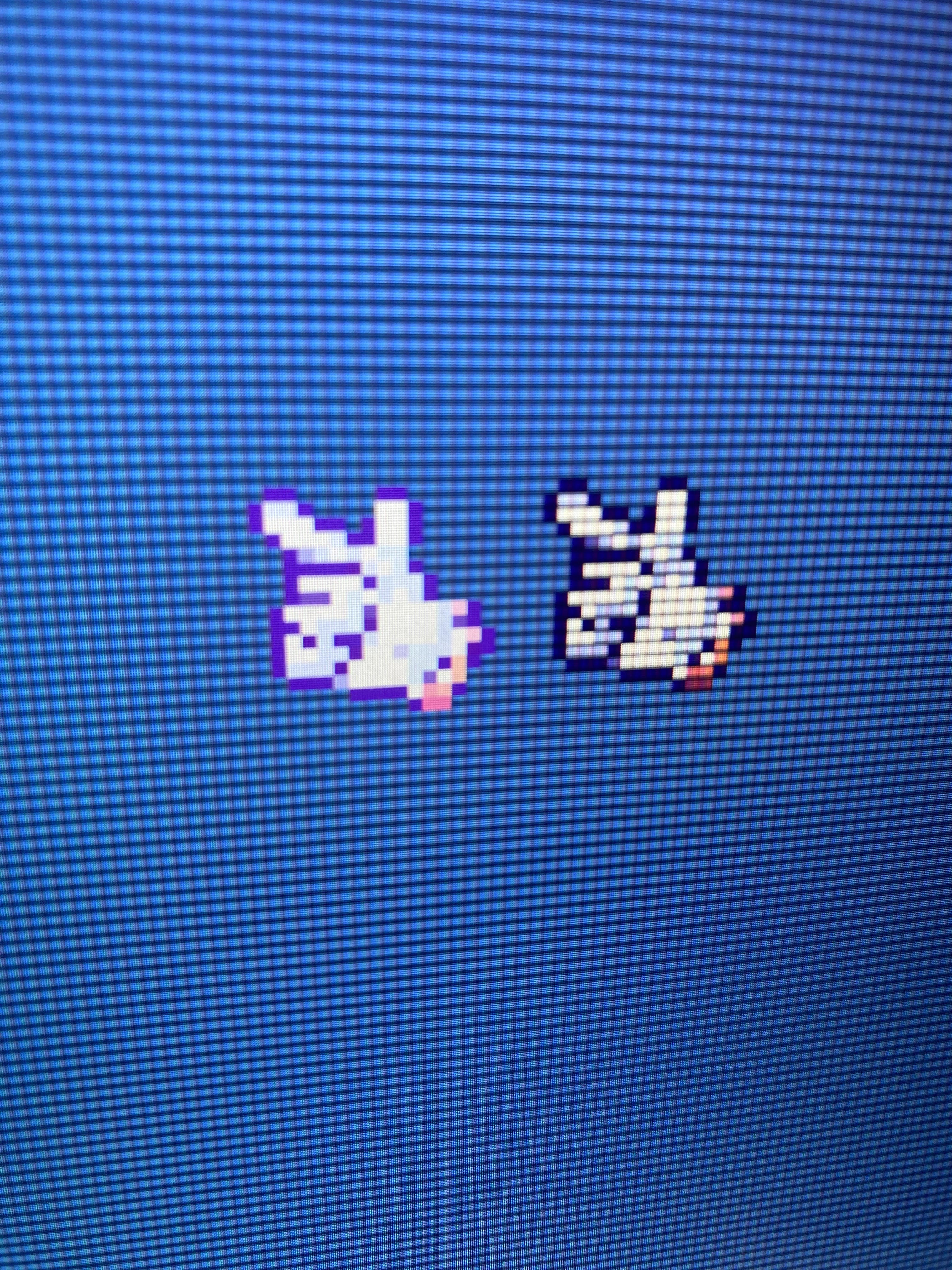Dope extension definitely eliminates the mouse lag!
I was wondering if there's a way to have the cursor be draw in-scale and snap to pixels in my 360p game. currently with window_set_cursor_sprite it draws my cursor at 1:1 with my monitor pixels (a lot smaller than I need it and out of scale with my game). I tried to use window_set_cursor_sprite_ext and set the x and y scale dynamically based on the display resolution... but 1. the image_blend set to -1 is incorrently drawing the sprite colors, and the cursor doesn't snap to the in game pixels as i want it to.
TLDR: is there a way to draw the cursor pixel perfect snapped to in-game pixels?
Thanks!