Hello! I'm sure this is quite simple to do and I tried to skim through older posts, but I can't seem to find a way to make it work. I want an alert to be displayed only when the user has clicked on all available buttons. Here's the basic setup:
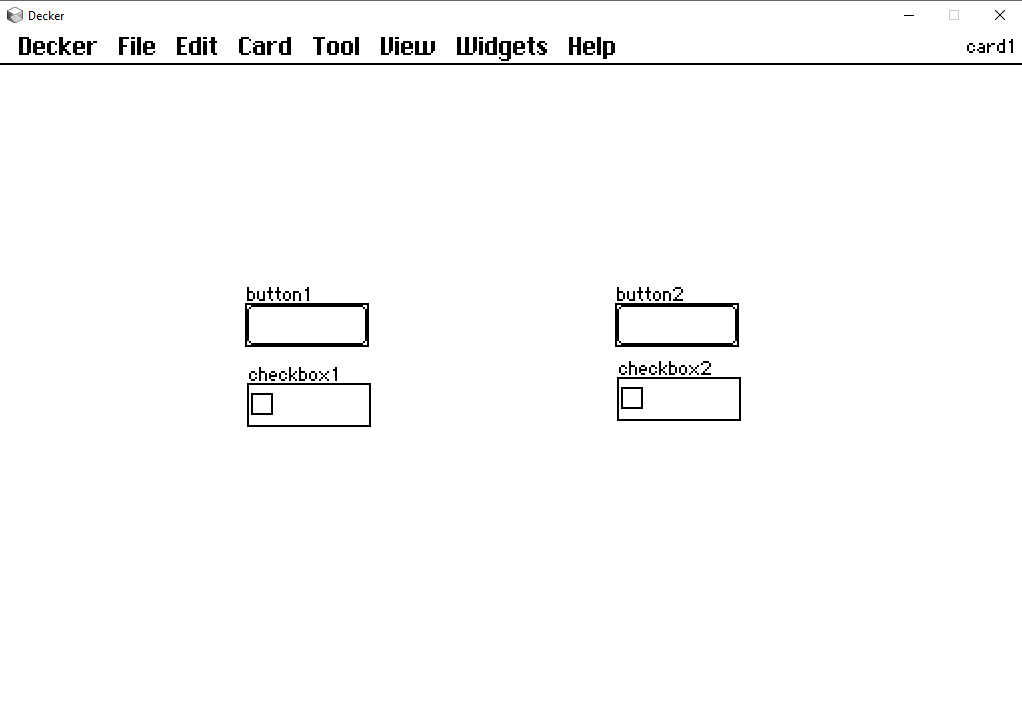
Here's the script for button1 (button2 has the same but with checkbox2):
on click do checkbox1.value:1 card.event["yeah"] end
Then, I got this card script:
on yeah do if checkbox1.value+checkbox2.value=2 alert["yeah!"] end end
When I click on a button, the right checkbox gets checked, but the alert systematically triggers instead of only appearing when both checkboxes are checked.


