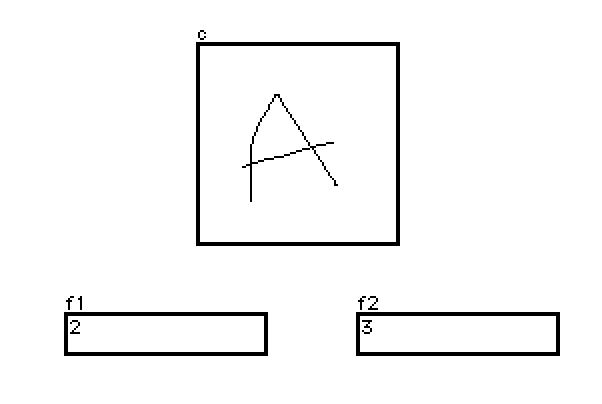Hello! First of all, pardon my etiquette, it's my first time posting on a forum. It's also my first time actually being able to "program" something. I'm so grateful for Decker. I've tried many tools, and at last, one that clicks for me! Thank you. I'm going through tough times and Decker gives me something to focus on. It feels great to create something.
Now for my question. I have a card with many buttons that add values to specific fields. The script is also toggling canvas in the right order. Everytime I test my game and go back to that card, I have to manually reset the fields to zero, as well as untoggle the canvas that are now visible. I was wondering how to avoid that.
I tried to make a card script for the fields:
on view do display.text: if val > 0 display.text:0
But when I do that, the button that's supposed to add 1 to the field stops working.