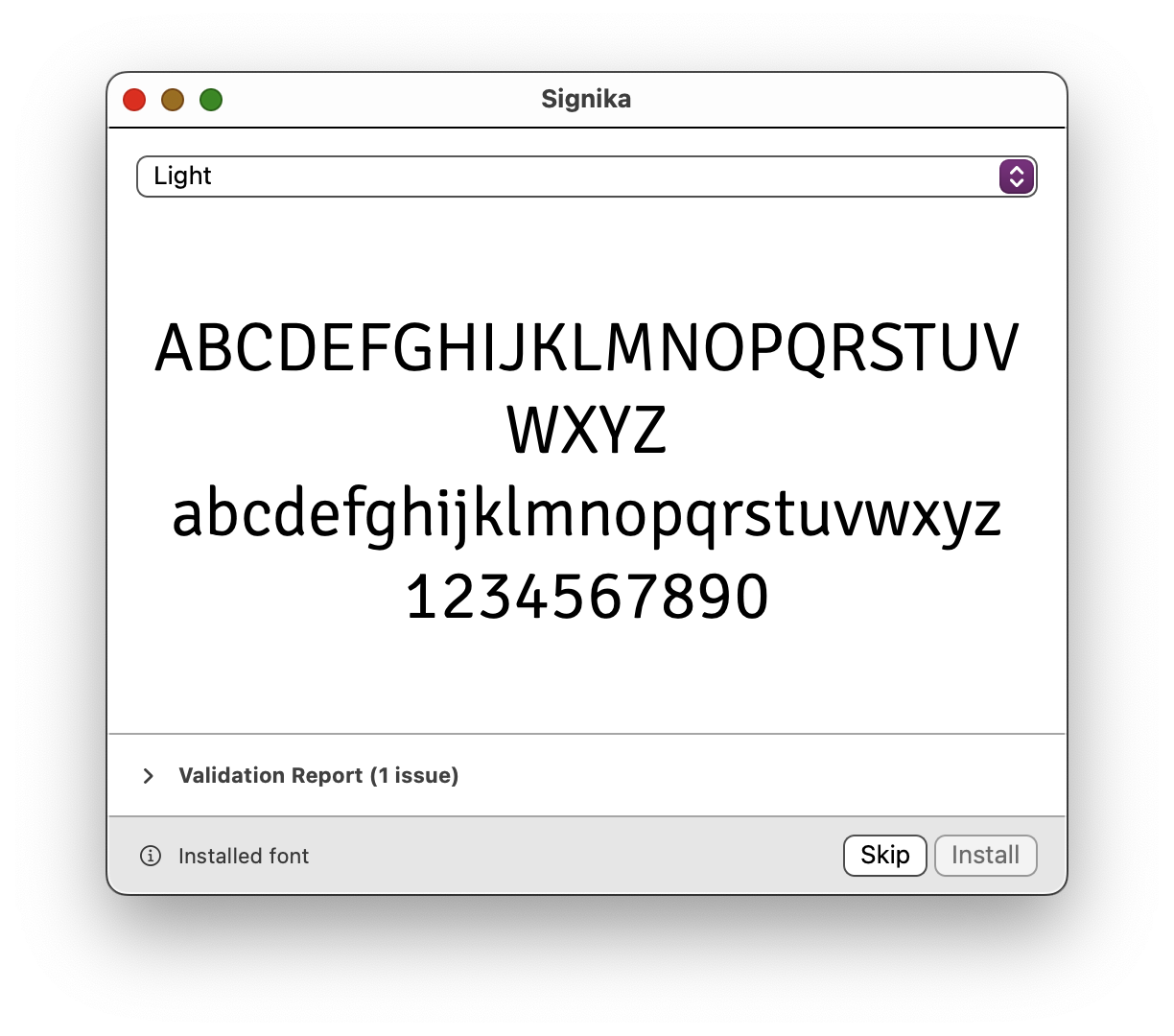For the most part, I am unable to spend time writing instructions for every platform. OpenDyslexic is a standard OpenType typeface, and follows the installation instructions for your platform. Additional questions on how to do this on systems less common than the below are best checked with the provider or vendor responsible for your setup.
On most computers, installing OpenDyslexic means dragging the font files to into the fonts folder, or opening them and choosing an install option.
Windows
Double-click font files and select ‘Install’
MacOS
Double-click font files and select ‘Install’, or:
Homebrew
homebrew cask install font-opendyslexic
Installation Instructions for Linux
The process for installing in a Linux or BSD distribution vary. If instructions are not below, check with the vendor providing your distribution
-
Ubuntu:
apt-get install fonts-opendyslexic -
Fedora:
yum install opendyslexic-fonts -
Debian (sid):
apt-get install fonts-opendyslexic -
Arch Linux:
yaourt open-dyslexic-fonts -
Mageia:
urpmi fonts-ttf-open-dyslexic -
More Details/Manual Instructions (https://desk.zoho.com/portal/abbiecodes/en/kb/articles/detailed-instructions-for-installing-opendyslexic-on-linux)
iPhone & Android
Change entire system:
Modifying the system itself can brick, boot loop, or force you to reset your device, losing all your data. Most times, when following instructions carefully, these changes are completely safe. Unfortunately, I am unable to directly support or perform these tasks on demand.
There are packages for iOS and Android around, but I can’t follow them all and support all of them. Some searching in the respective App Stores or jailbreak sites is necessary.
Add font as an option in applications:
On iOS, search the app store for OpenDyslexic. Install the application and follow the directions.
On Android:
Android does not appear to be a platform that encourages useful ways to include OpenDyslexic in documents.