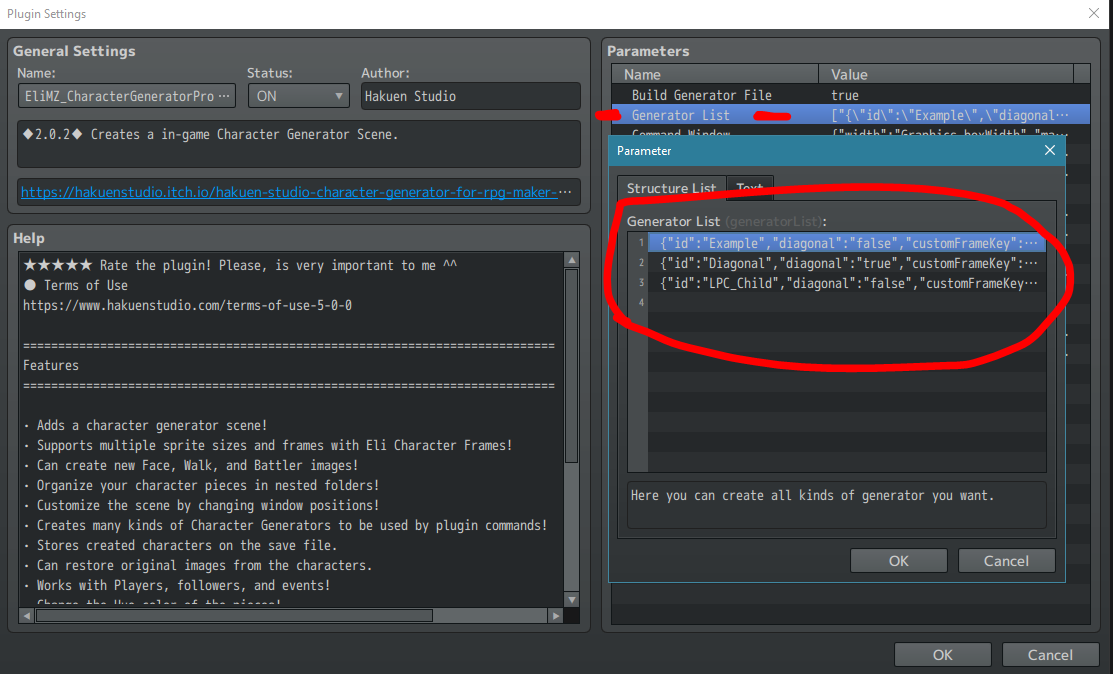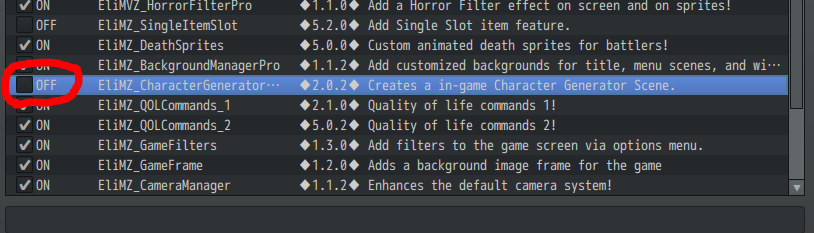Hi, I'm having difficulties bringing up the character creator.
I am trying to follow the GoogleDoc Guide but it is very difficult to understand as I am not versed in coding terms and concepts. I am nonetheless trying my best so please help me out as I really want for the plugin to work for me. I really hope it's something obvious.
1) I downloaded the character generator and the book plugins.
2) I put them in the j/plugins folder of my project.
3) I installed both of those plugins, turning them on and placing the book plugin on top.
4) I created the generator folder in img folder and copied rpg maker's character assets in separate category folders in generator to test it out.
5) I put an empty event on a test map and assigned the plugin to it. I interacted with the event with my player and it game me this issue:
6) I downloaded the sample project and playtested the generator map. While interacting with the characters, there was no generator screen popping up like in your demo, just a very confusing and unrelated window related to character id that did nothing, and one of them had the preview to the character sprite that got stuck somehow.
Thanks in advance.