When I downloaded this and opened it up in vs code, it showed the following error:
[{
"resource": "/C:/Renpy/renpy-8.2.3-sdk/Projects/Zodiac/game/0bobcstats.rpy",
"owner": "renpy0",
"severity": 4,
"message": "\"store.bobcstats_did_dodefault\": Use of a store variable that has not been defaulted.",
"startLineNumber": 136,
"startColumn": 19,
"endLineNumber": 136,
"endColumn": 42
}]
I added a couple of checks to my script to see if it would work anyway:
[{
rim "Let's check your stats. Your evil is [evil] and your hp is [hp]. They should be 0 and 100, respectively."
rim "now I'm going to add 1 to evil and subtract 10 from hp."
stat evil add 1
stat hp sub 10
rim "Your evil is [evil] and your hp is [hp]. They should be 1 and 90, respectively."
}]
When I actually run the game, the first check calls the values, correctly, but in the second check it does add 1 to evil but does not subtract the 10 from hp.
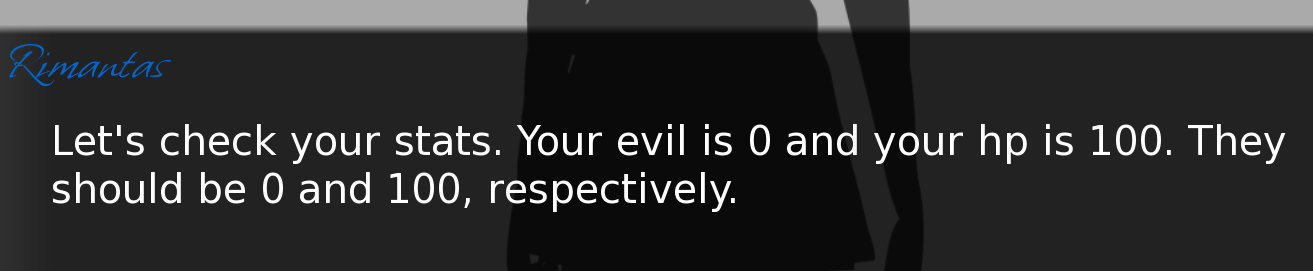
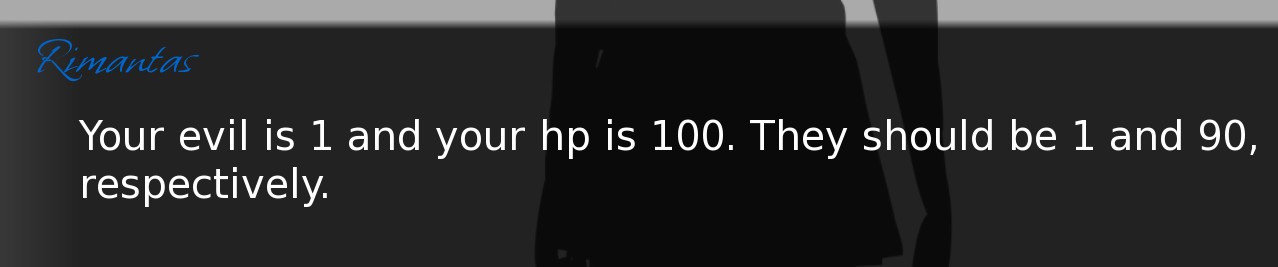
I'm not sure what's preventing the subtraction from working, and when I attempt to insert more than 2 stats, the game won't load, referencing the error in Line 136.
I'm not a programmer, so please forgive me if I've made a glaringly obvious mistake or left out something important. I would appreciate any help or advice you could give on getting this to function.


