Hello! Coding/scripting newbie here. I use Decker for a little interactive thing for my webcomic, which you can check out here and also here.
Some readers on mobile told me that they could swipe outside of the Decker window or along the edges, causing a black arrow to show up at the top and it sends them to hidden cards. You can see it at the top right corner here:
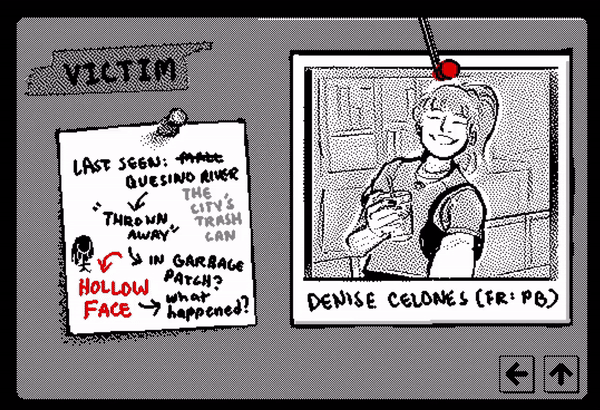
I keep these extra white cards to store dialogue, backup drawings, or stuff I plan to include in the future, since I update the Decker file a lot as my webcomic goes on. I don’t want readers to see these cards because of potential spoilers so, is there a way to remove the ability to swipe through cards?
But also, I have little to no coding/scripting knowledge, maybe there’s a better way I don’t know of for hiding code/sprites instead of keeping a lot of cards behind-the-scenes? I thought of just making the dialogue stuff invisible, but I don’t know how to go about that for the drawings. Tips are appreciated!
Also thank you Internet Janitor for creating and maintaining Decker! It’s so awesome! :D


