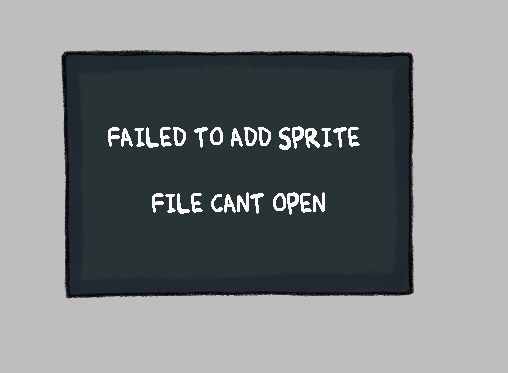I am new to the program and was done animating my pngtuber and clicked Save Avatar. Awhile after I wanted to show it to my friends and when trying to load the avatar, there was no file. The only thing that was somewhat different in that folder was a new file "settings.pngtp" . Tried to load it in hoping maybe thats the file and it just shows up w this. Did I do something wrong? Maybe I saved it incorrectly?? Could it be in a different place ?