godot 4 web games have a tendency of being weird on mac..... IDK.
the downloadable version is for windows but it should be playable through something like wine or proton
Visually this game is really nice ( i wonder if this guy likes graphics programming.... ) I really like the shine effect on the blocks especially. I do have a couple critiques in terms of the gameplay:
Overall though I'll always and forever be a fiend for brick breaker type games so good work with the entry, I had fun!
I'm going to end up repeating others with my critique, but I want to be thorough:
Sorry if my critique is too much, please don't feel disparaged. You should still be proud of the fact that you have successfully made a game for a jam, that already makes you more accomplished than a lot of devs out there. Keep at it, and your games will only get better and better !!
this is very well crafted, i like the character a lot, and the levels are well paced. There are a couple difficulty spikes, but I found it was pretty fun trying to do trickery in order to speed up ( like blasting a charge shot backwards into a slide, was very satisfying to pull off ) I do think having to aim the gun with the same inputs as moving the character felt a little jank at times. It works in something like metroid but for something this fast paced even basic maneuvers can be pretty hard, which compounds difficulty when later levels ask you to do a lot of charge shot jumps in a row, screwing any of them up guarantees a loss. However pressing R lets you restart quicker, and the dialogue doesn't repeat, so its never a hassle to go again and again. Great job with this game, you should be proud of this one. put this sucker on newgrounds !!
lol, I thought this game was very funny. the best score I managed to get was 98 % ( although my best scoring one wasn't very funny so here's the elephant )
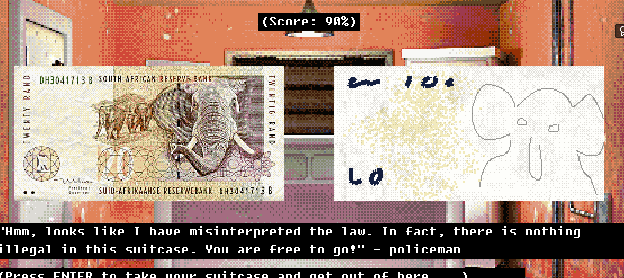
the critique i have:
It looks nice, but it is not very fun. I'm all for "experience" type games, but this just seemed pointless. It didn't made me think about anything, it was just loud and hurt my ears. I also think it's shady to release a game for 1 dollar and then just have it on 100% sale. Why? Jam games are supposed to be for fun and learning.
the art in this is REAL nice. Extra points for making the web page look really nice, I think its cool when little jam games get that treatment. The sound in this game is really nice too, it fits perfectly and expresses the action well. The gameplay I'm not so sure on, but let me be clear that I am VERY bad at rhythm / quick time type games, so I am probably not the best judge of this game's gameplay lol. I did manage to get 10/10 on the first stage though !
the character runs a lot faster than i expected and it made me chuckle a bit lol. I was left feeling like there should have been more to it. It's entirely RNG based, so once I found the button the first time, I had no real interest in trying to get a faster run.
Congrats on making your first published project !
the best score I was able to get was 1. I think this game has potential, but I have a few critiques:
I think the game has potential, and I think the art is real cute. Sorry if i come across as mean, I just like analyzing the games I play. keep up the good work !
my highscore is 102! fun simple little game. Feels very clean and polished too with no outstanding issues. The only real thing that bothered me is I wish there was a little more feedback when you make the coffee. Right now it only plays a sound, that's really short and quiet and very easy to miss. I wish there was something visual, maybe a particle or even showing our little bird guy holding a cup.
i tried to add accessibility to the color puzzle, it will tell you the answer within the last second, so colorblind people can still do it so long as they have quick reflexes. It's not a perfect solution, its too tight of a window, but having it any bigger meant non-colorblind people would just wait and not even try to actually solve it. color as a mechanic is certainly hard to work with
Feels pretty good once you get used to it. I beat it on the DIABOLICAL mode. The art is cute and the sound is funny. Some critique that I have:
Overall though I liked it, and it felt good to finally beat the DIABOLICAL mode
i liked the art, but this game has a lot of jank that needs to be polished. Everything I noticed:
I don't mean to be rude by giving all these complaints, just hoping to give critique so that your future games can be better and better !
you should have probably started with that, that's an entirely different question. I don't know much about chromebook (i wasn't even aware chromeOS was linux based until i looked it up just now) but if you can figure out how to run the linux x86_64 from the download page it might be able to open https://www.reddit.com/r/chromeos/comments/l5l9q2/how_do_i_run_a_x86_64_file/
chromebooks are generally very locked down though so even if you manage to get the program to run I have no guarantees the software will function correctly
really cool little experience, however i did get a nasty game crash and lost all my progress, so i haven't beaten it. the game crashed after i accidentally pressed z twice getting into the ship. it flies fine, but once you try to land it will attempt to land 2 ships at once which causes the crash. i wished this game could save ur place !
egg is pretty cool. i did think the combat sections were a little annoying and were distracting from the puzzles. i also think the egg being able to float should maybe be informed to the player a little better, i beat the second level by abusing the pickup hitbox jank to go around the corner in the broken bridge room. also in the last room (with the black spikes that turn into enemies) it wasn't totally obvious that I should have brought the egg there, making the entire level a little confusing since I never knew what the "goal" was and just had to guess. pretty cool game overall tho
waxweaver does NOT have the MIT license, they are both missing licenses (which means I should probably add one). For both of them though, you're allowed to play with it and reference them when creating your own project. If you make a game using the code as a starting point however, just made sure by the end its significantly different and that it gives proper credit. I'm also not comfortable with anybody using it for commercial purposes, so don't do that
lol i love little squishy white ball characters, im glad i was able to inspire you ! waxweaver's source code is available on github, if you were curious and wanted to poke around (some portions are a little messy however)
"wax" was already established as one of the first items you get in the game, and personally I just think the word "weaver" is cool. The game is about creating, so you are the "weaver". And putting wax and weaver together for the title just sounded cool.
its good that ur tryin something smaller, I like the fish character. i will say: actually being able to finish a project is a completely separate skill and by far the most important one. And the only way to practice it is to finish games! It doesn't matter if it looks like crap or if its filled with spaghetti code, or if its not even that fun of a game. So long as you're able to at least finish the project, your skills will develop. I say all this because I looked at your youtube channel and it reminds me a lot of myself 5ish years ago, when I just created one little dinky prototype after another, none of which ever got past the "everything is the default godot icon" stage. While I got a lot of good coding practice in doing it that way, I feel like I only truly started learning how to game dev after I managed to finish a game. I couldn't have made waxweaver without the project management skills i learned from all the released games prior.
sorry if the advice is a bit unsolicited lol. i hope to see fish world adventure coming soon to itch.io and newgrounds perhaps
hi! sorry, I'm a bit late replying to this as this post got auto-flagged for spam and I didn't see it.
I got the idea for the gravity mechanics a long time ago probably 2017ish. At the time I had zero idea how to actually make games, so it was just idea guy nonsense. It came from wanting a space terraria type game ( i really didn't like starbound ) and for it to have a more immersive world. It's impossible to create a block based game on a circular gravity planet without doing some trickery, so I had the idea to just make the planet square and have the gravity be rigid instead.
in 2021, I tried making a version of the idea, when I didn't know godot very well. This one used tilemaps, and its pretty ass. Tile maps are mostly bad for sandbox games because Godot doesn't have the option to not redraw after changing a single tile, so generating a world that's for example 100 by 100 blocks means 10,000 draw calls which is extremely laggy. If you can chunk things out and draw them separately you can generate huge worlds with one 1 draw call per chunk on the screen.
To actually answer ur second question tho, while I used tilemaps for the 2021 original project, I had learned not to use them by the time the 2024 version came around. Waxweaver just has every block texture loaded in memory at all times, and whenever the world is updated, it redraws the effected chunks. It does this by generating a 64 by 64 blank image (8x8 blocks), reading the data of the world, and then stamps the corresponding block textures onto it.
Most of the intensive scripts in waxweaver ( chunk drawing, world generation, lightmap drawing, chunk simulation, world saving ) are done in C++ rather than godot's gdscript. GDScript is an awesome and easy to use language, but its very slow when its comes to big for loops. Originally the game didn't using C++, and it ran decently well, but I wanted to make this game run on web, and the web performance was NOT good. C++ speeds up things by a huge margin, it still chugs on web a bit but it leagues better. I had never used C++, so it was pretty challenging for me to get everything working (especially on web GOD)
honestly, it's probably a good idea to avoid using a premade engine for these types of games, they are pretty intensive and require a good amount of gamer knowledge to pull off well. as for design things you should avoid, I really have no idea! There's so many things you can do it's hard for me to point at any specific thing to avoid, other that stuff that just applies to any game, like avoiding overscope or taking too much control away from the player.
I'm going to answer both of the next questions simultaneously: YES and YES. I guess that's what you should avoid, DON'T MAKE GAMES ABOUT SPACE!! The original 2017 idea was square planets that you could travel between, not by menu, but by getting in a ship and flying there. For waxweaver, I scoped it down to just 1 solar system, then eventually again to just the 1 singular planet. Doing multiple planets was just too ambitious, it took so long to just do the one singular planet. Also, it just wasn't as fun as it sounds to fly a ship to a nearby planet. There was nothing to do in space, flying between planets was janky since the game is 2D ( flying was really just staring at a map menu it sucked ) So as much as I wanted to make the ambitious space game, I found it just ended up being a more fun experience without it. ( technically, the planets kind of merged. There was gonna be a forest, desert, and snow planet. But I just merged them into one for a more interesting world overall )
the main menu theme was made in 2022 for a unrelated project that I just reused to waxweaver, I believe most of the synths used are from a totally legal copy of the AX73 vst. The main menu theme is the only song in the game made by me, the rest of the soundtrack can be found here.
your base is pretty sick, i like the armor stand pedestals and the cool bonsai tree lookin' thing
played this last night with my partner ( but they fell asleep before i found all the animals and saw the ending )
the vibe and presentation is just immaculate and silly. and the lil speech when you first talk to Shape really spoke to me. ive been kinda struggling with my creativity lately and it was just the thing i needed to hear and just the little game i needed to play. thanks for making this :D