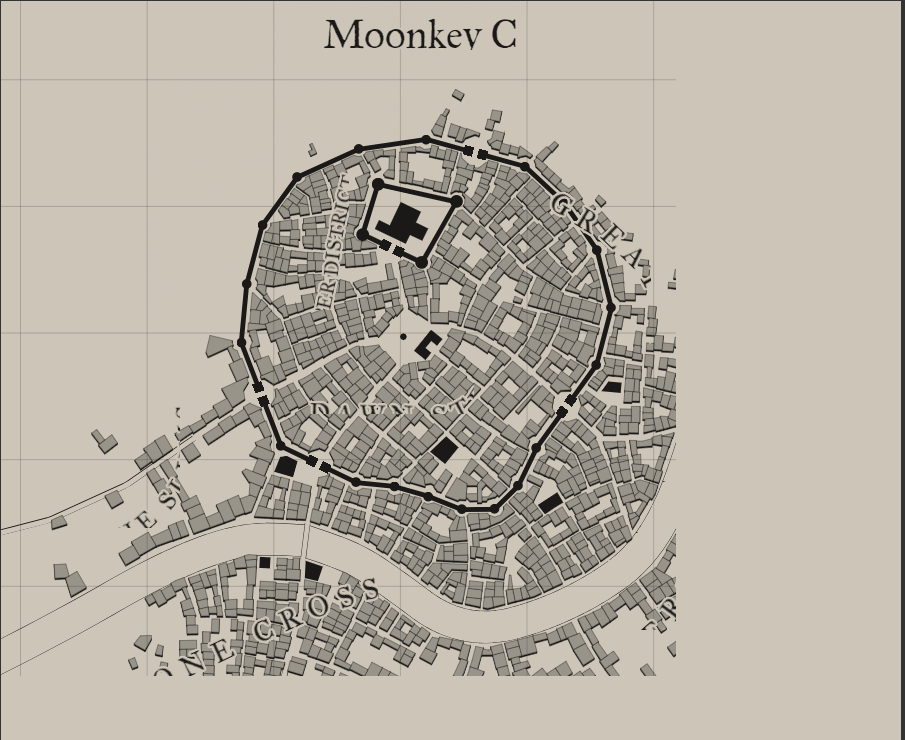I think I've done something to the windows settings, or to some setting that affects all of your generator pages. On every generator I try (Fantasy City, Perilous Shores, etc.) I cannot see the entire result, labels are cut off, the menu button disappears, and other odd effects. Below is a screenshot of what I mean. Can anyone tell me how to fix this? Thanks very much in advance!