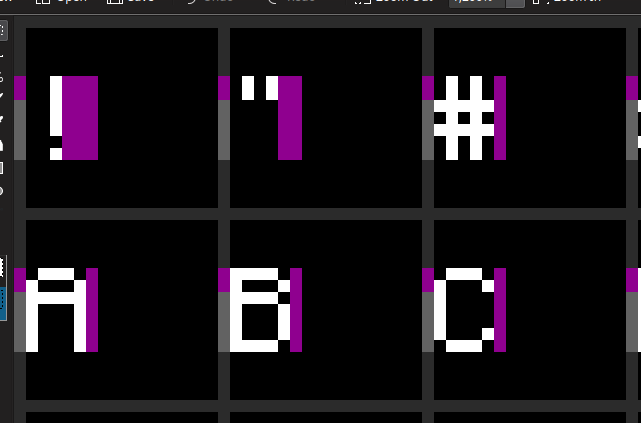i wanted to add some fullwidth characters with a set width of 6px to my font, however this doesn’t seem to be possible currently
this suggestion is probably overkill, and i can most likely workaround around this with FontForge, but im still putting this out there just incase if it’s a good idea 😅
i’m slightly curious on how one can specify width.. i know 2 ideas:
(1) through text input, like how one specifies kerning pairs
!"#ABC 6
[!"#ABC] would be the glyph(s) you want to set width
[6] is the width of the glyph(s)
(2) through the image used to generate font, using a specific color