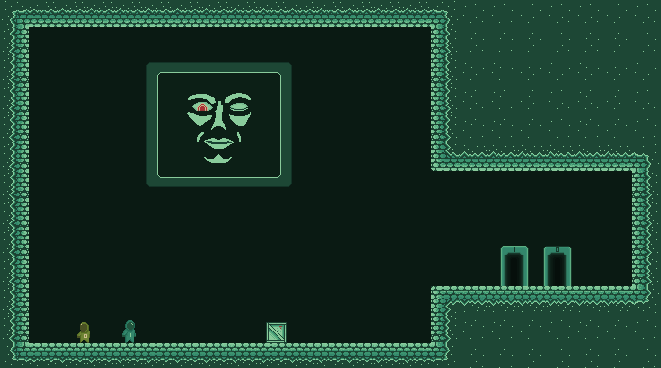I'm having a hard time coming up with something that makes sense visually for my puzzle-platformer game. I'm not classicly trained as an artist or animator and I usually just operate on what feels right. I can't really seem to come up with a design for the background that I like. currently its just a single flat color background which is...well boring. You can see the current state of the game HERE
It is a work in progress, but I just want to dress it up and make it look more cohesive and complete. Here is an idea i liked and I started to work with a little bit (some creepy AI/enemy watching you and reacting as you progress through the levels.. but i'm still having trouble finding the right colors/ further bg design to get it all to make sense together.
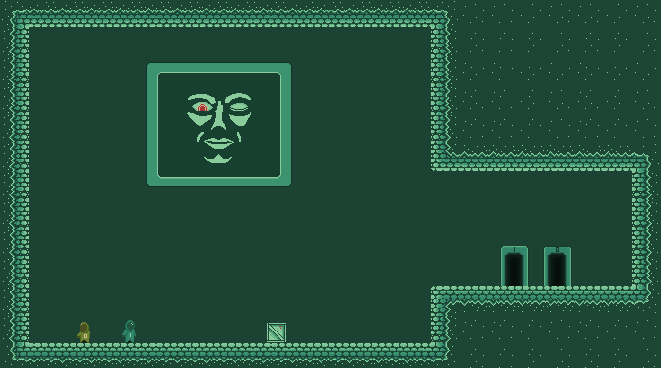
Any ideas/advice? Making the background darker seems to help with the contrast but im more or less shooting in the dark right now..