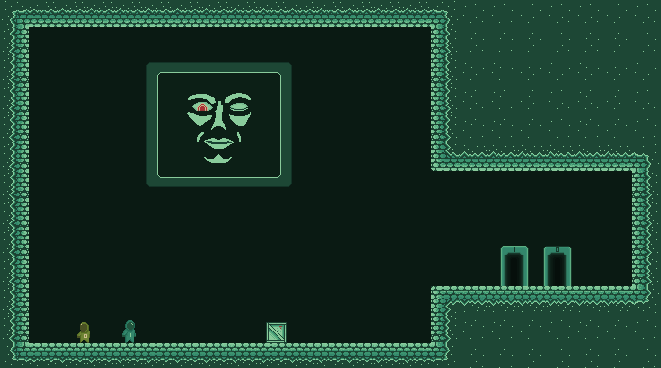Within the "Sprite Sheet" folder for each animation, there should be a full sprite sheet with a transparent background.
like this example:

What looks too similar? My animations are all original and the dates when they were created are documented in the development log.
Looking forward to hearing back from you.
Hi Thanks for the feedback!
Originally it was created as a 2 player game but I switched it to one player can control both characters due to some bugs when developing and complaints about the controls. I would like to include that back in at some point- the ability to play as one player controlling both characters
OR
as 2 different players each controlling their own character.
This is not really the right channel for these kinds of questions. This is solely art assets and not how to implement them or make them function properly in-game. If I could make a suggestion, I would recommend finding a forum related to the game engine (unity?) you're working with to help further.
Good luck!
I'm having a hard time coming up with something that makes sense visually for my puzzle-platformer game. I'm not classicly trained as an artist or animator and I usually just operate on what feels right. I can't really seem to come up with a design for the background that I like. currently its just a single flat color background which is...well boring. You can see the current state of the game HERE
It is a work in progress, but I just want to dress it up and make it look more cohesive and complete. Here is an idea i liked and I started to work with a little bit (some creepy AI/enemy watching you and reacting as you progress through the levels.. but i'm still having trouble finding the right colors/ further bg design to get it all to make sense together.
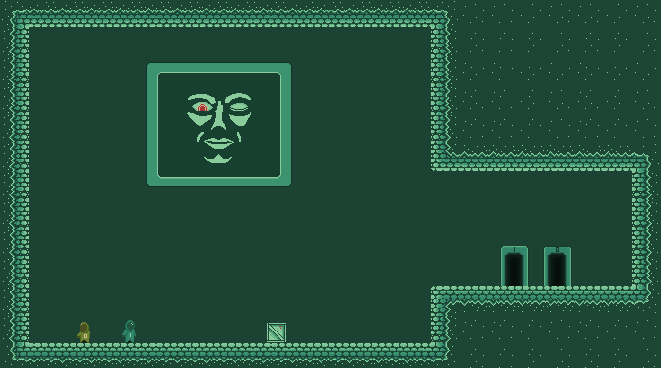
Any ideas/advice? Making the background darker seems to help with the contrast but im more or less shooting in the dark right now..