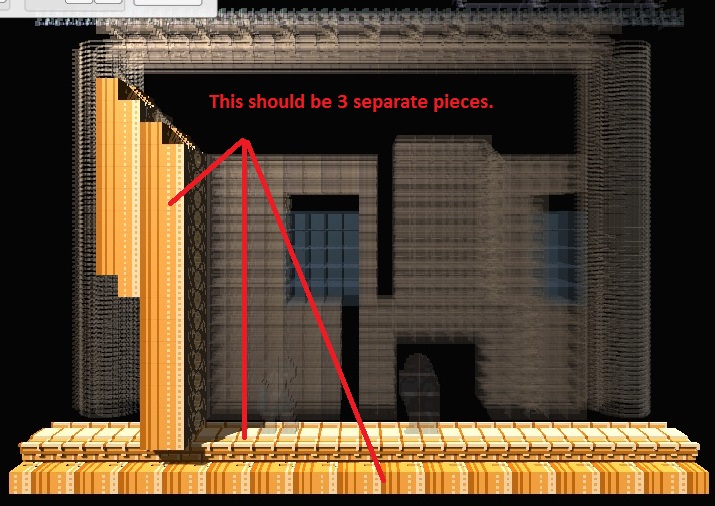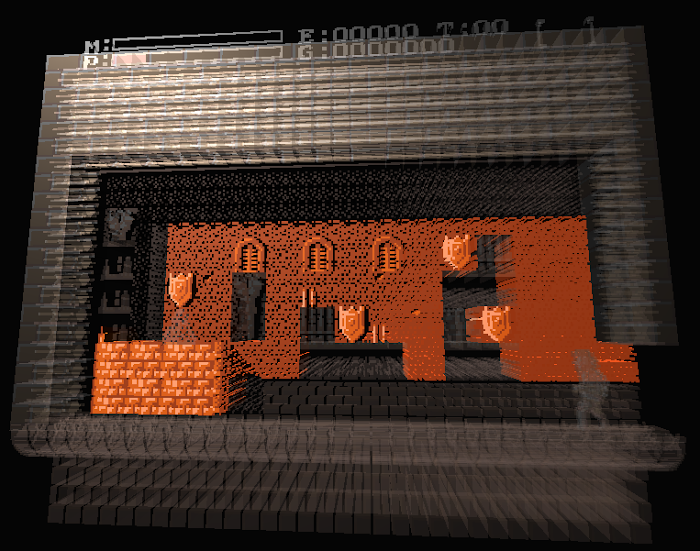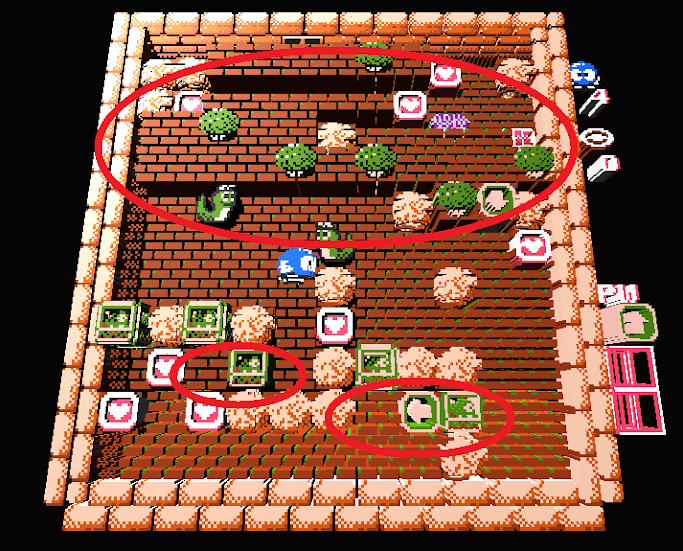I've had to quit working on about 5 games so far because the emulator thinks that parts of some background are connected with parts of some foreground stuff. Occasionally, it's just an annoyance that doesn't look very good, but often times it's game breaking.
My best example would be the very first level of Adventures of Lolo. Often the floor bricks are attached to the Tree graphics and I don't see any way to separate them. The Trees need to be brought to the front because they are obstacles you can't pass through, but this also brings up floor bricks that need to be in the background which then cover your character as you walk around.
Sorry I can't make a video to better show this. Using an outdated laptop. I'll try to clarify if you need me to, but if you play the very first level of Adventures of Lolo you'll see what I mean and this is a problem on many games that I've encountered.