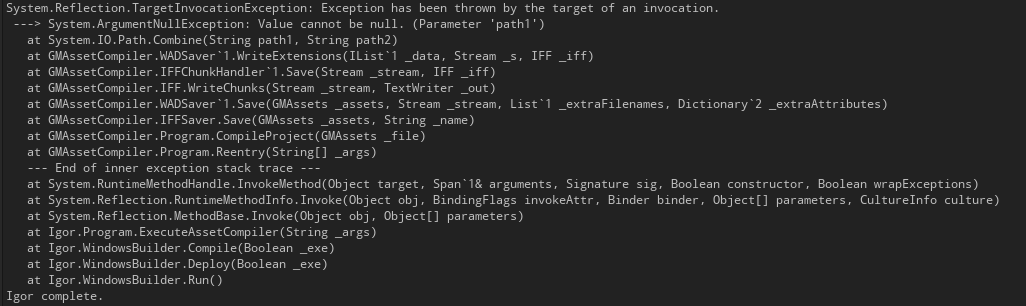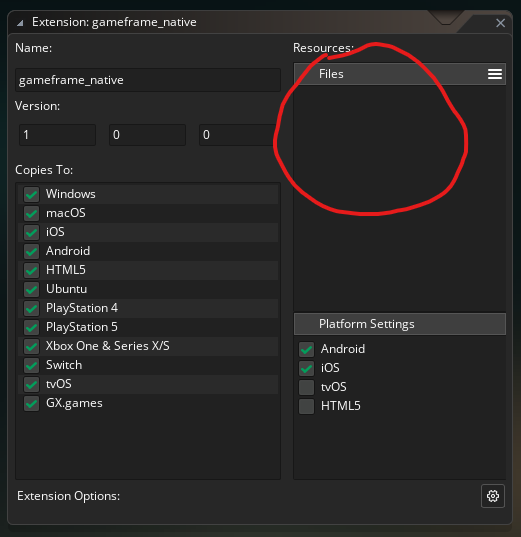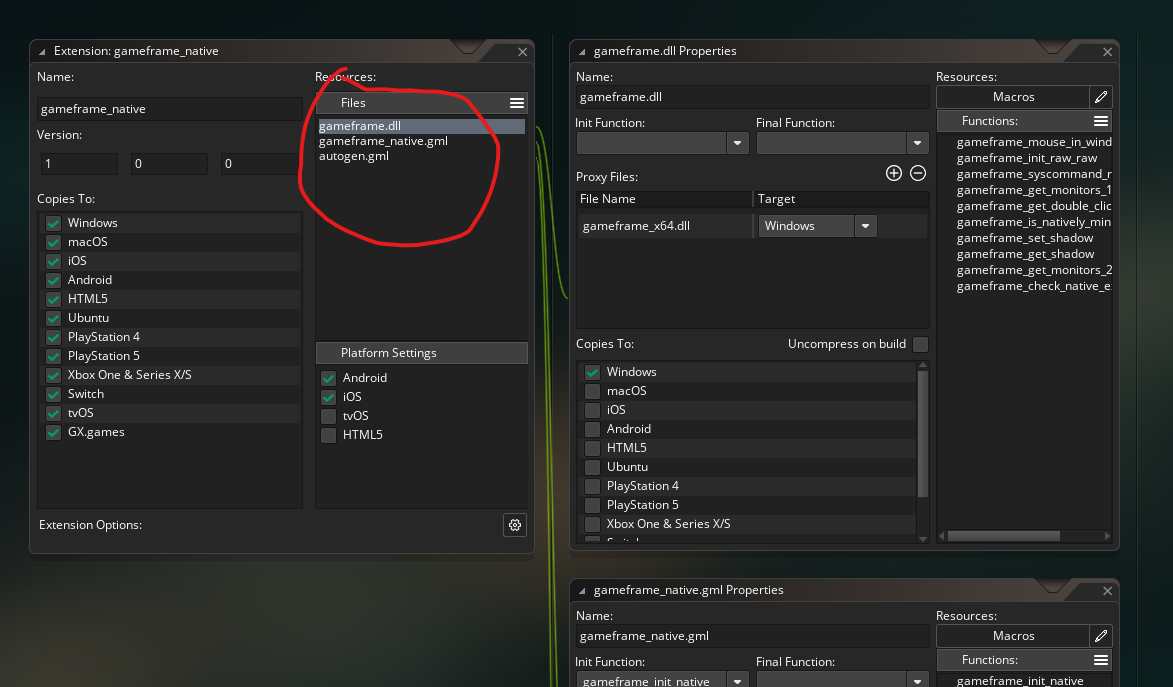Hi, I just bought this extension and imported it into my project. With it imported my project is no longer able to run.
GameMaker's output show this error message: "D:/GameMaker/FolderName/Project/ProjectName/extensions/gameframe_native/gameframe_native.yy(21,70): GMSC Error: Unexpected JSON property 'name'."
I haven't edited the .yy file mentioned in the error.
This is on the latest version and runtime. Any support on getting this working would be super appreciated!