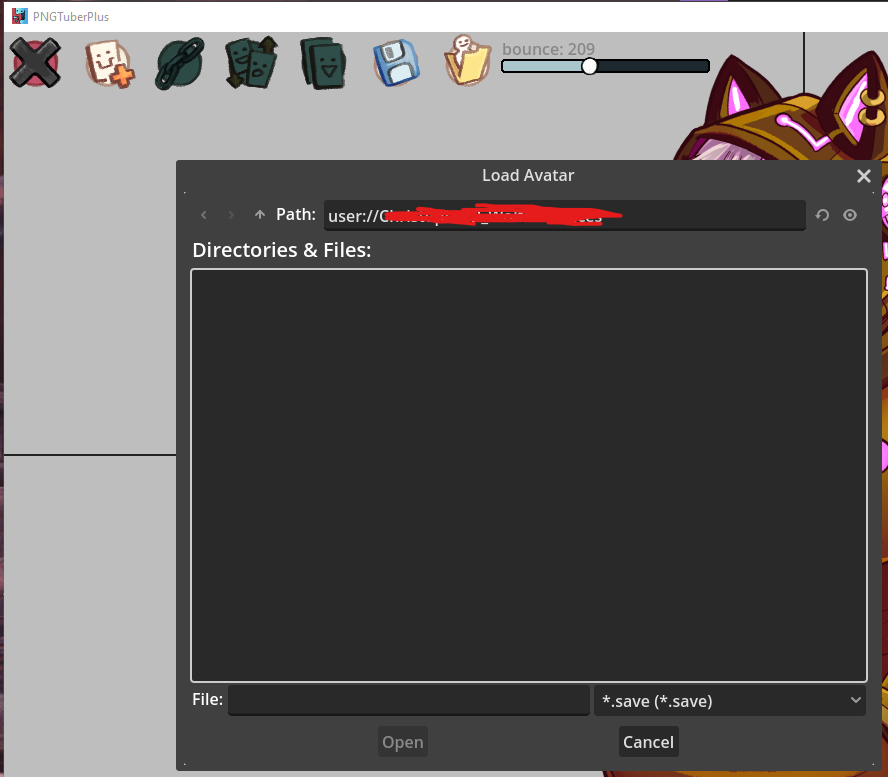Files not showing in loading menu -
so I have deleted and reopened, re "installed" pngtuber plus. but so far nothing., started in administrator mode, and what not for troubling shooting.
The issue I am having is the images that exists in the folder will not appear in the in app menu for Directories and Files. When setting up a new model or existing one. I tried opening up already saved models and loading a new image in and nothing shows. Tried loading up default images and nothing shows. The folders will show, and the saved file for the model itself will show but not the separate image pieces.
never had this issue before, and I'm not quite sure what is causing it other than a windows update or syntax update with how windows reads the program, not sure.
this will put a damper on commissions for a bit. Still love the program, cant wait to make more models in it after this bug/issue is fixed or updated.
in the image below is the menu i speak of, for loading images for Avatar -