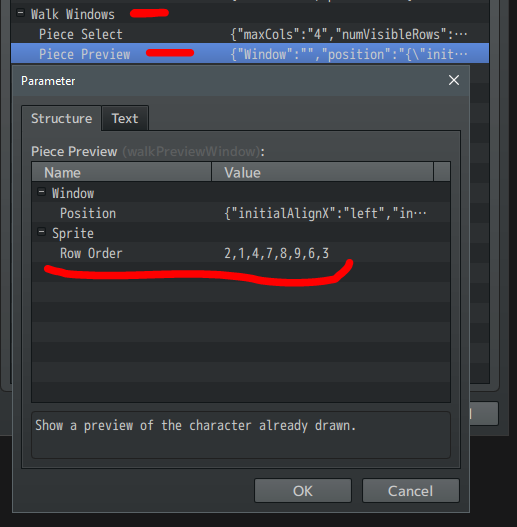I recently had to restart my project and am having a different problem this time around.
While creating a character the animation blinks in and out.
My character sets are 144x144, and I did not change the frame order at all. There are no blank frames in the images either, it is just 3 frames in all four directions. I embedded a video of it happening. I tried not to bother you again but I have been trying to figure it out all day.