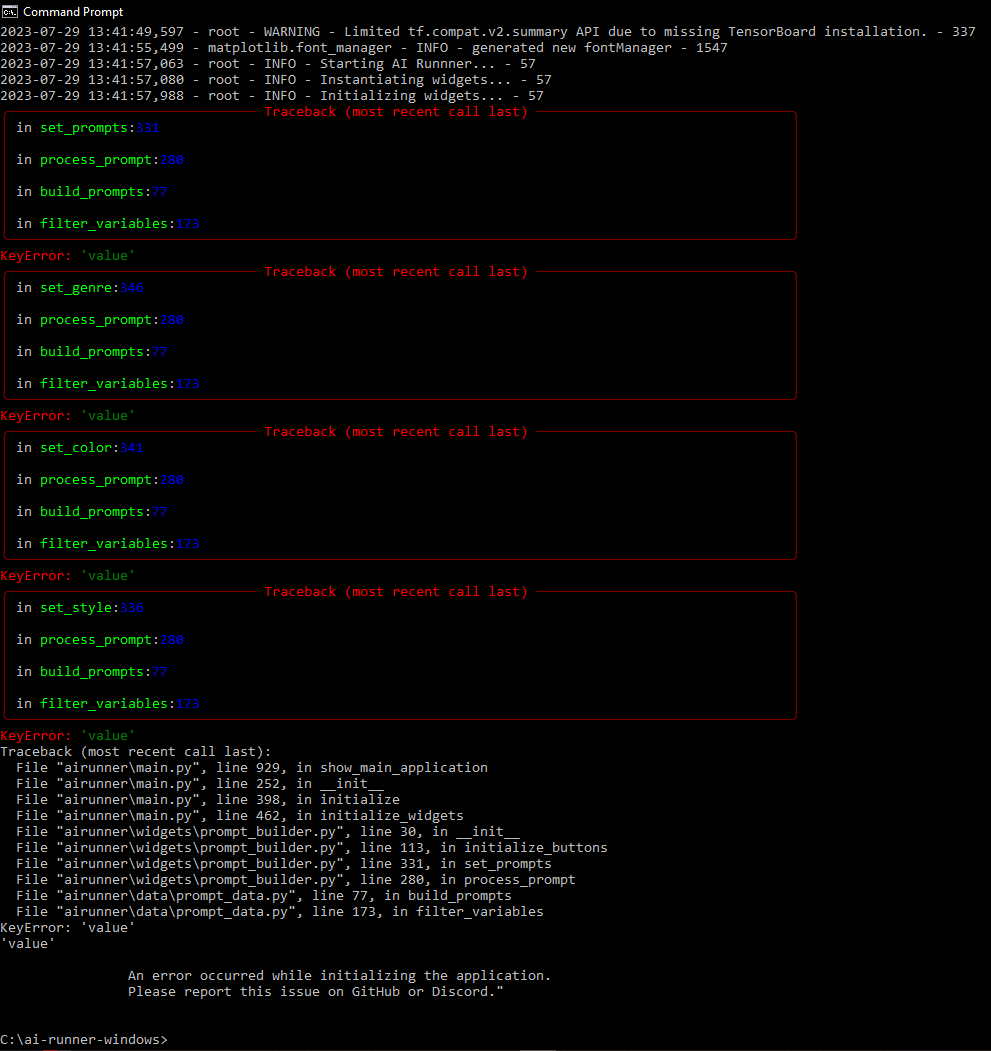Hi. The first time I ran airunner.exe the UI started up, but I had exclusively the black image issue. After a restart and reextraction of the zipped files, the program won't launch at all. I'm getting a bunch of "due to missing TensorBoard installation" messages and then a few "Key error: 'value'" and then a notification that I should report the issue. What's the meaning of this. Can you help?