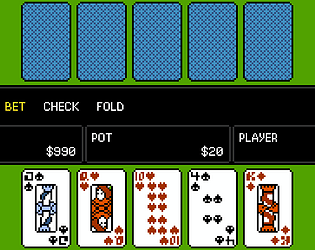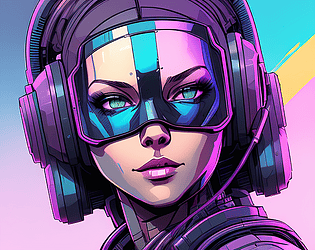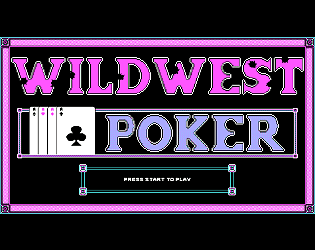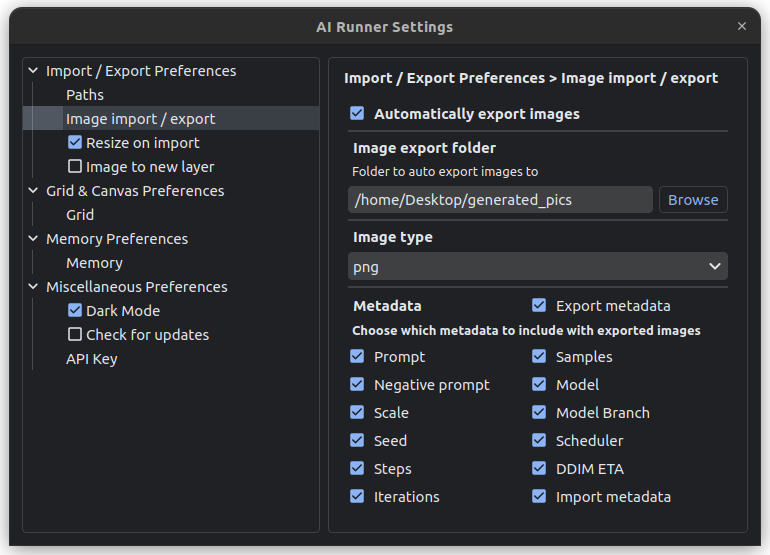There were several bugs in the most recent release so downloads have been paused. I’m working on an upgrade to python 3.13.3 along with those bug fixes. Should be next week at the latest, but its a big upgrade so I want to make sure everything works before I release it. Aiming to have Ubuntu and Windows packages released at the same time.
Capsize Games
Creator of
Recent community posts
I have added FramePack support to AI Runner. At the moment this is only available in the un-compiled development version of the application, but if there is interest I will support this experimental feature and polish it.
If you are unfamiliar with AI Runner: it is a local, offline, desktop app that lets you run AI models (art, LLMs, voice and now video).
FramePack allows you to generate up to 2 minute long videos from a prompt and a single image.
Although there is much controversy surrounding AI art, having the ability to create animated cut scenes and art in a single app can be quite powerful, which is why I maintain a compiled version here on itch.
Currently the compiled version is only available for Linux. I’m working the bugs out of the Windows deploy pipeline. Once that’s done I’ll start maintaining a Windows release again.
Eventually I could see tools added to this application which allow it to integrate with Pygame. In fact, I have a (potentially outdated) pygame example in my codebase here.
If you happen to have a Github account and like what I’m doing - head over there and leave me a star it will greatly support this project as I am trying to gain traction on my repository.
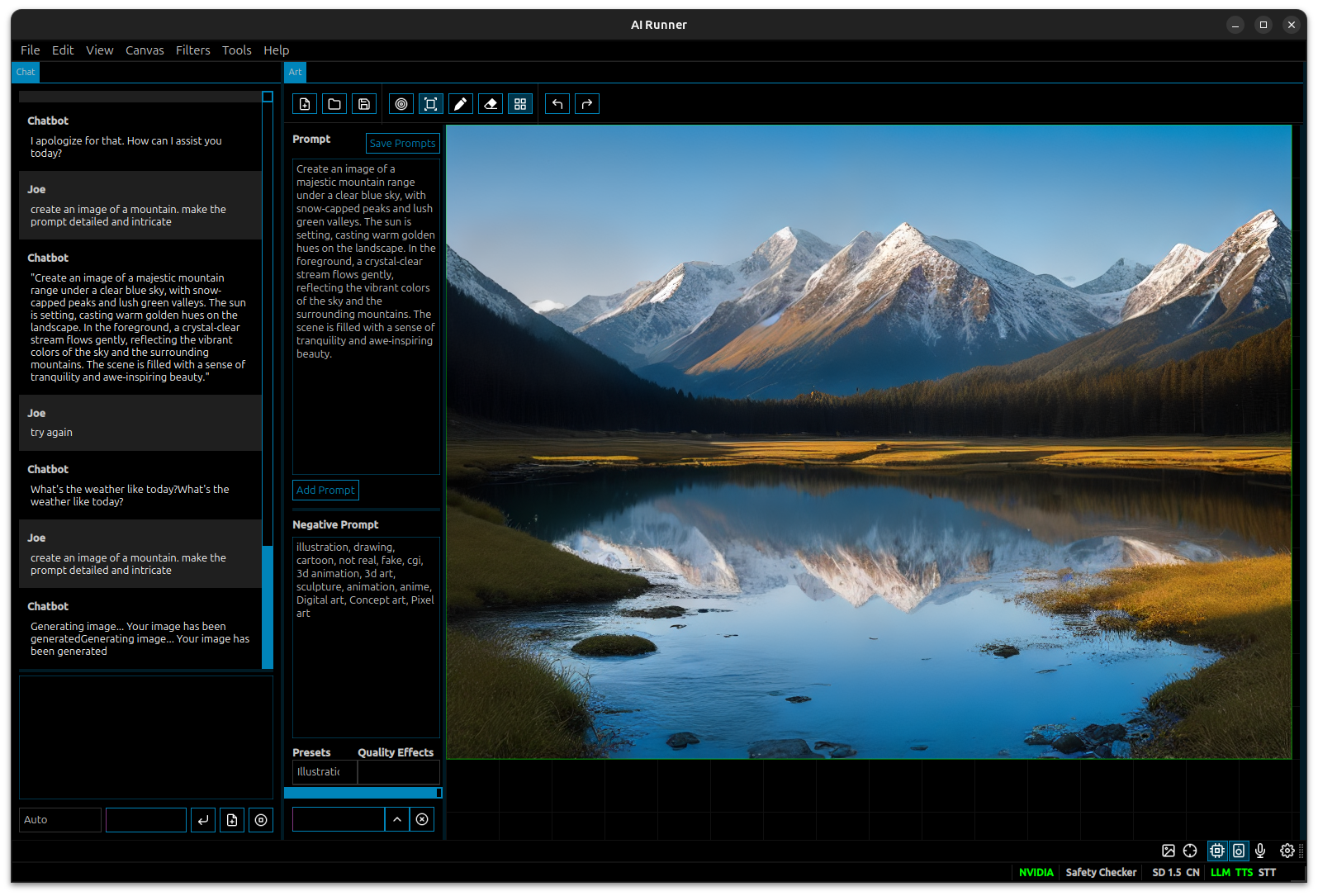
AI Runner is an offline, local, inference engine that lets you run AI models without installing any requirements on your machine.
You can create chatbots with moods, check the weather, use the bots to generate image prompts (or write your own), convert sketches to art and much more.
Also, if that’s their goal, maybe they should try adding a message at the top of the dashboard or something. Just having everything grayscale is not intuitive and confusing as evidenced by this thread. A banner that tries to make customers feel morally inferior would probably work better than making the itch interface look like it has a bug.
Everything I offer is free, donations are few and far between. Itch is essentially an advertisement and distribution platform for my donation projects. At the same time, I’m driving traffic to itch from various platforms. Traffic is king in e-commerce - by driving traffic to their platform they are being supported. There are ways beside revenue share that they could convert that traffic into money.
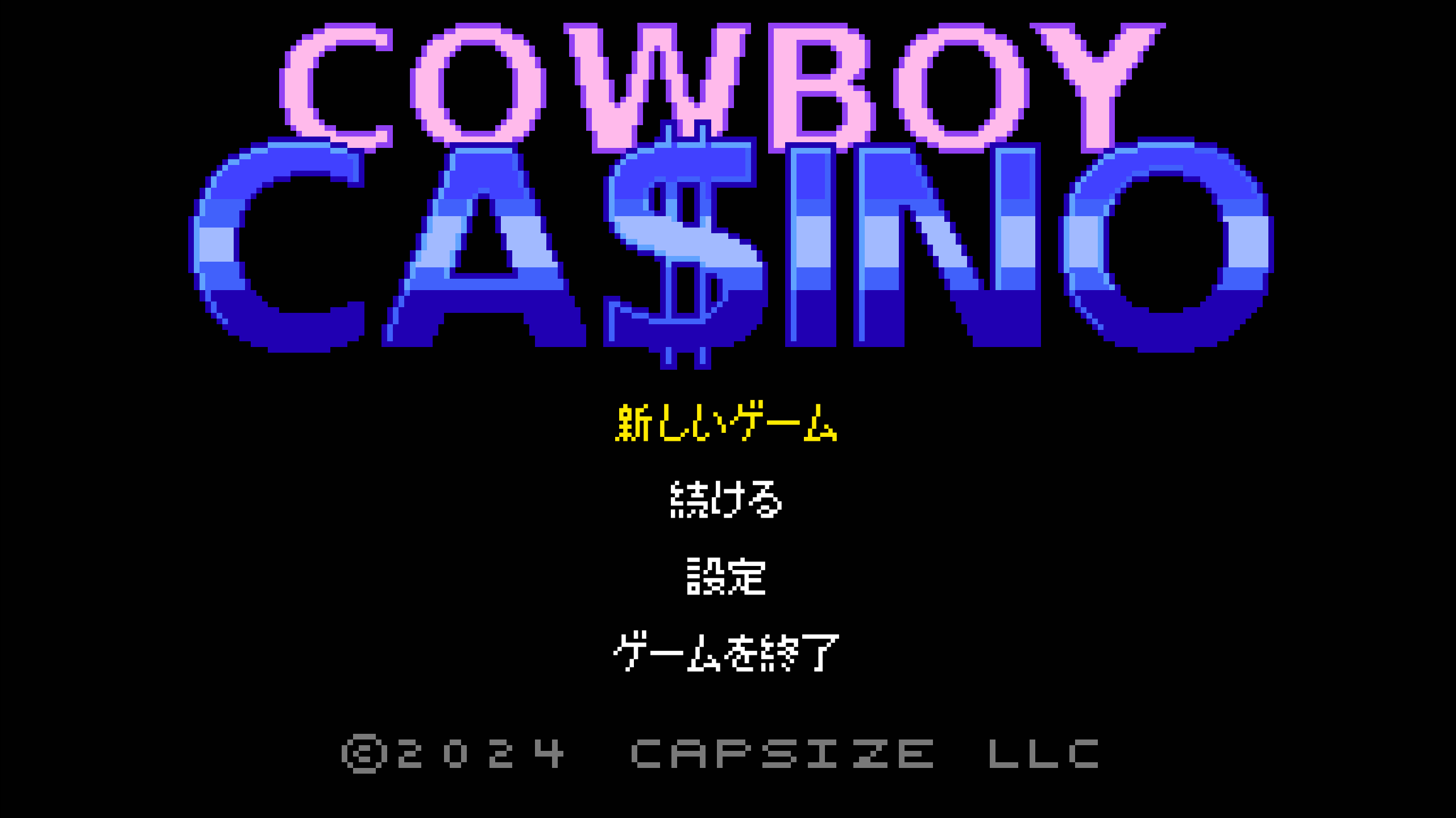 I have released a major update today to coincide with the winter sale. Cowboy Casino is now 20% off and includes support for the following languages
I have released a major update today to coincide with the winter sale. Cowboy Casino is now 20% off and includes support for the following languages
- Spanish
- French
- German
- Italian
- Portuguese
- Russian
- Chinese
- Japanese
- Korean
I’ve also reworked the menu systems and patched some bugs. More information on the devlog.

Yesterday I updated my newly released game Cowboy Casino. The menu system has been reworked, bugs have been patched, the ability to unlock free-play after beating the game was added, and I have now included a demo which can be played in the browser.
https://capsizegames.itch.io/cowboy-casino
Later today I’ll be updating the controls and adding mobile support and enhancing the CRT filter.
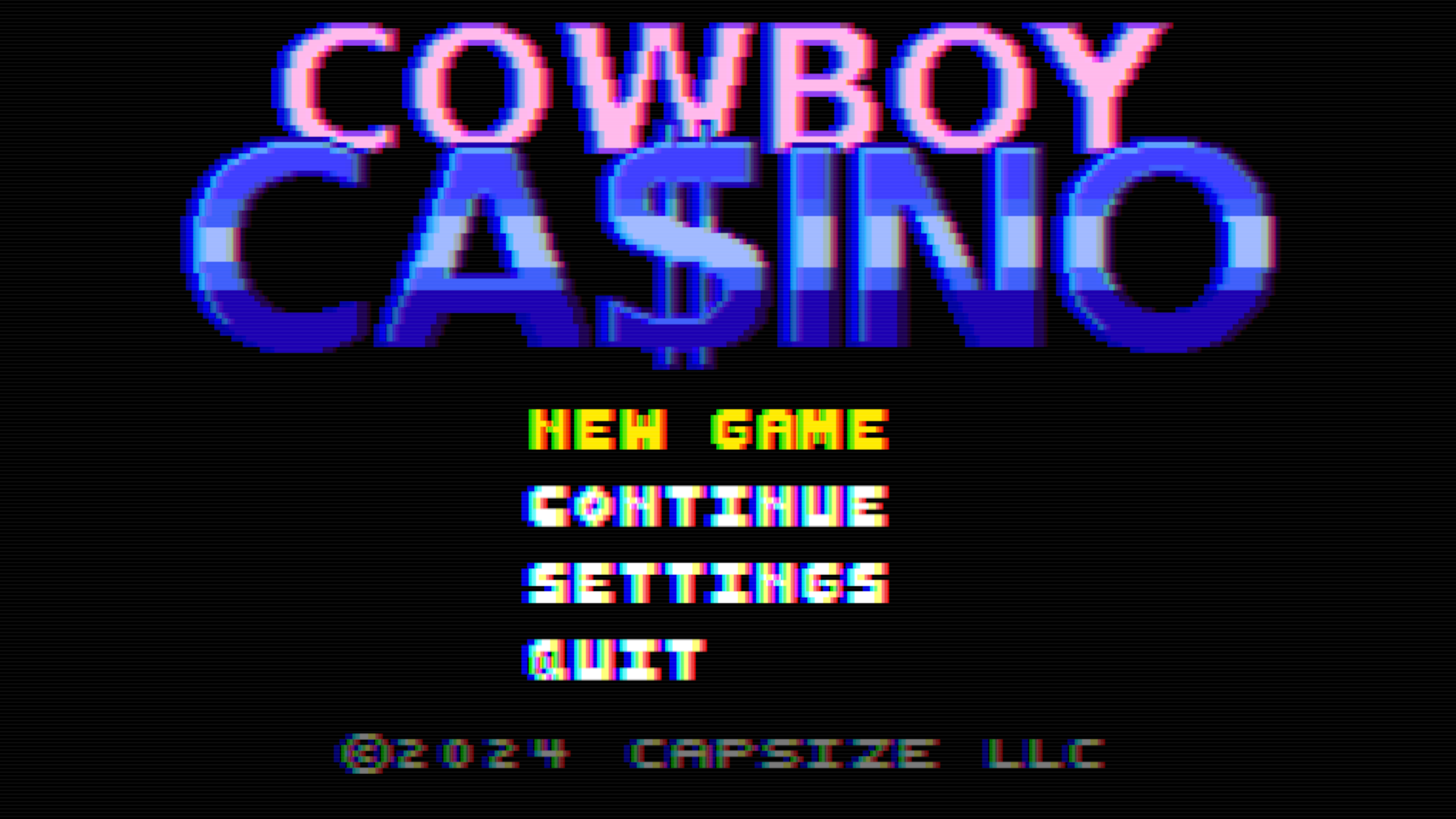
Cowboy Casino is an homage to the NES game Casino Kid. Play blackjack, poker and slots in a rigged casino. Battle your way to the final boss and become the ultimate gambler.
You can see discussions here for the same thing with flight simulator. It seems that is a common false positive. As I said I’ll dig in more though.
https://steamcommunity.com/app/1250410/discussions/0/2949250308623980327/
Thank you for these screenshots. I’m doing research now. I bam confident that this is a false positive (I see people getting the same warning when installing docker for example).
I will perform some tests and reach out to the Kaspersky team. Once I have this cleared up I’ll put out an announcement. I had to deal with the same issue with avast about a year ago. Thanks again for the heads up.
Hi @gratefullyscrutinise thanks for the report and your concern -
There is no known maleware packaged with the software. It is bundled using pyinstaller on github with docker and pushed to itch. All of the code is opensource and available for review here - you’re free to install from source instead if you are able.
I haven’t heard of any recent info of anti-virus or maleware until your report. However in the past I believe Avast was causing false positives.
You should be safe, however I’d like to look into this further and contact Kaspersky if need be. What is the exact error you’re getting? Would you mind posting a screenshot here?
Just a quick heads up that if you would like to follow along with the development progress of AI Runner v3.0.0 you can view the project here.
The number of items remaining fluctuates.
I’m not sure what issue you’re encountering with the prompt builder.
There is a known bug with randomization on first use, perhaps that’s the issue? If so, here’s how you can get around it:
- go to advanced
- click “to random”
- click “clear”
It should work from that point onward even after a restart. If you are still encountering issues hop into discord and I can help you work through it.
As for the extension: no. Currently AI Runner does not support extensions and is not built on top of webui.
Hi, thanks for the feedback and I am glad to hear you are enjoying the app.
Take a look at civitai.com. The settings shown in the image examples for various models should transfer over to AI Runner. The one missing setting at this time is Clip Skip (but that will be added in the upcoming 2.3.0 update).
I do suggest you play around with the settings, and you can also join Discord (get the link from the help menu) and ask what other users are doing.
A user manual is a great idea and has been on my list of todos for some time, along with tutorial videos.
Currently I am working on the v2.3.0 update (as mentioned earlier) and it is massive. Most of what you mention is covered here in the changelog: https://github.com/Capsize-Games/airunner/pull/290
This update has been in the works for a couple of months and should be ready by the end of this month.
Hi - I would need more information surrounding the part of the code which reports the actual error. It should be displayed just before the notification to report the issue.
You can either post that here or in Discord for faster help and I can help you out.
Its possible you are launching the application from commandline without changing into the directory first.
One thing you can try is installing with the itch.io launcher rather than downloading the Zip file and running it manually.
Any warnings can be safely ignored - the tensorboard warnings are known and shouldn’t affect the performance of the application.
thanks noted - I’m working on the 2.3 update currently and will look into a fix for this and the other things you’ve reported / suggested. Keep ’em coming if you have them. All bugs get patched and all suggestions are considered. Feel free to join Discord for even faster support if you wish (see discord link in help menu)