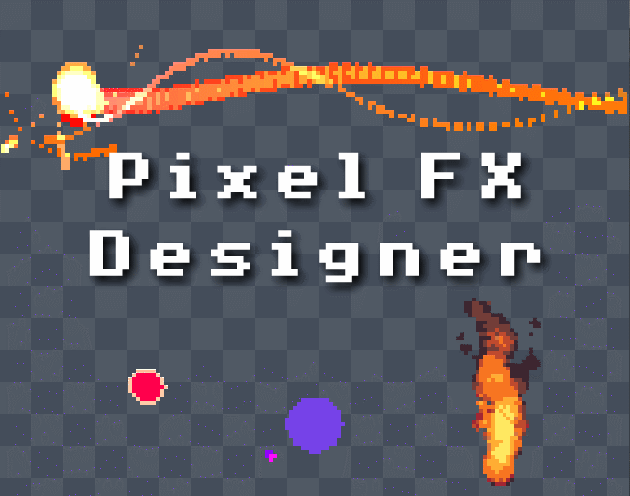Hi! Sorry if this has been already mentioned, but I wanted to ask about an error which has been repeatadely coming up on my program.
Currently, this is what happens:
- When using my own project from scratch, using the provided custom particle shapes is fine, no issues. I'm meaning the ones like the circles/stars/etc.
- However, when attempting to apply them to a demo project from the demo folder, the program gives me this error;
:
___________________________________________
############################################################################################
ERROR in
action number 1
of Draw Event
for object uiRecursiveList:
Data structure with index does not exist.
at gml_Object_uiRecursiveList_Draw_0
############################################################################################
--------------------------------------------------------------------------------------------
stack frame is
gml_Object_uiRecursiveList_Draw_0 (line -1)
Thank you! Your program is wonderful!