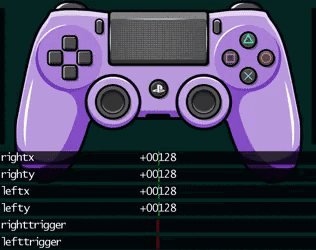Hi I have a pair of cheap chinese wireless Gamepad Controller with one reciever and two gamepad . The gamepad is connected to my samsung S20 FE phone via USB OTG.
There are two problem I encounter.
first, in the Android App it only detect one gamepad instead of two why does it happen?
second, it show unmapped Joystick warning what does it mean? & how to solve it?