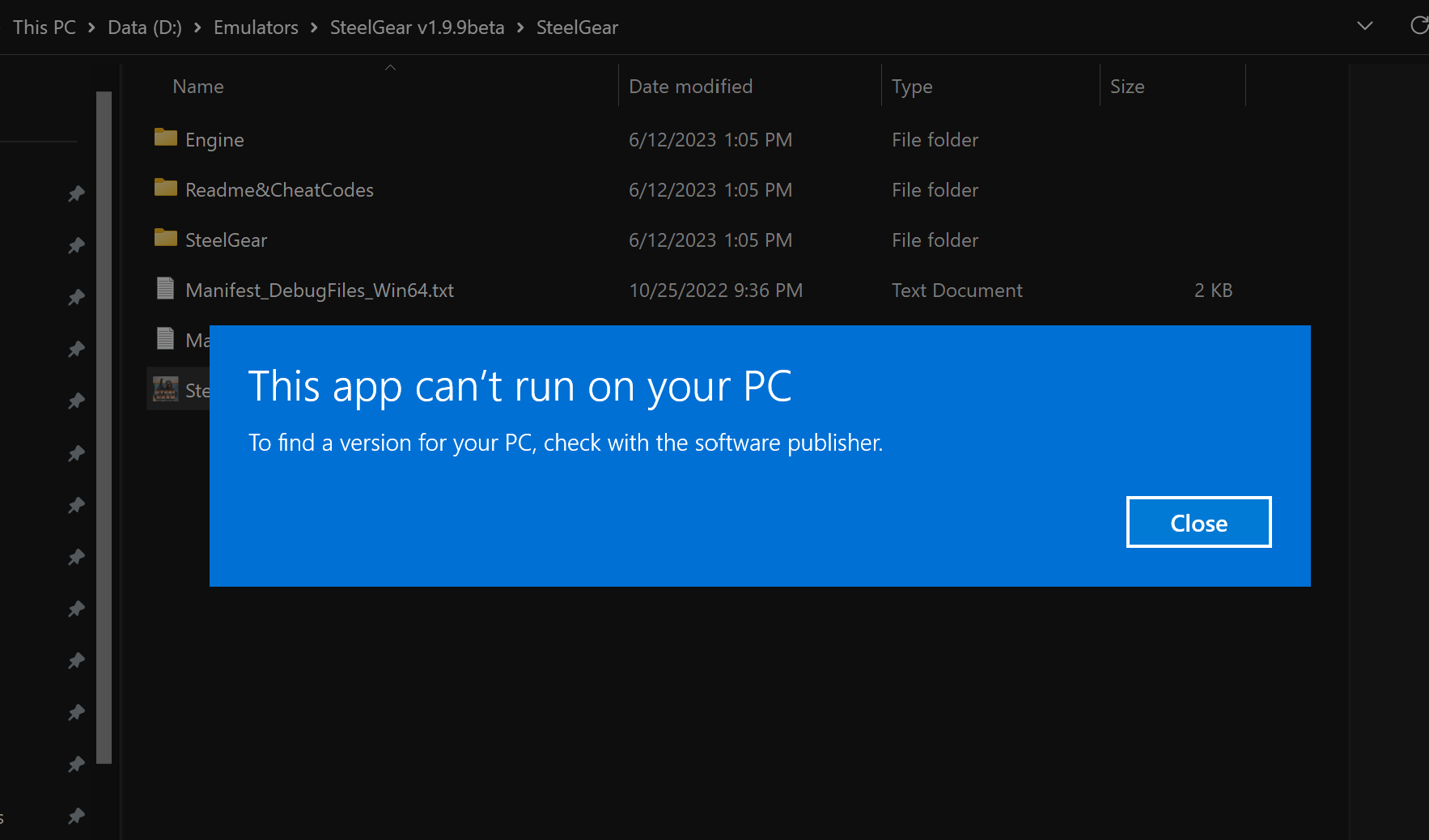Hi, it's been a long time since I've had to report anything, but apparently Steel Gear can't run on Windows 11? I get the attached pop-up message when I try to run the SteelGear.exe file. It appears even when I set the compatibility mode to Windows 8, and set it to run as an administrator. Were you already aware of this, or is this a new thing?
Please let me know if you need more information.
EDIT: OK, looks like it runs fine now. I did a DISM /restorehealth command on the administrator command line and then restarted, and now Steel Gear works as expected. Weird; I guess something in Windows 11 was corrupted. Now if one could do something to make my computer run about 10 degrees cooler while the game is running (it goes to 90-100 deg C while running Steel Gear in-game)...
Oh, my new computer specs:
Lenovo Legion Pro 5
13th gen Core i9 -13900HX, 2.2 GHz, 24 cores, 32 logical processors
Windows 11 Home 64-bit 22H2
32 GB main RAM
Nvidia GeForce RTX 4070 Laptop GPU (8 GB VRAM)
DirectX12
Game resolution used: 1024x768