After purchasing MULE Online, a Download button will appear, revealing buttons for each OS:
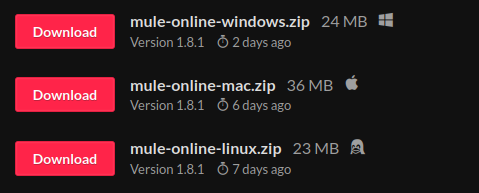
After downloading the ZIP file that matches your computer's operating system, the instructions to run the install & run the game as follows:
Windows:
- Download mule-online-windows.zip
- Extract mule-online-windows.zip
- Launch mule-online-windows/mule-online.exe
Mac:
- Download mule-online-mac.zip
- Extract mule-online-mac.zip
- Select to launch M.U.L.E. Online.app
- Or drag it to Applications to install it
- Launch M.U.L.E. Online from Applications
Linux:
- Download mule-online-linux.zip
- Extract mule-online-linux.zip
- Launch mule-online-linux/mule-online.x86_64
Itch.io provides a desktop app that operates much like Steam and makes downloading and playing games very easy. And it will also help update your MULE Online installation when updates become available. Here is a link to that app: https://itch.io/app


