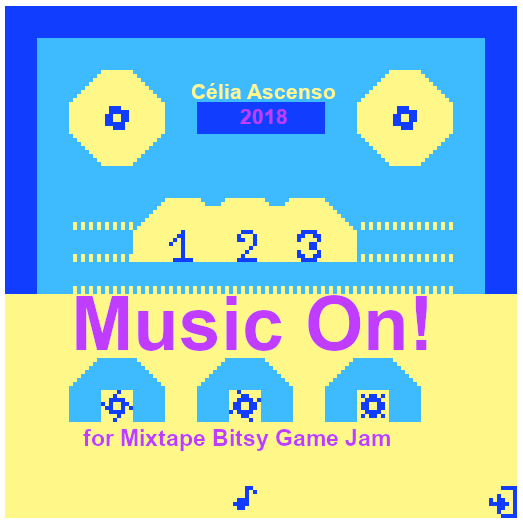Day 1 - Started to learn what could be done with Bitsy.
Reformulated original idea game, because sounds are not yet implemented in Bitsy.
Will try to put a loop music on the game using the solution provided here by the creator of Bitsy, Adam Le Doux.
Bitsy Game Jam Mixtape rules and submissions here.
Day 2 - Decided to use original room idea to pick discs to play some music, and by doing so, we will enter on a room related to the disc theme.
On the room there is an image with a hidden labyrinth to be solved.
Not sure if a different music can be looped on the background of each room. Will stay with the same for now.
Room maze 1 was created.
Day 3 - Created maze room 2 and 3. As I was away from the PC, I used Pixel Studio on android in a 16x16 window to create the image/path.
On Bitsy we have up to 3 colors per room, for background, tiles and sprites. I played a little with collor palettes for each room.
Day 4 - Tried to create quick original music with Lmms to loop on the background, but my lack of experience with Lmms only allowed me to make horrible music, so I edited "Sonata for Two Pianos in D major, from Mozart" that I downloaded from Wikipedia.
Used Audacity to loop 30 seconds of a little bit that sounded good enough to me.
Update: Maybe I should have left a little more than 30 seconds of music, getting annoying to hear the same again and again. Will upload a music I create at a latter stage, maybe.