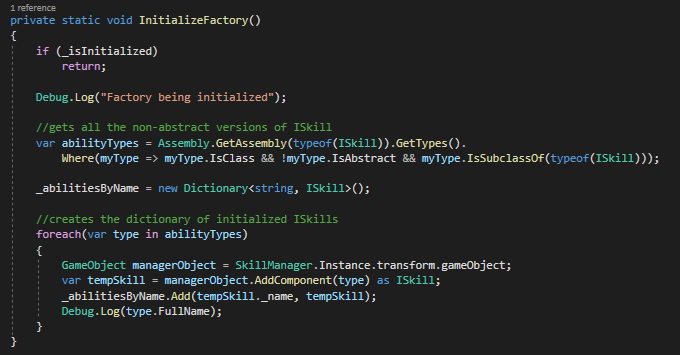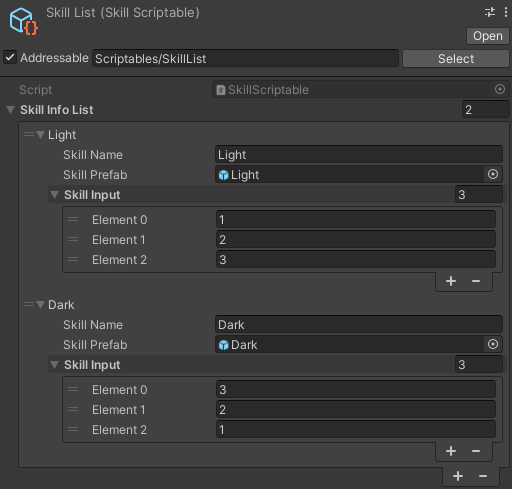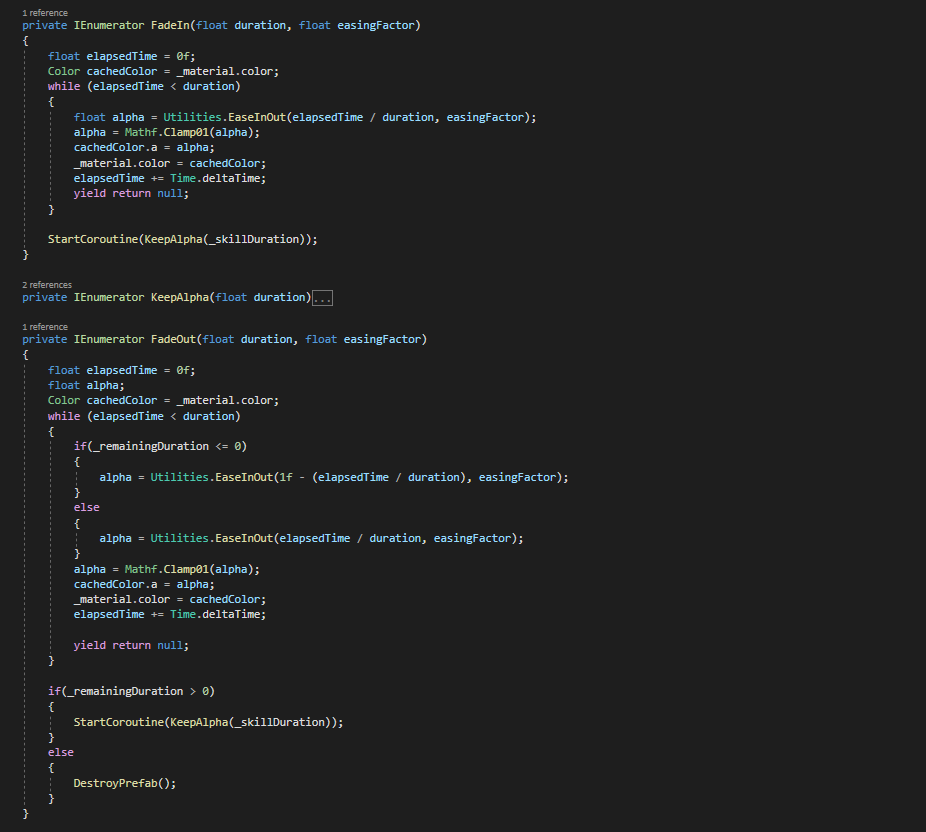This is my first time writing a devlog. So I don't quite know how to go about this.
To give some background, my coding and Unity is pretty much self taught. I've been very into VR for nearly a decade now, and that's why I figured I should teach myself some Unity. Thankfully, I've managed to get a job as a Unity dev, and been working at my position for a year now. So I thought I'd try and give this a proper go.
My general inspiration for this was Beat Saber (big surprise), and the other big inspiration here is Fujii. Another game I was thinking about when I tried to put this together was Journey. It's built on an old idea I had where a player would 'play' a series of 'notes' and then that would be the spell.
I'm doing this in VR, so I'll just share progress as I go as a way to share as well as keep myself motivated to continue.
So this week, the first thing I got to was doing the input system. The OpenXR package in Unity comes with a few different ways to do input, but I think that Unity has kind of been pushing the whole Input System thing. So I built up my own little Input Actions, and then wrote some custom script for the input actions so that I can detect when certain buttons are being pressed.
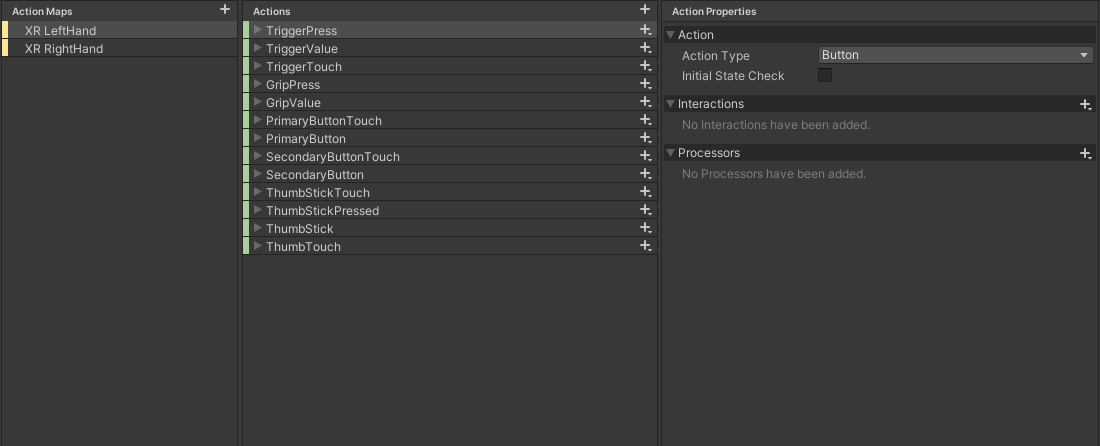
That's pretty much all the inputs I could think of at this time, and I would love to include the code too, but I think if I started doing that the logs would just become a codebase. If you're curious what code is, feel free to reach out!!
But in the end (of about two days of figuring out how to stick stuff together) I got this :
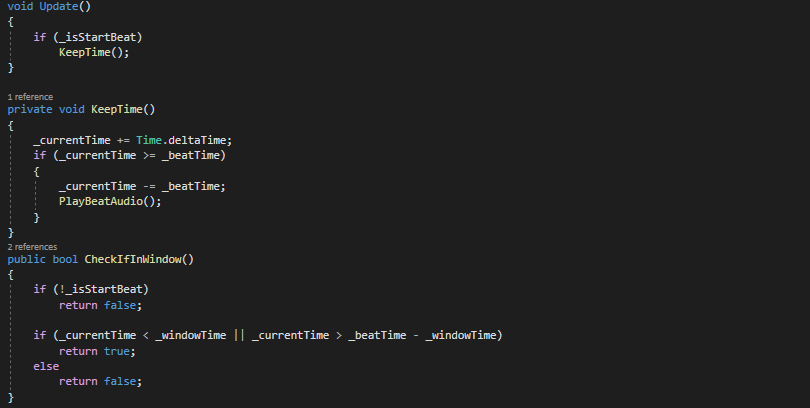
So ultimately I got this :
So I'll try to keep building off of this.