w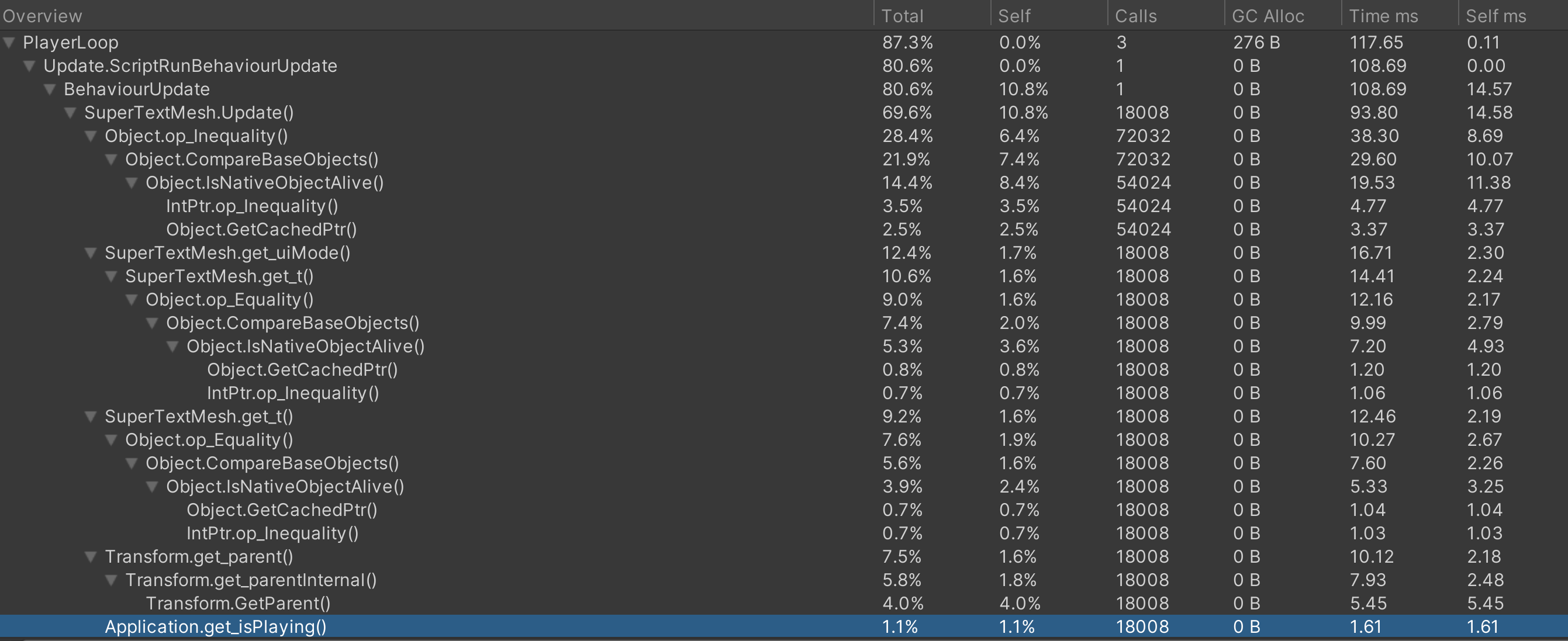 Setup:
Setup:
I have 18k instances of SuperTextmeshes in scene.
Overview
So this is about half the number I will be going for. I just have them as static objects in scene, so I am assuming whatever is causing this I can work out. I tried looking through the SuperTextMesh.cs script,,, but it is long. I am not sure if this was done to keep file count down for the unity asset store, but is there a github, or other version I could get that has all the class separated?


