
https://isometrik.itch.io/wave-z
Wave Z is an endless, wave-based zombie game with a simple goal; survive.
It's a heavily modified version of the Survival Shooter Unity tutorial which can be found here (https://unity3d.com/learn/tutorials/s/survival-shooter-tutorial) You might say it's a fan game based on Call of Duty: Black Ops Zombies. What's different about Wave Z not found in the tutorial?
[Windows/Mac/Linux] [still in development] [100% free]
- Weapon upgrade system.
- Perk system.
- Procedural generated (endless) waves of zombies. (The tutorial is just a single wave of endless zombies, rather than having concurrent waves of enemies that gradually increase).
- Custom AI system.
- Custom animations.
- Custom menu system.
- Custom health and enemy-independent damage systems.
- other additional features not yet in the public build.
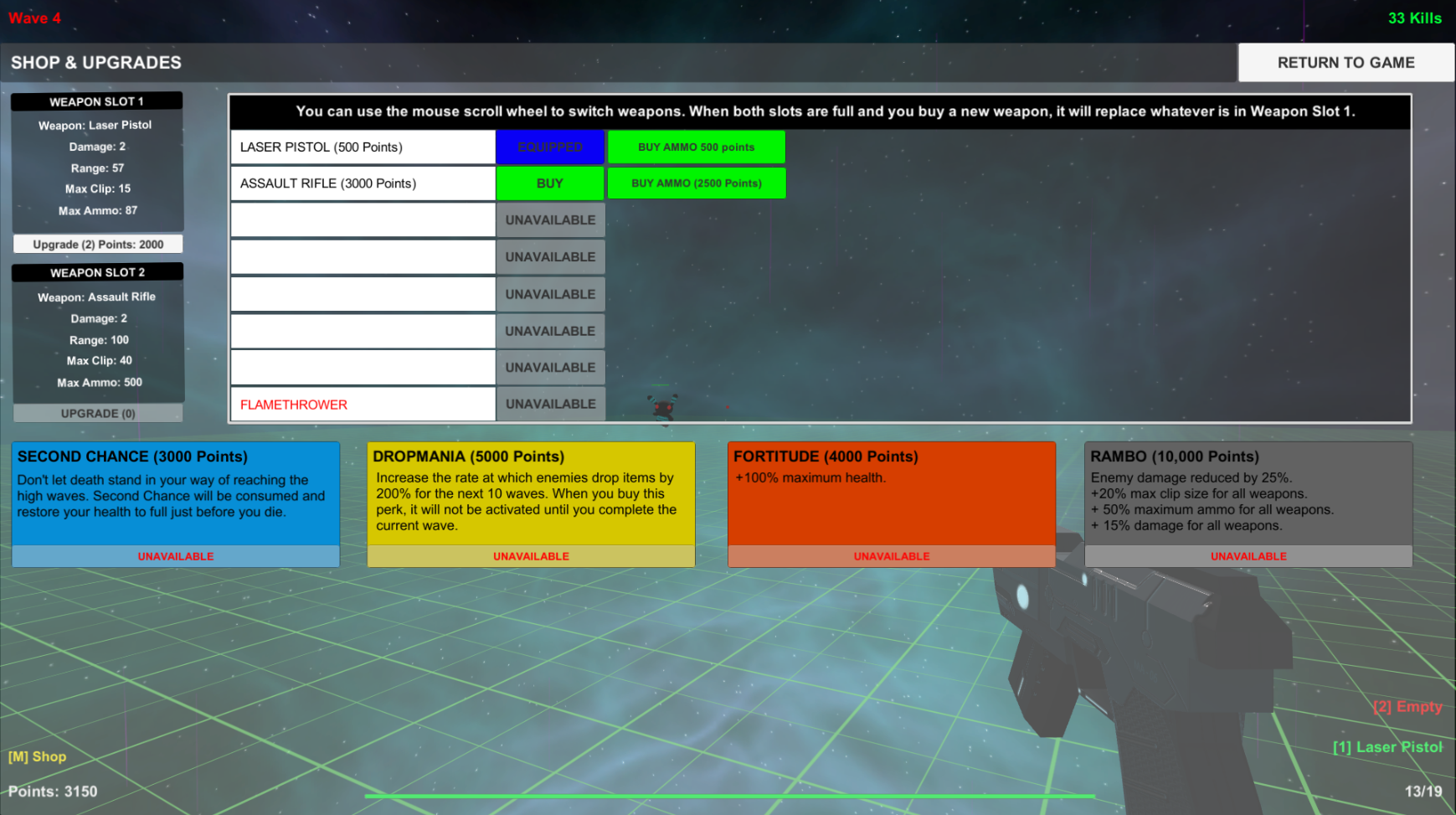

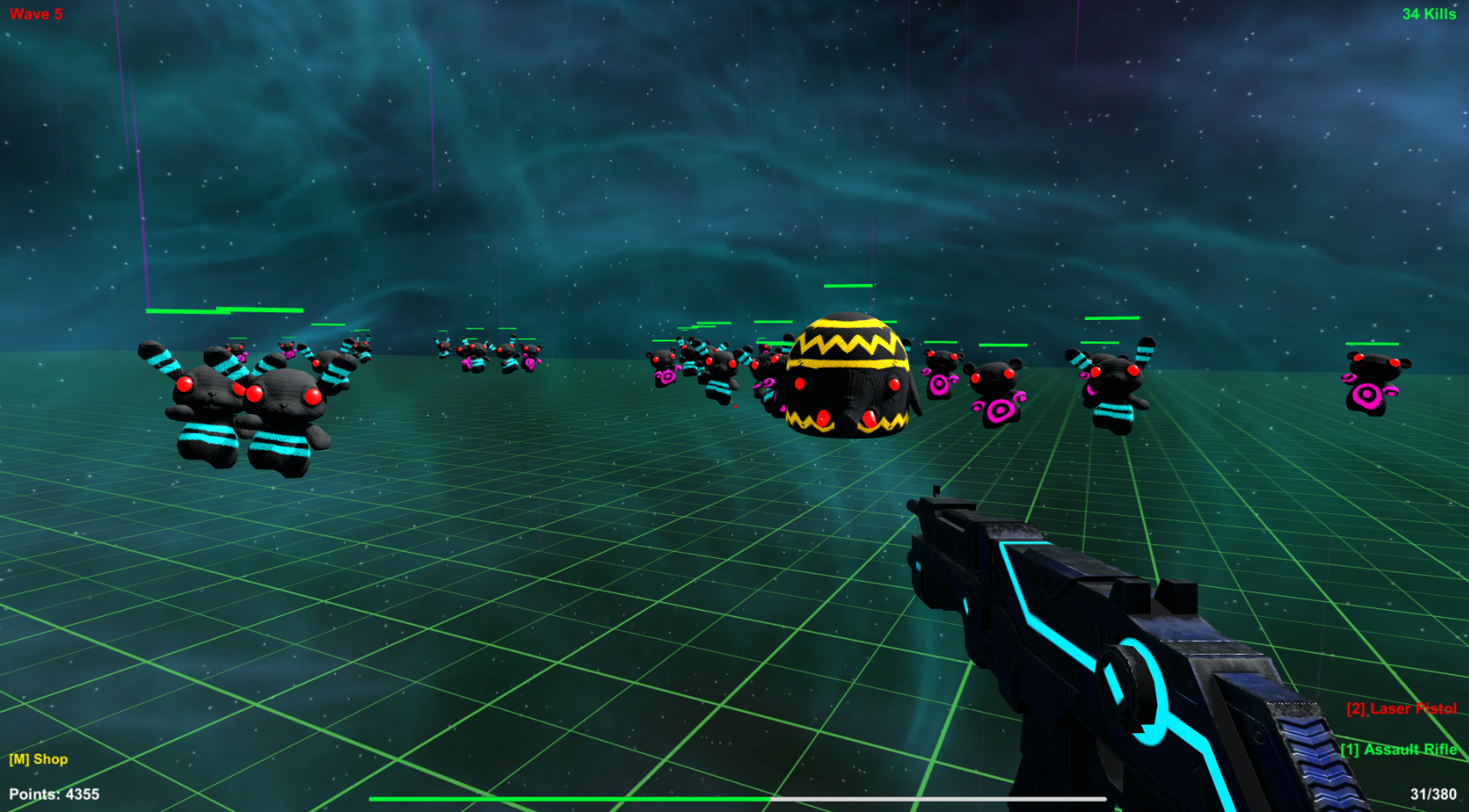
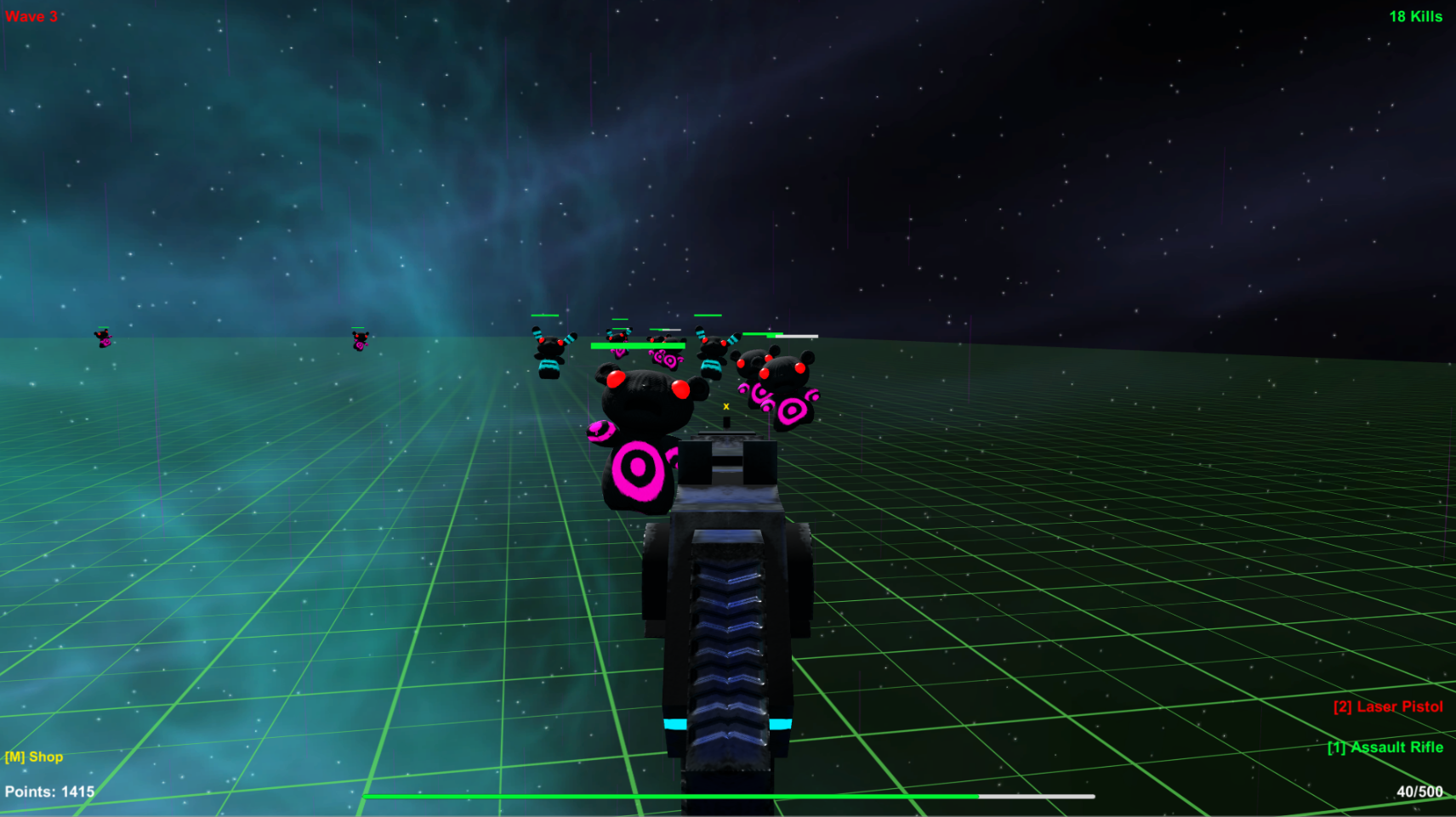
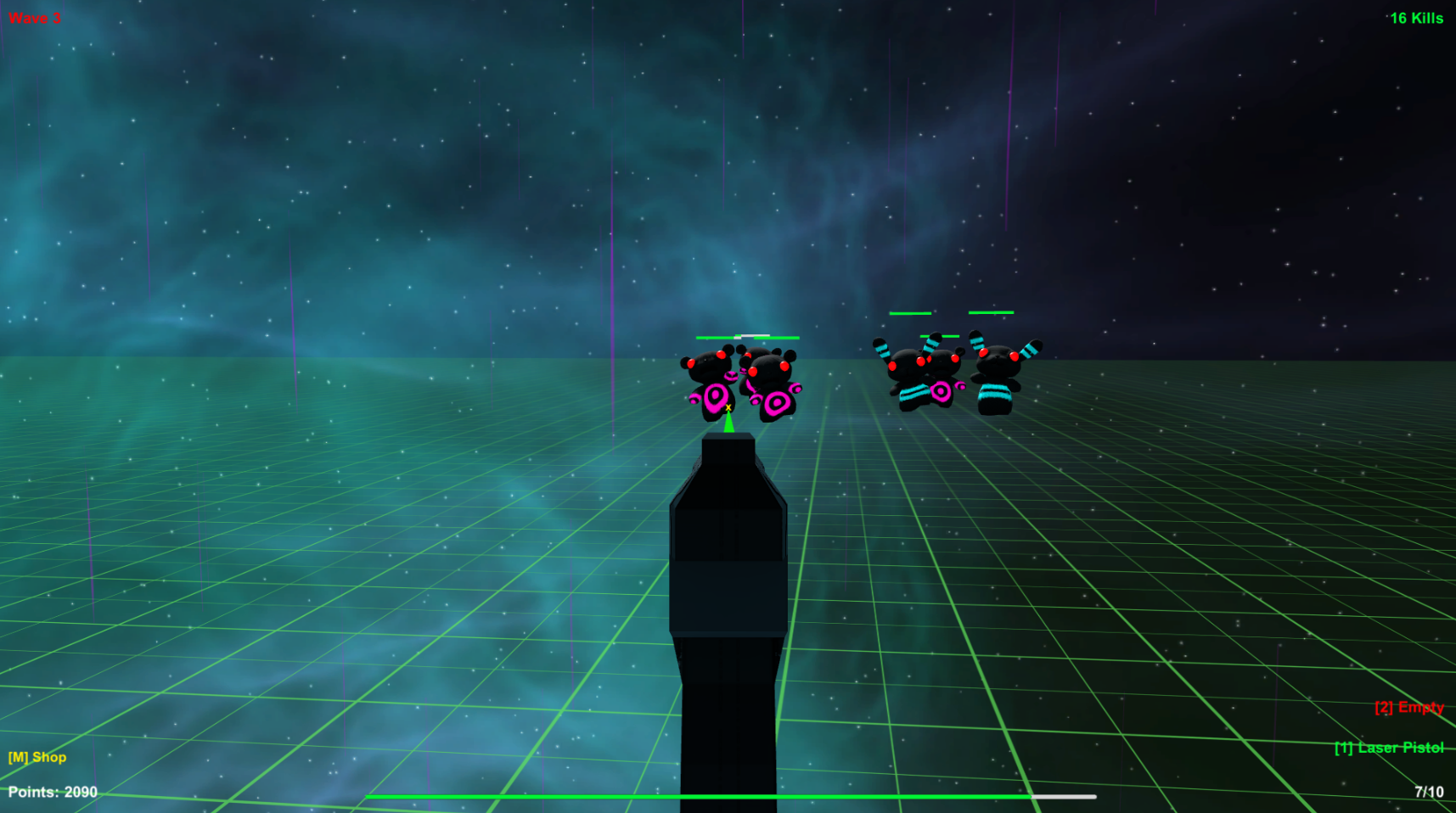

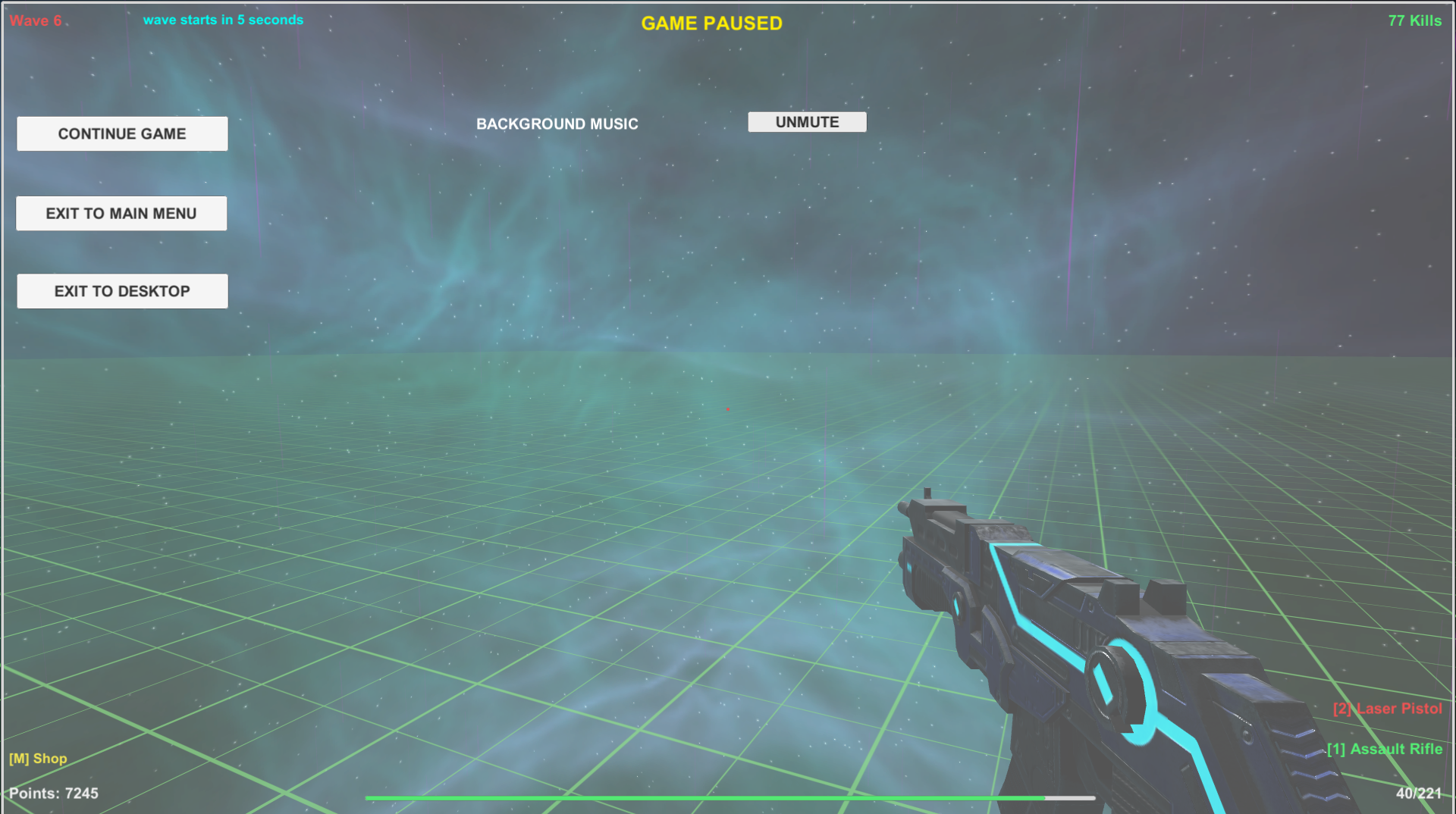


 [
[