Title, started playing and beat 5 dungeons, decided I liked it enough to play through and downloaded it, just need to know how to imoport the chrome save to the application
While running the game, you can open the browser console with Ctrl+Shift+J, there under "Application" you can find the save files as under Indexed DB. You can then write a script to connect to the db, extract the save and JSON stringify it. Renaming the resulting file to ".txt" and storing it under "%AppData%Godot\app_userdata\Ero Witches\Saves" where the other save files are should do the trick.
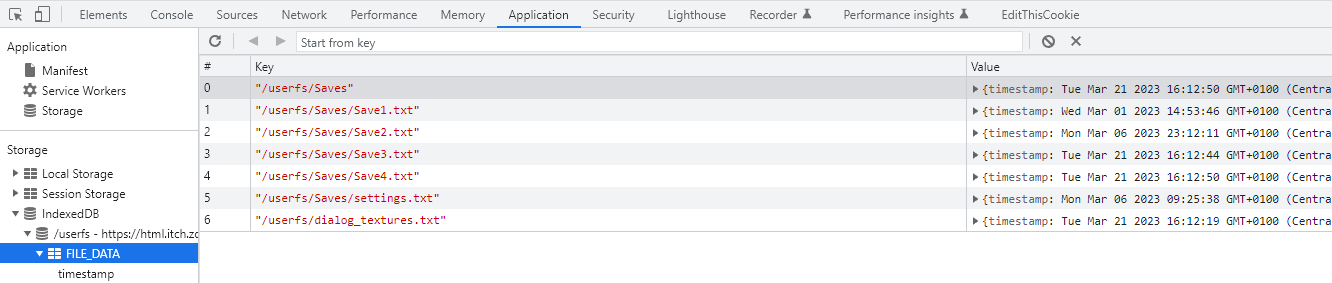
In short, it's not easy to import a chrome save, and you're better off starting a new game and skipping the first five dungeons.
If you were using firefox, you could just copy the plaintext representation of it. Which is slightly easier.
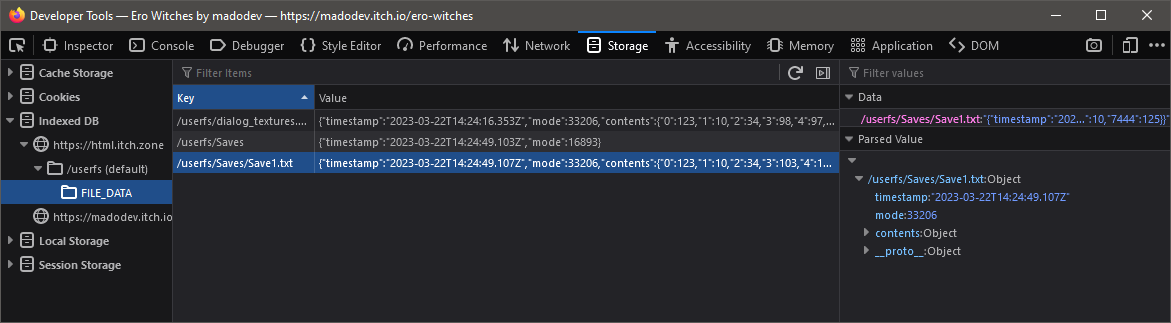
Thanks, I saw your reply on /dgg/ as well so thanks for being so interactive. This defintely goes a bit beyond the knowledge I have, since I don't know how to code or write scripts.
Anyway, I enjoyed your game enough that I decided to just play through them all again, since I wanted all the scenes, titles, and items available. Was a bit upset at first but am over it, keep up the good work and thanks for covering such a wide variety of content.