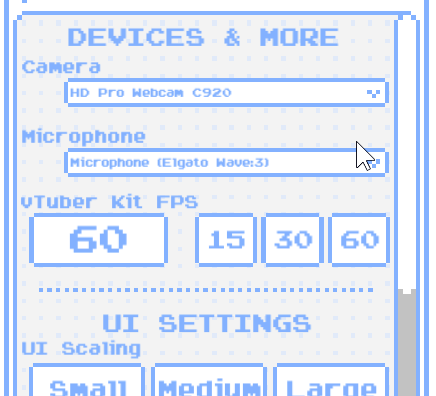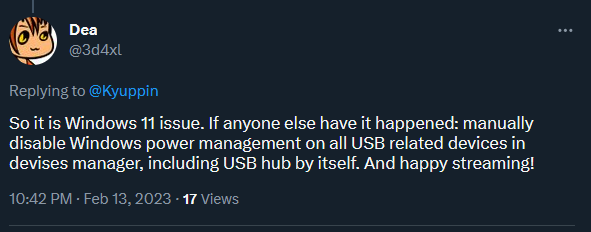Whenever I click a dropdown menu such as Camera, Microphone or Mouth tracking style the menu drops down for fractions of a second and is not reasonably usable. I have also noticed that after this occurs it can be very difficult to change tabs on either the program side, or the model editor side. After clicking a few times, they tabs return to normal but the drop down menus never improve in usability.
Edit: This also applied to the Gradient Options button for model options.