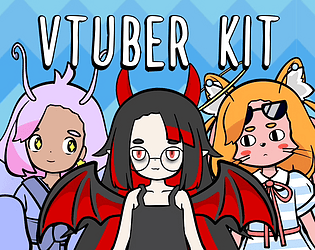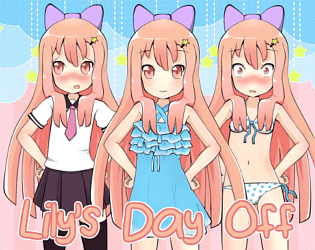workin on it!
Kyuppin
Creator of
Recent community posts
For anyone seeing this in the future:
It seems like the culprit is Nvidia Broadcast program creating tons of weird virtual cameras.
If you're having this problem, uninstalling Nvidia Broadcast seems to fix the issue and will display your webcams properly and allow tracking. No idea if there's a way to fix this and still allow Nvidia Broadcast to stay installed. If you find a way, let me know. Also, if this doesn't work for you, let me know. (facetracking.exe shouldnt be appearing in the cameras dropdown at all). Thanks!
For anyone seeing this in the future:
It seems like the culprit is Nvidia Broadcast program creating tons of weird virtual cameras.
If you're having this problem, uninstalling Nvidia Broadcast seems to fix the issue and will display your webcams properly and allow tracking. No idea if there's a way to fix this and still allow Nvidia Broadcast to stay installed. If you find a way, let me know. Also, if this doesn't work for you, let me know. (facetracking.exe shouldnt be appearing in the cameras dropdown at all). Thanks!
It seems like the culprit is Nvidia Broadcast program creating tons of weird virtual cameras.
If you're having this problem, uninstalling Nvidia Broadcast seems to fix the issue and will display your webcams properly and allow tracking. No idea if there's a way to fix this and still allow Nvidia Broadcast to stay installed. If you find a way, let me know. Also, if this doesn't work for you, let me know. (facetracking.exe shouldnt be appearing in the cameras dropdown at all). Thanks!
This happened to a friend of mine. It's probably windows defender stopping spout from working.
Try going into the Windows defender settings and setting up an exclusion for a folder, then download a fresh copy of Vtuber Kit and put the zip file that downloads into that windows defender excluded folder and then extract vtuber kit and try and run it from in there.
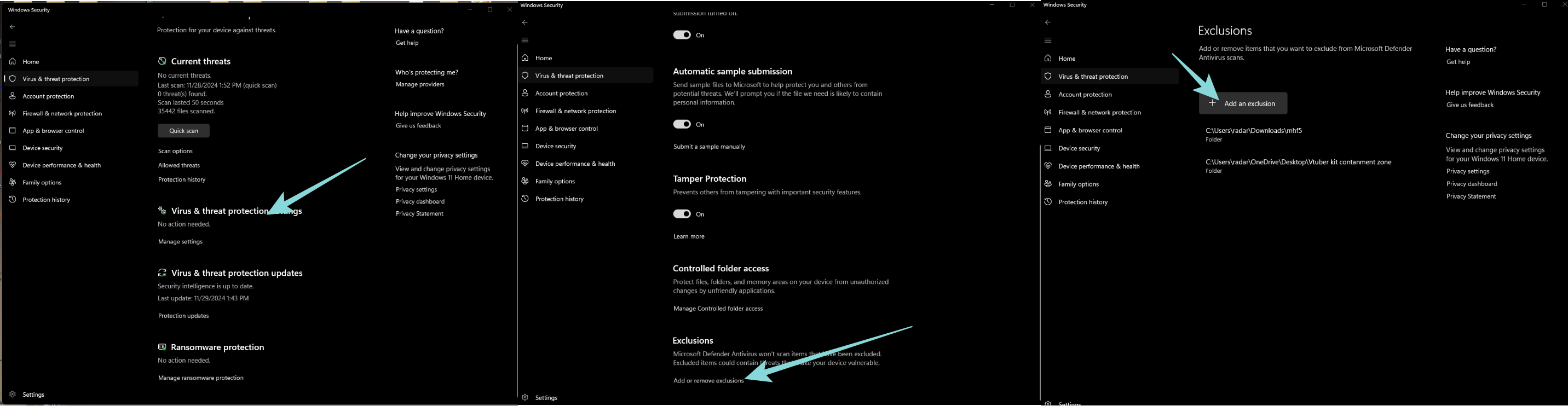
Try removing vtuber kit from your Twitch Connections and then try again maybe. https://www.twitch.tv/settings/connections
Hi! Sure I'll see if I can fix it. Those are actually parts of the spats used to block out some color.
In the meantime, you can try attacking a custom object to each of those little parts and checking the "hide parent sprite" box in the custom item options.
And then click the eye icon to hide that custom item. That should hide those objects for now as a bandaid fix.
Looks like the save file got corrupted. vTuber kit does make backups every time you open the program, so your old save file might be okay. Follow the video below to find the backup folders. Sort by date because you wanna find one from before the incident occurred. If one doesn't exist, you're just gonna have to use the "erase all data and start over button" I think. But if you find one, copy that whole folder to the desktop to make sure it's safe. Then try copying over just the .uwu file to the vTuber kit folder and replace that save file and see if that fixes the issue. If not, try copying everything from that backup folder into the vtuber kit folder.
Thanks! The eye blinking has a few options.
Hybrid: Uses camera tracking for blinks but also auto-blinks after a set amount of time of no detected blinks.
Camera-Only: Only blinks based on your actual eye blinks.
Auto: Blinks automatically after a certain amount of time.
You might just need to change that option in the X-Y tab. Also, it helps to put your hand in front of the webcam for a second after first starting the program to help the camera recalibrate. Also helps to open your mouth wide and squish your face a bit first.
Also, for the highest quality blinks make sure you're on tracking quality 3
Good morning, updating to a new version is automatic. All of your save data is separate from the program folder so you should just be able to download the new version and start using it with no issue.
The falling objects and such should be working fine. They have to be a .jpg or .png file. After you add them to their folders you have to restart VTuber kit so they can initialize
Try going through each one, one of them might actually be supplying webcam data. I don't know what this bug is, it pops up every so often.
Things you can try: running as admin, restarting your pc, whitelisting vtuber kit in your antivirus, plugging your webcam into a different usb port, removing other peripherals when booting vtuber kit.
Eventually this issue clears itself up, but I have no idea why or how. Hopefully one of those things works for you
Sorry for not responding. I've been very busy with other projects and don't regularly check this forum. It's meant to be used for support, yes, but also for other users to help with questions too.
Sorry for the lack of documentation. But looks like you figured out the custom item system! Yep! People with very customized models are either drawing the art themselves or commissioning stuff! Hope that helps you!
I'll add locking custom objects to my to-do list.
For disabling hotkeys, a workaround could be to set them to a key you wouldnt use like F12. I'm not sure if I'll add something like this, but will add it to the list.
More control over cam transitions and model squish is a good idea.
Ooooh That could be interesting. I'll add sticking objects to the list
Open SeeFace actually does have expression detection built in. It'd just be a huge undertaking to implement and the expression detection requires training on the user's end by making and holding faces for a long time and tbh I've found it to not be very accurate in my own testing.
Thanks for the feedback!
It should work. The mouth had to be set up in the code weirdly because each mouth is made up of 5 separate sprites.
Or maybe that's what changed at some point. Attaching an item to the mouth right now will attach it to an empty parent object of the mouth sprites. So the object will still be attached, just not to the individual sprite.
I don't really have any way to test the 32 bit version, opening it on my Win 10 PC does seem to make the exe file disappear, so my PC does see it as a virus. You may have to check whatever security your pc has and whitelist this, maybe Windows Defender? The requirements aren't too high, as I can run it at an alright speed on my old laptop with no issues. I wouldnt be able to stream from that laptop but the program runs.
1. Adding specific bit amount redeems is possible but a lot of work hmmmm. Not sure if I'd want to commit to it tbh. But maybe I could add it in a very limited capacity, like 3 options for specific bit amounts to trigger a throw object.
2. Possible, maybe by adding a keyword to their cheer or points that looks for an image of the same filename. hmmm
3. I could add something like that sure. Dodge percentage!
4. This one can already be done, though in a hacky sort of way. Since vtuber kit chooses a throw item at random, you can add 9 copies of the "common" image to the folder, and then 1 "rare" image, so it would effectively have only a 10% chance to show up.
Hi! Please navigate to the save data folder using the gif at the end of this post. Move that save data file out of that folder and keep it somewhere else for now.
Then go to the "Backup Data" folder. Find the most recent folder before the crash in there and copy it somewhere safe as well. Try copying the save data file in the backup folder to the main folder where the original save data was. Try running vtuber kit and seeing if it works.
If not, try copying everything in the vTuber Kit folder to somewhere safe. Then copy everything in the Backup folder over to the vtuber kit folder and replace any files that windows asks you to. Try running vtuber kit again and see if that fixes it. If not, maybe I can try and examine your save data to see what went wrong. You can email me the save data .uwu file to kyuppin@gmail.com
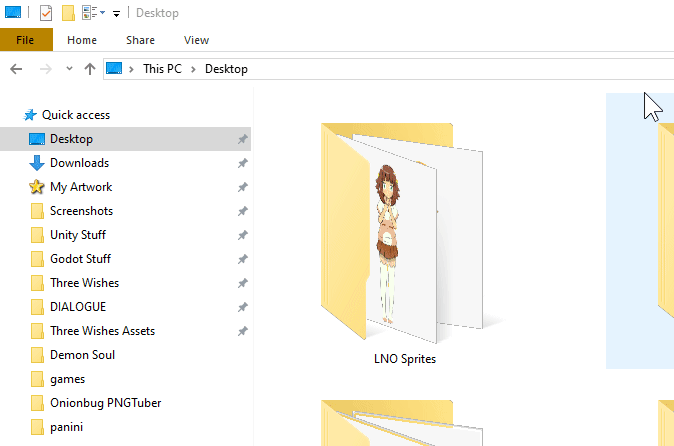
Howdy, I recently doubled the save slots.
As for outfits, I'll see if one of the artists I work with would like to work on some more designs. But! keep in mind that with the custom-item system you can do a lot!
Check out these cosplay outfits someone made:
Hi! Unfortunately the face tracking backend I'm using is only made for windows. Maybe in the future I'll add an option for IP webcam integration but the facial tracking would still have to be done on PC.
You can always try mouse tracking instead of face tracking in the settings menu. Mouse tracking uses much less cpu.