When I use the Windows app, it gives me an option to download a game inside the app. However, then the next screen gives me this weird "Install: Select...." pulldown that is unresponsive, so I can't proceed.
Screenshot here: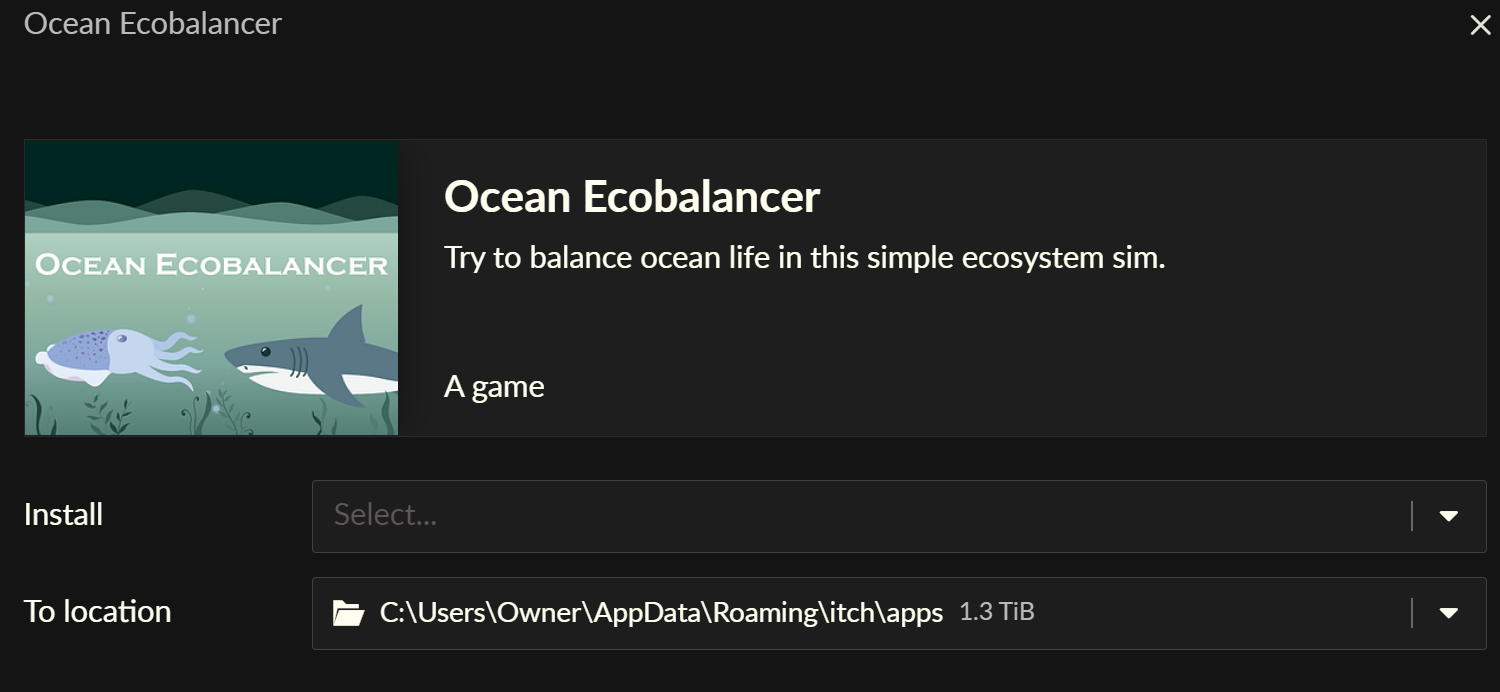
It does this for every game I've tried so far whether it's a .exe or .zip, so it doesn't seem specific to that. I've tried the "alternate download mode" checkbox shown on the previous screen, too. Same result.
As another approach, if I manually install these in the proper folder, is there any way to make the itch app recognize the games in my system?

