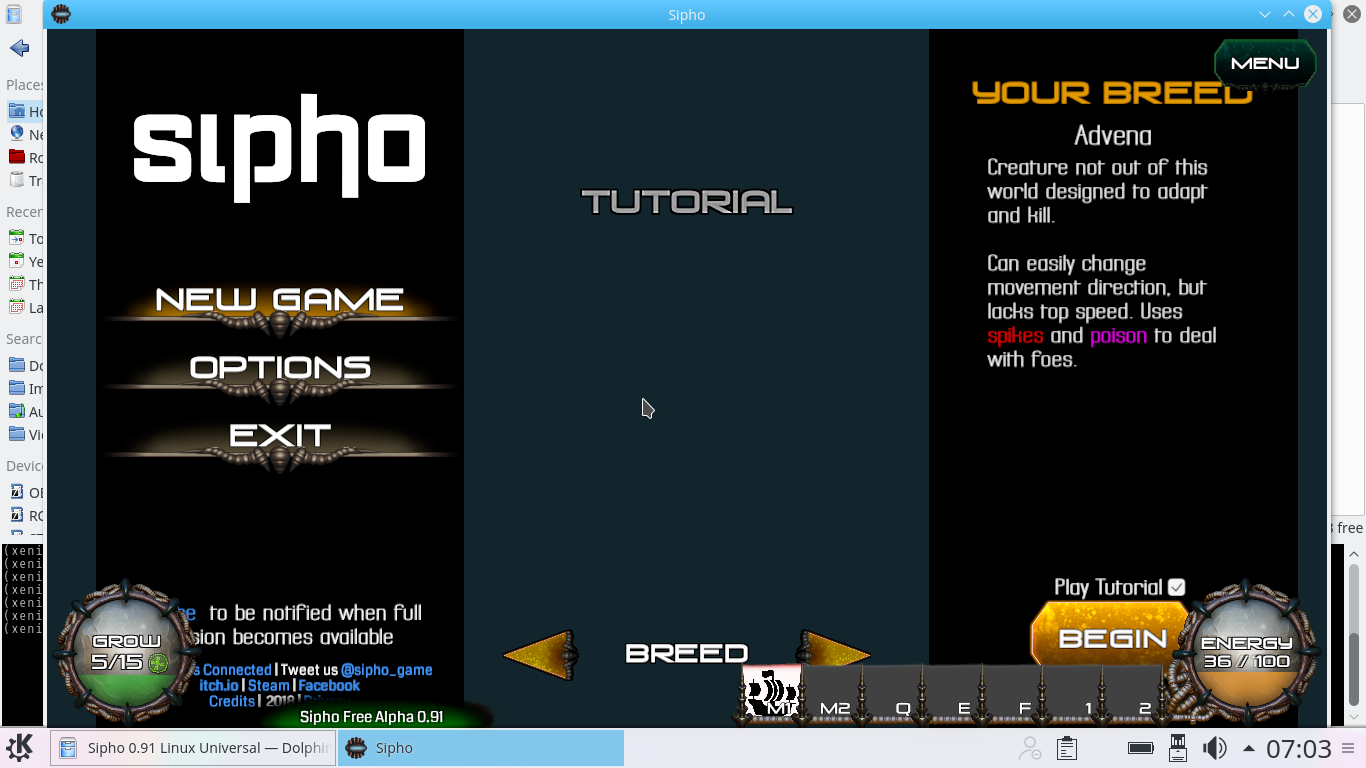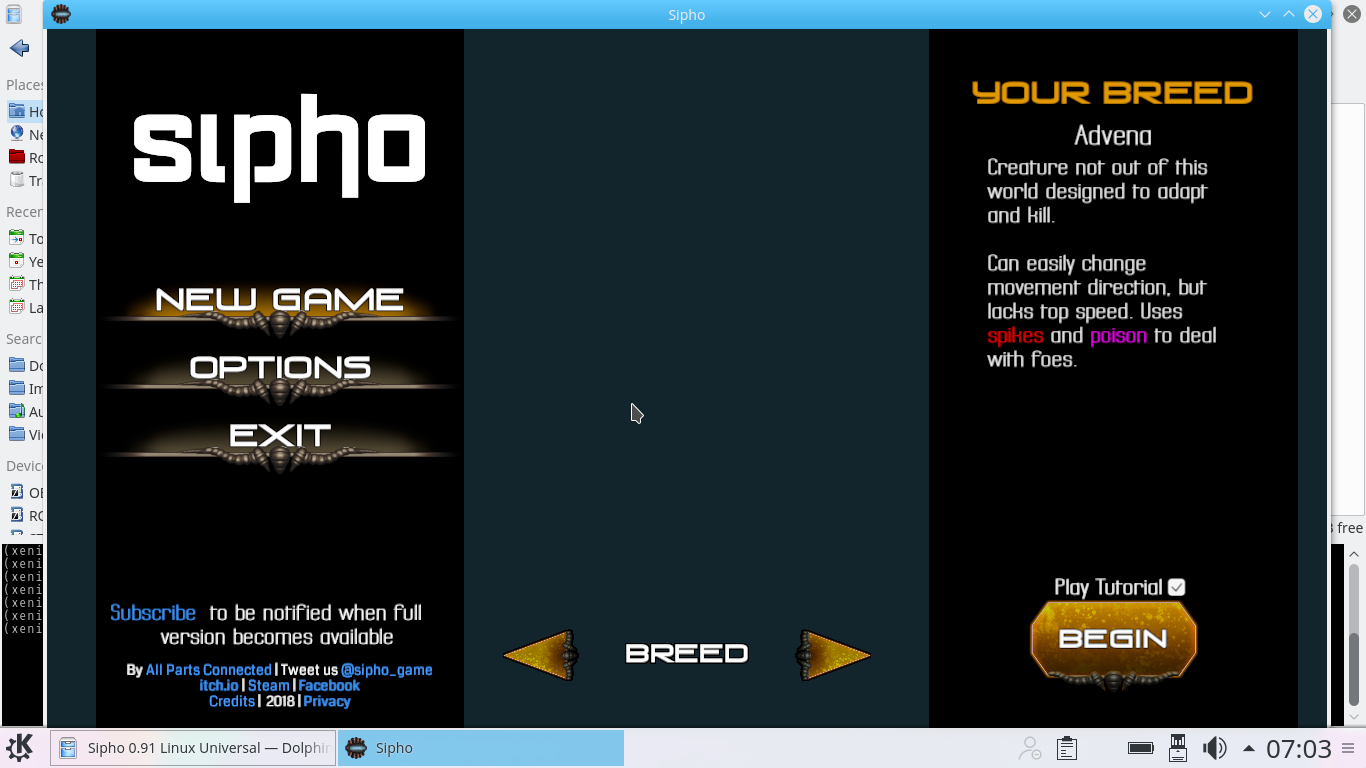I have downloaded Sipho on Linux, using a Chromebook on the KDE OS and found unable to play the game. These are the screenshots I have taken after I have started the application. The game plays audio as if thegame was playing, but the visuals are stuck, until I attempt to exit, where the menu pops up and sticks. Does anyone know what I should do?