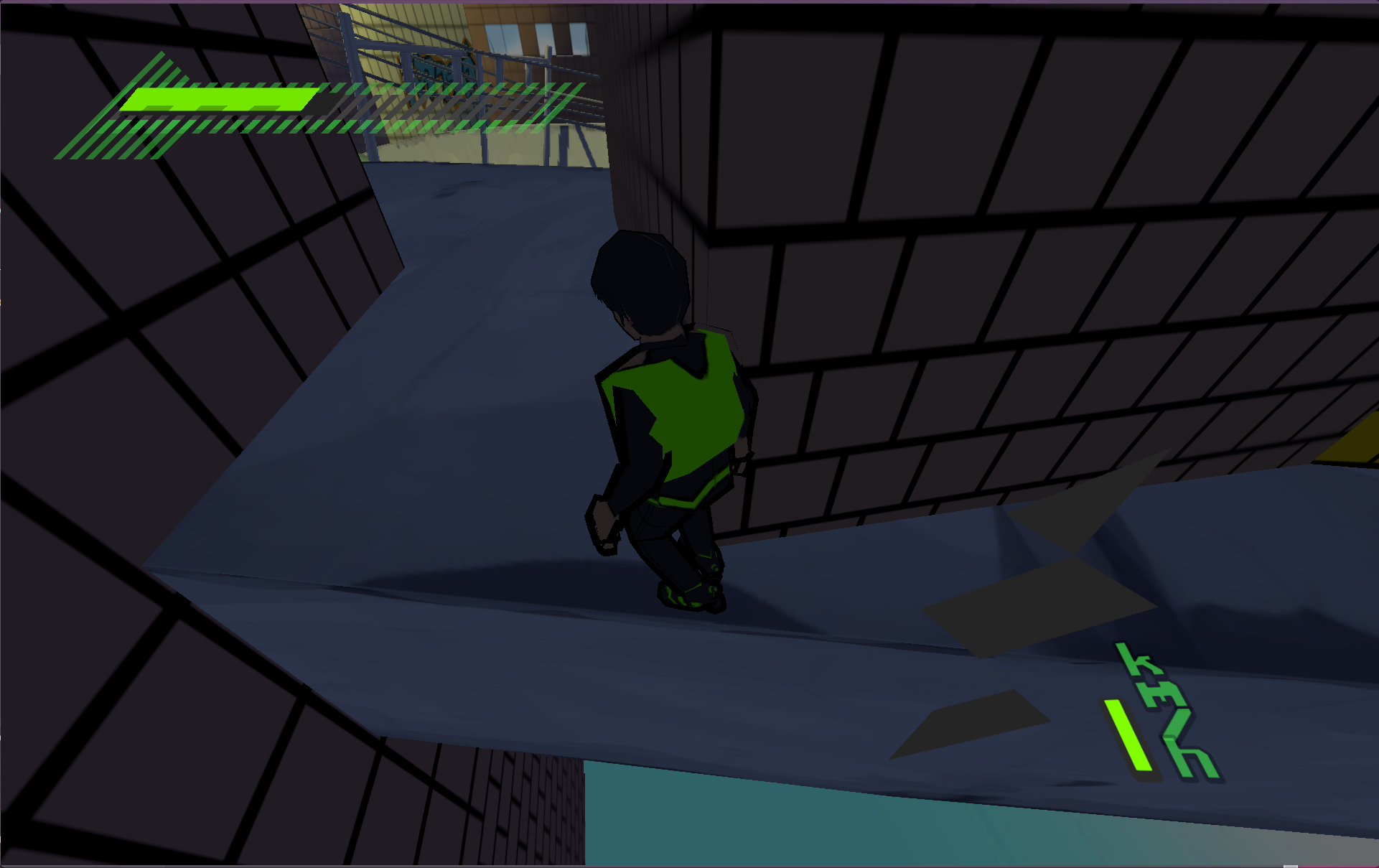Report bugs here.

You didn't know? Well now you know. · By
Here's an entrance into the void. You can reach this spot quite easily under the tracks. Hopefully the graffiti behind the HP bar can serve as a waypoint. For directions, from the "yet more window shopping" mission point, head toward the direction where the yellow bridge in the distance is. when you get to the concrete wall, wallride then jump off of it and aim for the slightly higher concrete section behind the cop. on top there should be a gap between the rail and grey building and go thru, just follow the buildings on the right until u see a gap in the buildings that leads to a blue wall in the back.