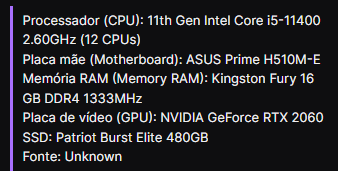I tried to stream with this app, but suddenly it drops a lot of FPS (i only stream Valorant) below 90 FPS (which is unplayable for anyone like me that uses a 144hz monitor) and sometimes it crashs during the match. I used vtube studio and it was very okay, but with Vtuber Kit i'm having troubles. I'm actually curious why this happens with me.
I usually get more than 200+ FPS in Valorant without streaming and, with stream on is usually 190 between 120 FPS.
My PC's setup